Every sales team loses time the same way: assigning leads by hand, forwarding emails, tagging opportunities, and reminding teammates about next steps. It’s repetitive, it’s easy to forget, and sooner or later it leads to delays and mistakes.
noCRM’s new Automations module changes that. It introduces true CRM workflow automation, so tasks that once depended on memory, availability, or copy-pasting now run automatically in the background.

No follow-ups to chase. No leads slipping through the cracks. No Zapier setups just to notify a teammate.
✅ Available on Dream edition.
Stop Wasting Time and Money on Tasks Your CRM Can Handle
Sales teams lose hours, and budget, every week doing things that don’t move deals forward:
- Manually assigning every new lead to the right rep
- Notifying someone when a lead advances
- Copying emails into follow-ups
- Tagging leads for tracking
- Updating team members when a deal is deleted or delayed
On top of the time drain, many teams pay extra for tools like Zapier to automate these steps.
noCRM eliminates that workload and the added costs. You define the trigger (“when a lead is created,” “when the step changes,” etc.), and noCRM instantly takes action, assigning, emailing, tagging, or alerting the right person.
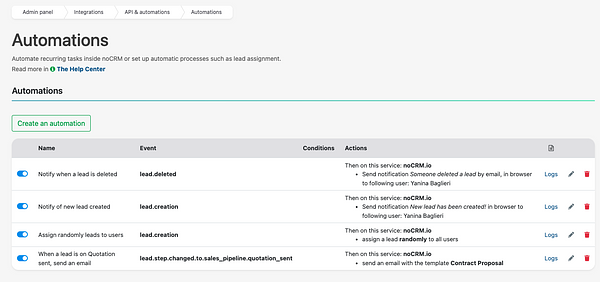
What used to take minutes per lead (and cost money in third-party tools) now happens in seconds, automatically, and at no additional cost.
Fewer Delays, Fewer Mistakes, No More “I Forgot”
Most mistakes in sales aren’t caused by bad tools but by human timing: someone is out, busy, or unaware something happened.
With Automations, that risk disappears. The moment something changes in your pipeline, the right action happens, every time.
Examples:
- A new lead arrives → It’s assigned instantly to the next rep
- A deal reaches the “Quote” stage → The follow-up email goes out automatically
- A lead is marked Won → It’s tagged for upsell without anyone thinking about it
- A lead gets deleted → A manager is notified so nothing is lost silently
Everything runs reliably through a dedicated system user called The Butler, keeping your history clean and your data accurate.
Automate Lead Assignment, Follow-Ups, and Notifications, Without Relying on Zapier for Internal Tasks
Many teams use tools like Zapier or Make to automate CRM activity, especially when connecting with external apps, even if those automations come with an extra price tag. Those tools are still great for that.
But for everything that happens inside noCRM, the new Automations module removes the need to set up and maintain external workflows.
With built-in automation:
- No extra accounts to connect
- No fragile connectors to monitor
- No syncing delays for internal actions
You can automate the core of your sales process directly in noCRM:
- Lead distribution (specific or round robin)
- Follow-up emails triggered by pipeline steps
- Internal notifications based on activity
- Automatic tagging and enrichment
It’s faster, cleaner, and happens where the work already lives.
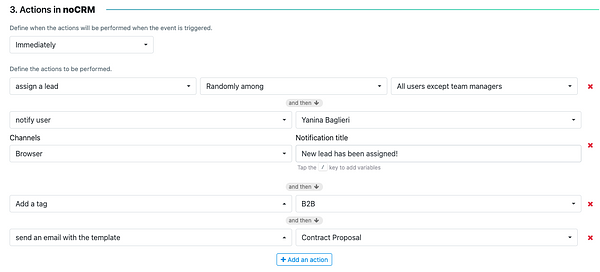
Real Automation Scenarios That Save Hours Each Week
Here are just a few examples of how teams are already using CRM workflow automation in noCRM:
New leads assigned instantly
No more checking, forwarding, or spreadsheet juggling. Leads land in your account and go straight to the right person: you can assign them randomly across users or distribute them evenly within a specific team/ users.
Follow-ups triggered by pipeline steps
When a lead reaches “Quote” or “Closing,” emails or tags are applied automatically—no manual chase.
Teams notified at the right moment
Managers and reps stay in the loop without anyone remembering to ping them.
Upsell opportunities flagged on the spot
A lead is marked Won? It’s instantly tagged for future revenue.
Deleted or edited leads don’t go unnoticed
Critical changes trigger alerts before issues snowball.
The result: faster responses, cleaner tracking, and no missed actions.
Fast Setup, Then Fully Hands-Off
Creating an automation takes just a few steps: choose what should trigger it and what should happen next. After that, noCRM handles it automatically in the background.
Setup details here: https://www.nocrm.io/help/automations
Automations = More Selling, Less Clicking
When small tasks disappear, your team has more time to:
- Call prospects
- Close deals
- React faster
- Stay organized
- Focus on higher-value work
Automation isn’t about replacing people, it’s about removing the distractions that slow them down.
noCRM now gives you CRM workflow automation without extra tools, complexity, or maintenance.
Haven’t tried noCRM yet? Start your free trial and see how much time automation frees up for your team.


