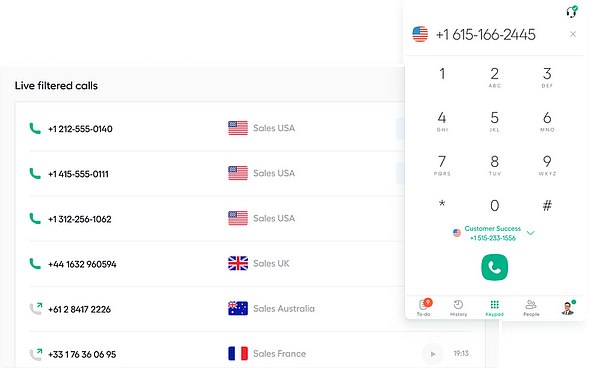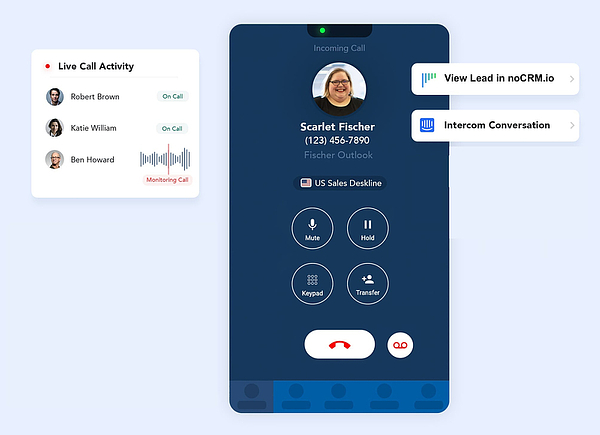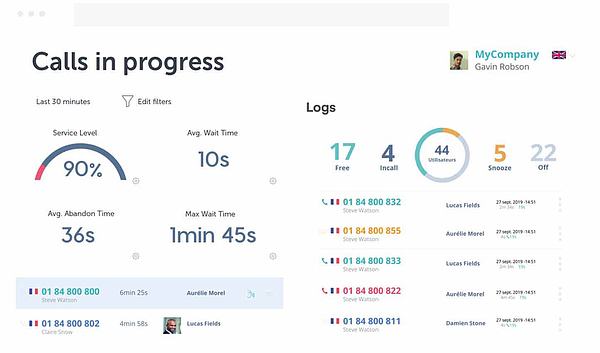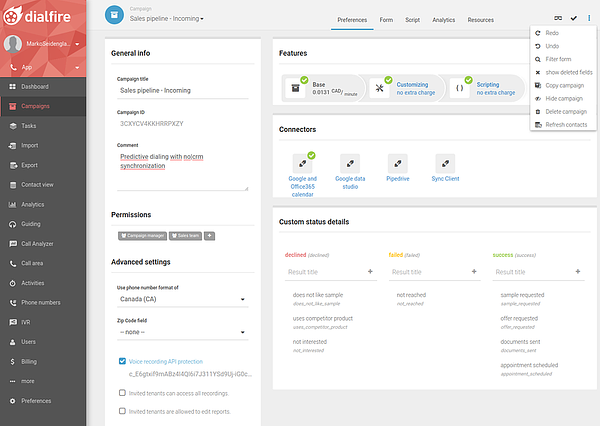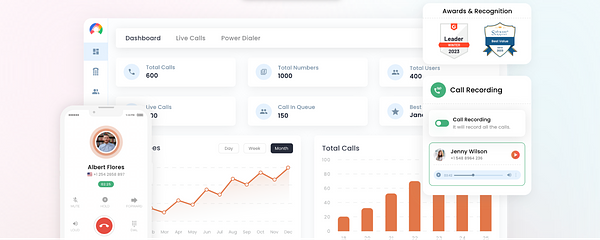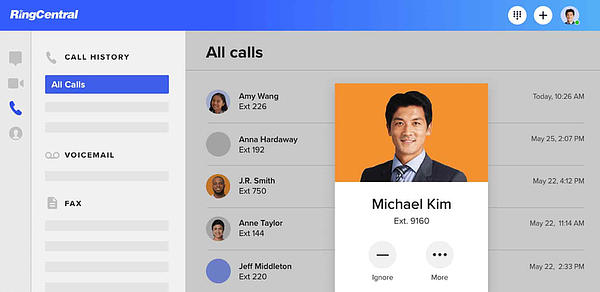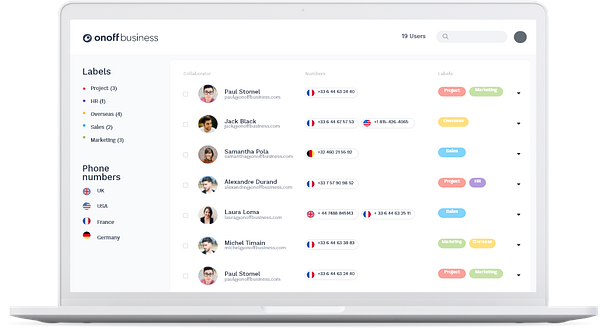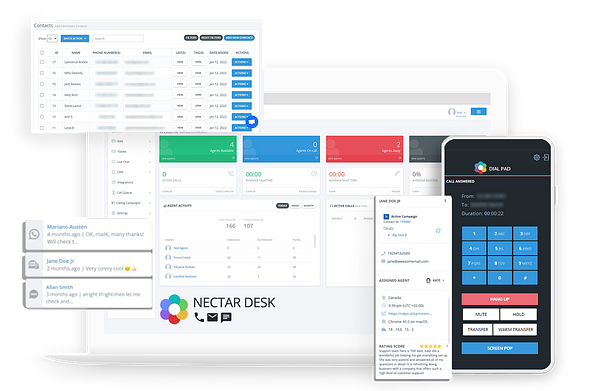As businesses shift toward remote operations, seamless 24/7 connectivity is vital, especially for virtual call centers and outbound prospecting. Legacy phone systems are being replaced by cloud VoIP (Voice Over IP) software, which offers flexibility, remote access, and collaboration tools.
Cloud VoIP features like power dialing, call recording, CRM integration, and international numbers streamline large-scale outreach. AI-powered call analytics provide actionable insights, making it a cost-effective and scalable solution, ideal for startups and remote teams.
With so many cloud VoIP options available, choosing the right one can be overwhelming. That’s where we come in. At noCRM, we’ve curated a list of the top 10 cloud VoIP tools, each reviewed with key features, pros and cons, pricing, and ideal use cases. Let’s dive in.

CloudTalk
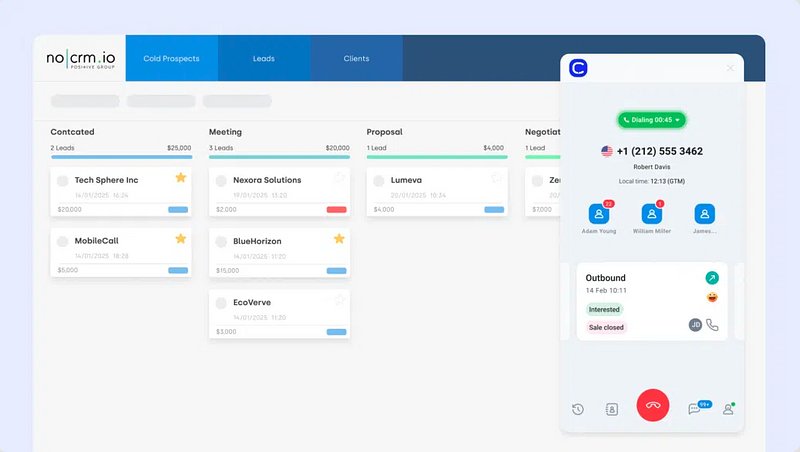
CloudTalk is a modern cloud-based VoIP solution tailored for customer support and sales teams. It offers advanced call management features, AI-powered analytics, and seamless CRM integrations, making it ideal for businesses aiming to enhance their communication efficiency and customer experience. With access to local phone numbers in over 160 countries, CloudTalk is ideal for businesses aiming to build a local presence on a global scale.
Key Features
- Smart & Power Dialers: Automate outbound calling processes to boost agent productivity and connect with more leads in less time.
- AI-Powered Analytics: Offers real-time insights, call transcriptions, sentiment analysis, and automated call summaries to support smarter decision-making.
- Advanced Call Routing: Includes features like skill-based routing, multi-level IVR, and preferred agent routing to connect callers with the right agents efficiently.
- CRM & Helpdesk Integrations: Easily connects with CRM tools like noCRM to unify customer data and streamline agent workflows.
- Call Recording & Transcription: Automatically record and transcribe calls for training, compliance, or quality assurance and analyze them with AI.
- Global Reach: Provides access to local and international phone numbers in over 160 countries, helping businesses build global customer relationships with a local presence.
Pros & Cons
| Pros | Cons |
|---|---|
| ✅ Comprehensive feature set with AI capabilities. | ❌ Some advanced features require the higher-tier plans. |
| ✅ Seamless CRM and helpdesk integrations. | |
| ✅ Real-time analytics and reporting tools. | |
| ✅ Global number availability and call quality. | |
| ✅ Scalable for businesses of any size. |
Who Is It For?
CloudTalk is best suited for mid-sized to large businesses with a focus on customer support and sales operations. Its advanced features and integrations make it ideal for companies looking to scale their communication processes and enhance customer interactions.
Pricing
| Starter Plan | Essential Plan | Expert Plan | Custom Plan |
|---|---|---|---|
| $25 per user/month billed annually | $29 per user/month billed annually | $49 per user/month billed annually | Quote-based |
| Basic calling features, one local number, unlimited inbound calls, call queuing, and call recording with 1-month storage. | Adds IVR, skill-based routing, unlimited call recording storage, SMS texting, and advanced analytics. | Includes power dialer, smart dialer, call monitoring, call whisper, wallboards, and Salesforce integrations. | Tailored solutions with custom reporting, SLA, dedicated account manager, and additional features as per business needs. |
Note: All plans include access to international numbers, CRM integrations, and 24/7 support.
Aircall
A cloud-based VoIP solution designed to meet modern business communication needs, Aircall is particularly focused on sales teams and call centers. A wide variety of features are offered, most of them targeted at enhancing call management and smoothing customer interaction.
Key Features
- Analytics Dashboard: In-depth insights on call activity, including average call lengths and queue times, with advanced analytics available in the Professional plan.
- Integrations: Aircall shines when it comes to integrations, offering seamless links with more than 100 business tools.
- Mobile App: Available for iOS and Android, it offers many of the same features as the desktop software, including call forwarding and tagging.
- Call Center Features: Queue callback, call monitoring, call whisper, and call tagging, with the Professional plan adding PowerDialer and unlimited simultaneous outbound calls.
Pros & Cons
| Pros | Cons |
|---|---|
| ✅ Rapid deployment and user-friendly interface. | ❌ The service is entirely cloud-based and as such won’t be suitable for businesses using traditional desk phones. |
| ✅ Highly effective for recording inquiry-based calls, with features like toll-free numbers and virtual call center. | ❌ Limited emergency dialing services. |
| ✅ A robust set of integrations with more than 100 business software programs. | |
| ✅ The professional plan provides advanced analytics and dedicated account management. |
Who Is It For?
Aircall is best for medium or large-sized businesses that need a comprehensive call center solution and a range of CRM integrations.
Pricing
| Essentials Plan | Professional Plan | Custom Plan |
|---|---|---|
| $30 per user per month with annual billing | $50 per user per month with annual billing | On a per-quote basis |
| Offering the majority of Aircall’s features. | Including advanced analytics, and a dedicated account manager. | The custom plan would be especially suitable for businesses that need unlimited international calls and custom analytics. |
| Minimum Requirement: Plans require a minimum of 3 users, with the possibility of a higher requirement for the Custom Plan. |
JustCall
JustCall is a cloud VoIP system designed to facilitate efficient communication for businesses. Features for calling, SMS support, and CRM integrations make it an attractive tool for both sales and support teams, while the reasonable pricing structure for the basic features will appeal to businesses of all sizes.
Key Features
- Business Phone System: JustCall provides local, toll-free, and international phone numbers, along with features like caller ID, call recording, call forwarding, voicemail transcription, and voicemail-to-email.
- Call Center Capabilities: Outbound auto-dialer, call routing strategies, multi-level IVR, and call monitoring.
- SMS/MMS Messaging and Automation: Two-way and automated outbound SMS/MMS capabilities, bulk SMS campaigns, and an intelligent SMS bot for automated customer responses.
- Conversation Intelligence: Via its iQ technology, JustCall offers advanced call transcript analysis, sentiment analysis, and real-time call summary generation.
Pros & Cons
| Pros | Cons |
|---|---|
| ✅ Seamless integration with CRM tools like HubSpot, Salesforce, and noCRM, among others. | ❌ Initial implementation can be a little tricky at times. |
| ✅ Comprehensive call and SMS management features. | ❌ Smaller businesses may not need all the more advanced features. |
| ✅ Advanced features like call sentiment analysis and call scoring for improved customer interaction. | ❌ Due to stability issues, may not be suitable for businesses that rely heavily on call transferring. |
| ✅ Bulk SMS capabilities for effective marketing. | |
| ✅ User-friendly interface. |
Who Is It For?
JustCall is ideal for medium to large-sized businesses that need comprehensive communication tools. It’s also well-suited for businesses that require robust SMS marketing and automation capabilities, but smaller businesses may find the pricing prohibitive and the extensive feature suite unnecessary.
Pricing
| Team Plan | Pro Plan | Pro Plus Plan | Business Plan |
|---|---|---|---|
| US$ 39 per user/month (US$ 29/month with annual billing) | US$ 69 per user/month (US$ 49/month with annual billing) | US$ 109 per user/month (US$ 89/month with annual billing) | Quote-based |
| Includes local number, SMS/MMS/WhatsApp messaging, transcription, IVR, and CRM integrations. | Adds power dialer, bulk SMS, live monitoring, queue callback, and advanced reporting. | Adds AI call summaries, script compliance, coaching tools, and sentiment analysis. | Ideal for large teams needing SSO, unlimited usage, onboarding support, and enterprise compliance. |
KrispCall
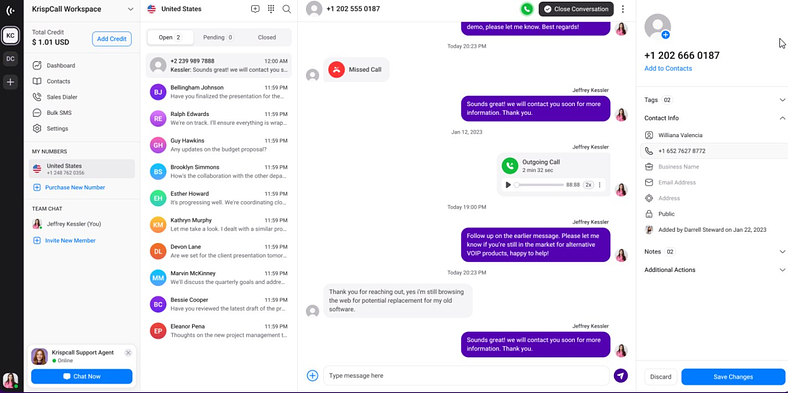
KrispCall is a cloud-based business phone platform built for teams that need flexible calling, messaging, and CRM integration. It combines virtual numbers from around the world with AI-assisted features, call monitoring, and workflow automation, making it a strong fit for sales, support, and remote-first organizations looking to centralize communication without physical hardware.
Key Features
- Global Virtual Numbers: Acquire local, toll-free, and mobile numbers in multiple countries for inbound and outbound calls.
- Unified Calling & SMS: Manage calls, texts, and logs from one dashboard, with features like forwarding, transfer, call logs, and voicemail.
- AI Assistance: Tools like transcription, suggested replies, and rephrasing help agents respond faster and document conversations.
- Call Monitoring & Coaching: Includes listening, whispering, and barging capabilities for quality control and training.
- IVR & Call Routing: Custom call flows, ring strategies, and virtual receptionists help automate inbound call distribution.
- Power Dialer & Bulk SMS: Speeds up outbound campaigns and enables mass messaging for sales and marketing teams.
Pros & Cons
| Pros | Cons |
|---|---|
| ✅ Deep CRM integrations for seamless workflows | ❌ Some AI capabilities are still rolling out |
| ✅ Supports global expansion with multiple number types | ❌ Feature richness can mean a learning curve for new users |
| ✅ AI tools assist with speed, accuracy, and documentation | |
| ✅ Strong call supervision options for sales and support teams | |
| ✅ Unified voice and SMS in one interface |
Who Is It For?
KrispCall is a good fit for teams that work through CRMs, operate internationally, or need features like call monitoring, coaching, and AI-assisted communication. It’s especially useful for sales, support, and distributed teams.
Pricing
| Essential Plan | Standard Plan | Enterprise Plan |
|---|---|---|
| $15 per user, per month | $40 per user, per month | Custom / contact sales |
| For small businesses, startups, freelancers | For mid-size businesses & call centers. | Tailored plan for large teams or complex needs. |
RingOver
RingOver is a cloud communication software tailored for businesses that offers a wide array of features, from voice and video calls to messaging and team collaboration functionality. Its ease of use and integration with other business tools like noCRM and Slack make it an appealing option for streamlining workflows and boosting efficiency.
Key Features
- Unified Communication Tools: RingOver combines messaging, video calls, and statistics in a single, intuitive application.
- User-Friendly Interface: The interface is straightforward and easy to use, facilitating rapid setup and use without the need for extensive training or additional installations.
- Quality of Service: Advanced cloud VoIP technology delivers high-quality voice and video calls, aiming to minimize disruptions and delays.
- Integration Capabilities: Seamless integrations with all the major players in the CRM and messaging spaces make RingOver suitable for businesses that already have a pre-established workflow.
- Global Reach: Offers unlimited calls to several destinations globally, with the virtual landlines and mobile numbers available in multiple locations.
Pros & Cons
| Pros | Cons |
|---|---|
| ✅ High call quality with consistent service uptime. | ❌ The overall experience can sometimes be affected by internet quality. |
| ✅ Transparent billing and user-friendly admin panel. | |
| ✅ Unified, intuitive workflow is easy to get up and running. |
Who Is It For?
RingOver is ideal for businesses of various sizes looking for a comprehensive communication solution that simplifies and unifies different communication channels. It’s particularly beneficial for those who require a seamless blend of voice and video communication with their existing business tools.
Pricing
| Smart Plan | Business Plan | Advanced Plan |
|---|---|---|
| $21/user/month | $44/user/month | Quote-based |
| Offering unlimited calls to 110 destinations and API access among the other standard features. | Adding more destinations, integrations, and advanced analytics, among other features. | Including a power dialer, call scripts, and call campaigns, among other features. |
Dialfire
Dialfire is a cloud-based call center platform known for its simplicity and effectiveness in managing outbound calling processes. Famous for its easy setup and flexible campaign management, it’s a great option for businesses of various sizes, unlike a lot of other members of this list, which are more suitable for enterprise-scale use and may alienate smaller organizations.
Key Features
- Ease of Setup and Use: Dialfire stands out for its user-friendly interface that facilitates a lightning-quick setup without the need for complex installations.
- Customizability: Campaign structures are easy to customize and can cater to a wide range of business needs.
- Web-Based Platform: Being web-based, Dialfire doesn’t run into a lot of the logistical problems of locally hosted software.
- Efficient Dialing: It provides fast dialing options and is notably efficient when it comes to handling large datasets.
- Cost-Effective: Dialfire offers a unique payment scheme where businesses only pay for the functionalities they use (see more on this in the Pricing section below).
Pros & Cons
| Pros | Cons |
|---|---|
| ✅ Quick and straightforward setup with no installation required. | ❌ Not ideal for inbound projects that are not campaign-based, as it lacks an Interactive Voice Response (IVR) system. |
| ✅ Offers customer support features. | ❌ Can be complex to use and implement. |
| ✅ Flexible and easily customizable to suit specific campaign needs. | |
| ✅ Effective for campaigns of all sizes and scales. |
Who Is It For?
Dialfire is well-suited for a range of businesses, from small to large enterprises, especially those focusing on outbound call center operations. Its ease of use and customizable features make it a viable choice for companies looking to implement telemarketing campaigns efficiently.
Pricing
Dialfire’s pricing is based on the pay-per-use model, which can be significantly cost-effective as businesses only pay for the features they utilize. For more detailed information on the specifics of its pricing model, we recommend checking out the Dialfire website.
CallHippo
CallHippo, a cloud VoIP service provider, is known for its intelligent call management and multichannel analytics, making it a compelling choice for businesses that operate extensive sales operations at scale.
Key Features
- Power Dialler and Predictive Dialler: Streamlines the calling process, enhancing efficiency in outbound campaigns.
- Call Transfer and Conference: Smooth call handling meets collaborative discussions in a user-friendly conferencing feature suite.
- Call Recording: Useful for quality assurance and training purposes.
- Call Analytics and Call Center Analytics: Detailed insights into call metrics and performance.
- Interactive Voice Response (IVR): Automatically guides callers through a menu to direct them to the appropriate department or information.
- Integrations: Seamlessly integrates with CRM systems
Pros & Cons
| Pros | Cons |
|---|---|
| ✅ User-friendly and cost-effective. | ❌ Lack of free trial and volume discounts add to the pricing concerns. |
| ✅ Excellent customer support. | ❌ Does not support video conferencing, nor instant chat. |
| ✅ Wide range of features catering to various business needs. | |
| ✅ Suitable for international calls with support for over 70 countries. |
Who Is It For?
CallHippo is ideal for small to mid-sized businesses and startups looking for a robust cloud VoIP solution with extensive call management features and analytics that are happy to pay a little extra for the features they need.
Pricing
| Starter Plan | Professional Plan | Ultimate Plan | Enterprise Plan |
|---|---|---|---|
| $18 per user/month (billed annually) | $30 per user/month (billed annually) | $42 per user/month (billed annually) | Custom pricing |
| Includes 1,000 calling minutes within US/CA, 100 SMS, 1 free phone number, and basic analytics. | Adds unlimited calling within US/CA, 500 SMS, call recordings, and AI-powered reports. | Includes everything in Professional plus 1,000 SMS, dedicated account manager, custom integrations, and Single Sign-On (SSO). | Tailored for large teams with features like unlimited calling to 48 countries, power dialer, speech analytics, custom onboarding, and dedicated compliance support. |
RingCentral
RingCentral, one of the leading cloud VoIP solutions on the market, is designed to function effectively across multiple channels, making it a compelling choice for distributed sales teams that need to stay flexible.
Key Features
- Omnichannel Communications: RingCentral’s main selling point is its support of communication across various channels, including voice, live chat, email, and social media messaging.
- Automations: RingCentral makes it easy to automate away repetitive tasks using integrations and APIs.
- Video Conferencing: HD video conferencing with advanced features like live transcription, presentation modes, whiteboard, and breakout rooms.
- Team Messaging: A powerful team messaging platform with features like video calls, task management, and internet fax.
- Intelligent Routing: Intelligent call routing distributes calls based on specific, customizable criteria such as skills, schedules, or priorities.
Pros & Cons
| Pros | Cons |
|---|---|
| ✅ Comprehensive omnichannel communication capabilities. | ❌ Can be complex to navigate and use. |
| ✅ Advanced video conferencing features with no time limits. | ❌ Limited features on lower plan tiers. |
| ✅ Wide range of integrations for enhanced business productivity. | ❌ Equipment rentals and additional costs may add to the total expense and should be budgeted for accordingly. |
| ✅ Intelligent call routing. | |
| ✅ Advanced developer tools, perfect for creating custom integrations. |
Who Is It For?
RingCentral is suitable for larger businesses that require a robust, scalable cloud VoIP solution with extensive communication and collaboration tools. It’s particularly beneficial for organizations that need advanced video conferencing or enterprises that are interested in leveraging automations.
Pricing
| Core Plan | Advanced Plan | Ultra Plan |
|---|---|---|
| $30/user/month (billed monthly)$20/user/month (billed annually) | $35/user/month (billed monthly)$25/user/month (billed annually) | $45/user/month (billed monthly)$35/user/month (billed annually) |
| Includes unlimited domestic calls, voicemail-to-text, team messaging, document sharing, and video meetings for up to 100 participants. | Adds automatic call recording, advanced call monitoring, integrations with popular apps, and video meetings for up to 100 participants. | Offers unlimited storage, video meetings for up to 200 participants, advanced analytics, device status reports, and AI-powered features like real-time transcription and summaries. |
Note: All plans offer 24/7 customer support and a 14-day free trial. Additional costs may apply for extra toll-free/local numbers, international numbers, equipment rentals, and taxes/fees.
OnOff Business
Unlike a lot of other cloud VoIP software programs, OnOff is a unique cloud-based phone service that operates as a mobile virtual network operator (MVNO). With services available in 21 countries, OnOff Business offers an innovative telephony platform, allowing managers to assign phone numbers to their employees and provide them with the ability to have multiple phone numbers on their mobile phones: their personal ones and their work ones.
Key Features
- Phone Numbers Management: Assign or reassign phone numbers to employees in just a click
- Cloud-Based Service: Each OnOff phone number is stored in the cloud, allowing easy access from the web or phone application, removing the need for separate SIM cards or devices.
- Call Recording: The app allows recording your calls so you can easily keep track of past communications
- Messaging Capabilities: Supports SMS and MMS messaging. Users can schedule SMS and share photos and videos.
- User Interface: Simple and customizable, allowing for contact synchronization and personalized voicemail.
Pros & Cons
| Pros | Cons |
|---|---|
| ✅ Convenient for keeping work and personal communication separate without needing several devices. | ❌ Users have reported occasional glitches. |
| ✅ Quick and straightforward setup process. | |
| ✅ Offers a range of international numbers. | |
| ✅ Easy transfer of your current business numbers to the app. | |
| ✅ Allows multi-recipient SMS sending. |
Who Is It For?
OnOff Business is a good choice for freelancers seeking to separate their personal and professional communication without carrying multiple devices. It could also work for businesses that need a versatile solution for managing multiple phone numbers and contacts as well as international communication, although its feature set isn’t as robust or sales-focused as some of the other members of this list.
Pricing
| Connect Plan | Advanced Plan | Max Plan |
|---|---|---|
| €15 per month (billed annually) | €30 per month (billed annually) | €49 per month (billed annually) |
| Assign and manage phone numbers, access via mobile and web apps, and basic call and SMS features. | Adds call recording, voicemail transcription, and multi-recipient SMS capabilities. | Includes all features from Advanced, plus advanced analytics, priority support, and additional customization options. |
Note: Prices are exclusive of VAT per license, applicable from 15 November 2023.
NectarDesk
NectarDesk is a cloud-based call center software solution that’s flexible enough to add value in a range of different industries. The software is most known for its user-friendliness and the numerous integrations it offers with different CRM programs.
Key Features
- Intuitive Interface: NectarDesk’s software is famously user-friendly, making it easy for users to navigate and manage calls, even at scale.
- Multichannel Support: NectarDesk supports various channels, like SMS, messenger, WhatsApp, and live chat, providing a comprehensive communication solution in one unified platform.
- Customizable Email Templates: Among the advanced features for emailing and tracking leads are customizable email templates.
- CRM Integration: The software integrates well with a range of CRM systems.
Pros & Cons
| Pros | Cons |
|---|---|
| ✅ The software is straightforward to use and easy to deploy in a company setting. | ❌ The lack of a mobile and desktop app limits flexibility for some teams. |
| ✅ The customer support is responsive and effective. | ❌ The analytics features leave a little to be desired, especially when compared to some of its competitors. |
| ✅ A wide range of features are on offer, including call whispering and the ability to listen in on calls. | |
| ✅ All calls are recorded, making archiving for future reference a walk in the park. |
Who Is It For?
NectarDesk is well-suited for businesses in various industries that need a call center solution.
Pricing
NectarDesk prices according to outbound and inbound calls, with regular phones incurring $0.025 and $0.01 per minute respectively and toll-free numbers charging $0.025 and $0.03 per minute respectively.
Conclusion
With so many cloud VoIP options available, the key to choosing the right one is understanding your team’s specific needs. Whether you’re running a virtual call center, managing an outbound sales team, or enabling remote reps to qualify leads efficiently.
All the platforms featured here cover the basics like outbound calling and SMS. What sets them apart are the advanced capabilities that support collaboration, coaching, and integration.
CloudTalk stands out for teams looking for more than just the essentials. Its combination of advanced call center features, real-time analytics, and scalability makes it especially well-suited for growing outbound sales teams that need deeper insights and operational efficiency.
For smaller teams in need of a straightforward, cost-effective setup, CallHippo is a solid option.
And if seamless CRM integration and fast deployment are top priorities (particularly for remote or prospecting teams) JustCall and Aircall offer flexible, easy-to-use solutions.
Best of all, noCRM integrates seamlessly with many VoIP platforms, so you can streamline your workflow. Try it now for free and see how noCRM can supercharge your outbound sales efforts.