Sarbacane Suite is a powerful marketing tool that helps you create, send, and track email and SMS campaigns with ease on a single platform. It offers advanced features such as contact management, landing pages, forms, and marketing automation—all while staying GDPR-compliant and user-friendly.
Connecting noCRM to Sarbacane, you can manually or automatically send leads to your Sarbacane Contact lists, enabling you to nurture prospects, launch campaigns, and follow up with targeted communications.
If you don't have a Sarbacane account yet, sign up for a free trial here. If you use Sarbacane already but don't have a noCRM.io account, start your free trial today.
⚠️ This integration is only available for the Dream edition.
How to connect Sarbacane and noCRM
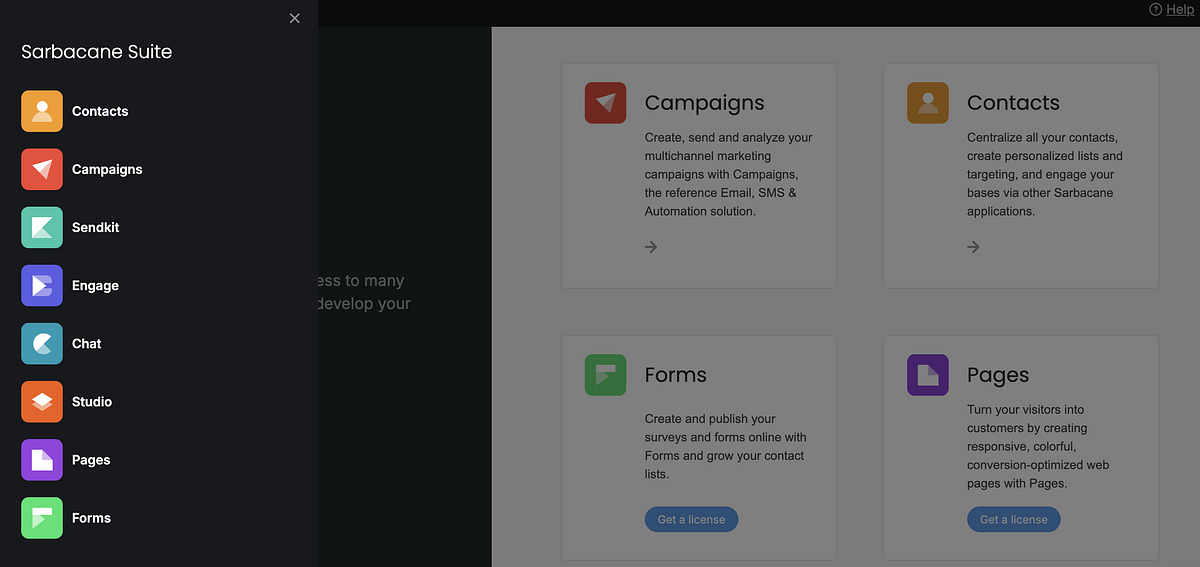
- Retrieve your API Key and Account ID from Sarbacane Contacts: navigate to your Sarbacane Contacts account, go to your profile API and then create a new API key.
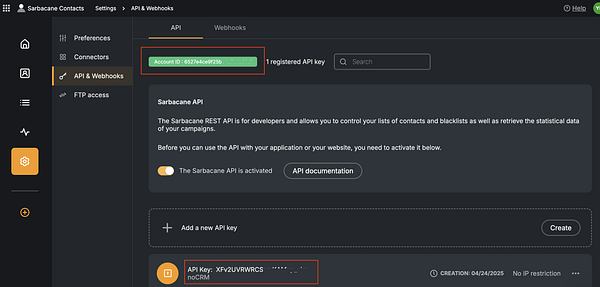
- Go into the Admin Panel > Integrations > Third-party apps > then select the Sarbacane integration.
- Paste your API Key and the Account ID on your noCRM account in the provided empty fields and then click Connect.
Create a rule in noCRM.io to trigger actions in Sarbacane
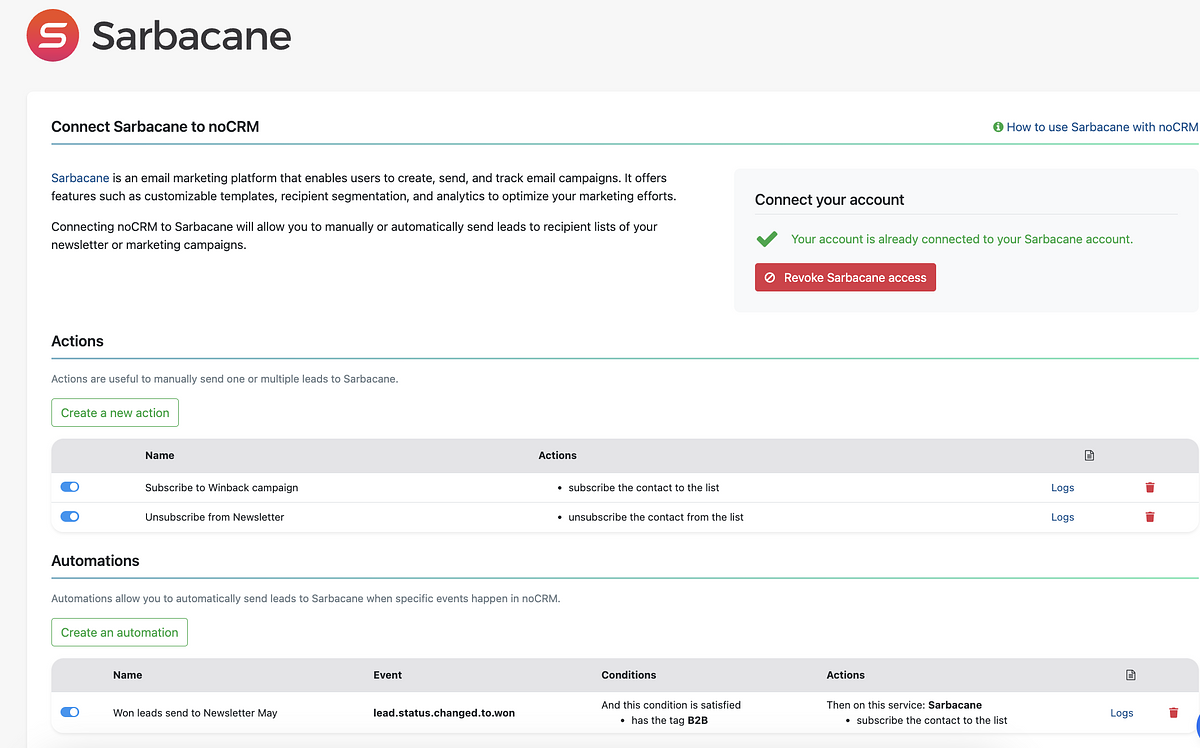
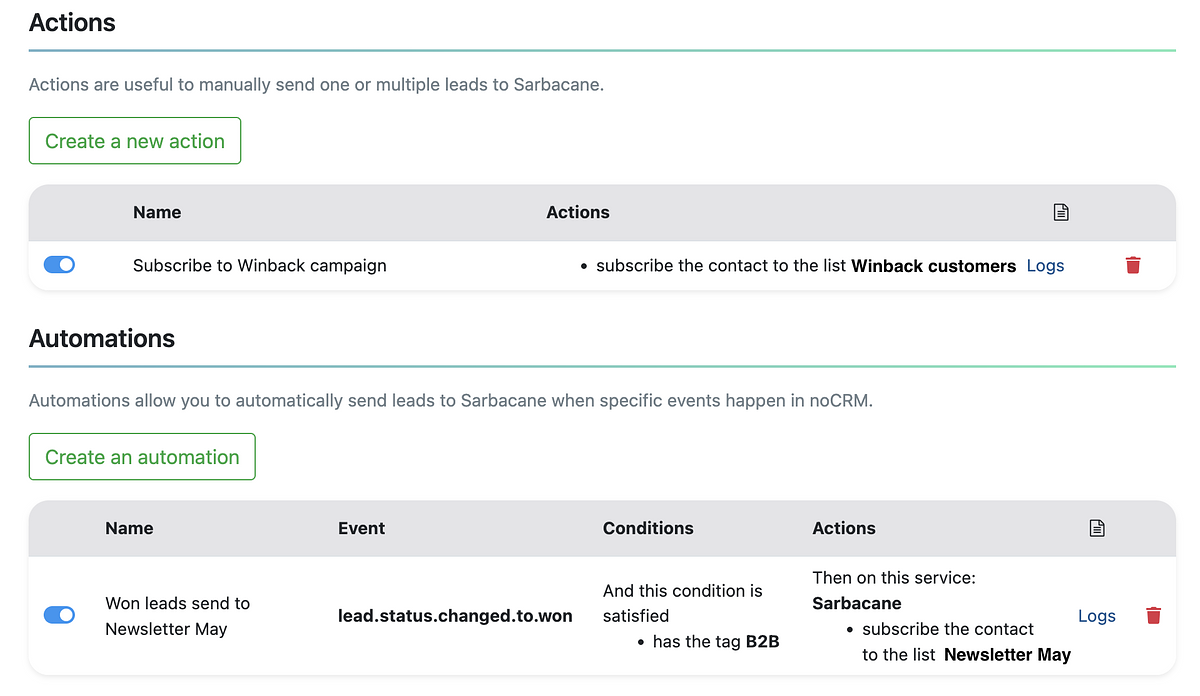
Creating a rule allows you to select which lead event in noCRM triggers an automated action(s) in Sarbacane. You may also add conditions that act as filters so that if the lead does not match the filters, the automation stops.
Supported events in noCRM.io:
- lead.any_update
- lead.assigned
- lead.commented
- lead.content_has_changed
- lead.creation
- lead.deleted
- lead.email.received
- lead.status.changed.to
- lead.step.changed.to
- lead.unassigned
- lead.manual.trigger
Supported conditions in noCRM.io:
Supported actions in Sarbacane:
⚠️ Note: If a lead doesn't have an email address in noCRM, you won't be able to send it to Sarbacane.
Define field mapping between noCRM and Sarbacane
Once the integration is connected, you can define how your noCRM lead data maps to the fields of your Sarbacane Contact lists.
Each list in Sarbacane can have its own set of fields, so make sure to configure them accordingly.
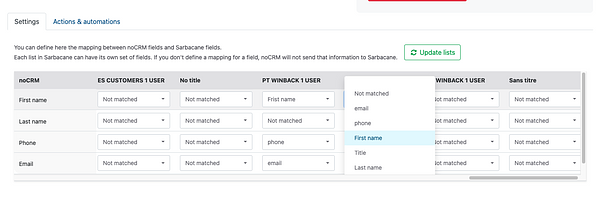

- In the Integration Settings, select the contact list from Sarbacane you want to configure.
- Map the noCRM lead fields (e.g. name, email, phone, tags) to the matching fields in your Sarbacane list.
- You can leave fields unmapped if you don’t need to send that information.
⚠️ If you don’t define a mapping for a field, noCRM will skip that data when sending the lead to Sarbacane.
This ensures that only the relevant and properly formatted data is transferred to your marketing campaigns.
Create leads in noCRM from Sarbacane Forms
Sarbacane Forms is a complete and intuitive form builder that allows you to create qualification forms, surveys, and questionnaires—without any technical skills required.
Once connected to noCRM, Sarbacane Forms can automatically create new leads or update existing ones when a visitor submits a form. It’s ideal for gathering new lead data or enriching existing profiles.
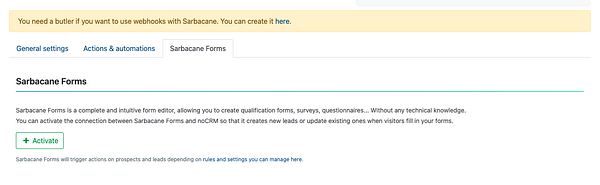
What happens when someone fills in a form?
When a form is submitted, Sarbacane sends the data to noCRM. Based on the settings in your Contact Apps Settings, you can define:
- If a lead or prospect should be created in noCRM
- If an existing lead or prospect should be updated
- What happens when no match or multiple matches are found for the email address submitted
To configure how noCRM handles responses from Sarbacane Forms:
- Go to your Sarbacane Integration settings inside noCRM
- Click on the Contact Apps Settings link
- Define the rules for lead creation or update when responses are received
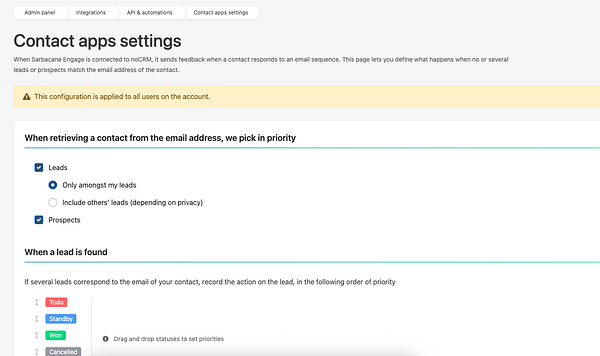
This allows you to fully control what happens when someone fills out your form, ensuring clean, accurate data handling in noCRM.
Example Manual Action: Subscribe a lead to a Winback campaign
We're taking the example of an event management company that would like to add some of their leads to a Winback campaign in Sarbacane since they're not interested in it now.
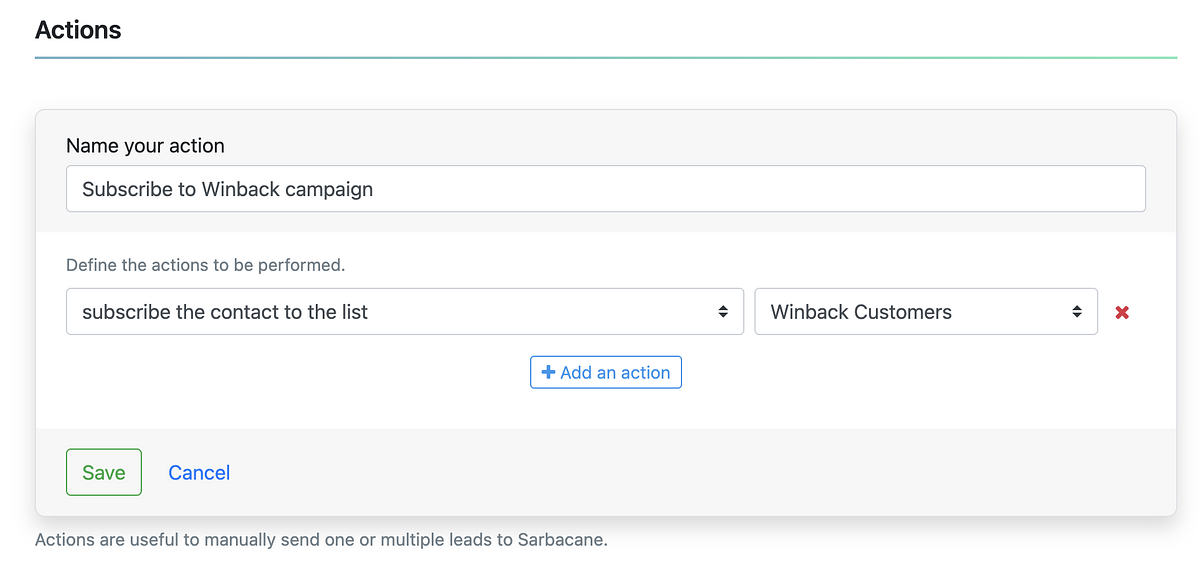
- Create a rule and name it
- Start with the action: subscribe the contact to the list, and select the contact list "Winback" and save it.
- Trigger the action: Go to the lead's action menu and click on the action recently created "Subscribe to Winback campaign" and that's it! The lead has been added to the defined list in Sarbacane.
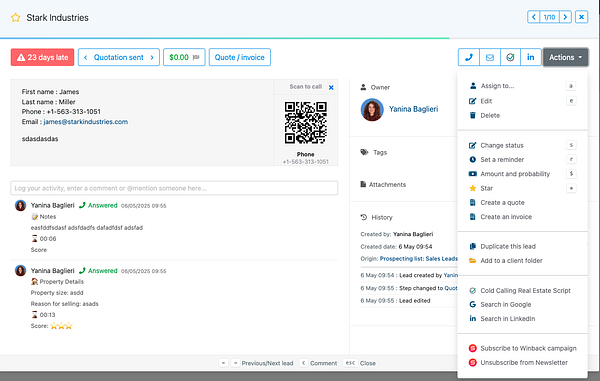
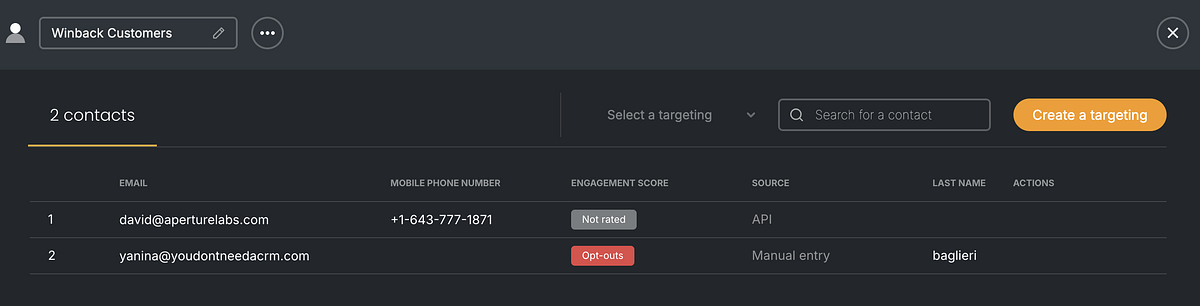
Note: If you work on the compact view, you can do bulk actions with your leads for example to add all of them to your Newsletter or any specific campaign, it's as easy as choosing the "compact mode" to view your leads / Click on "More" and then select the manual triggers created or even create a new one on the go.
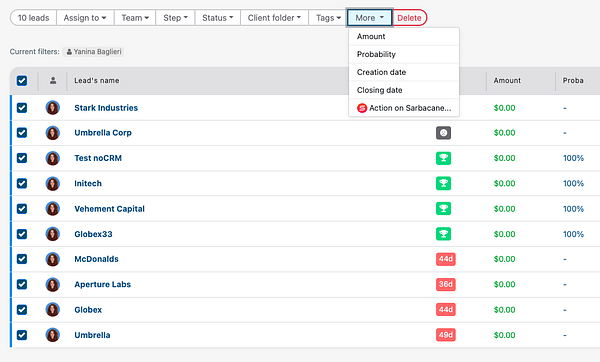
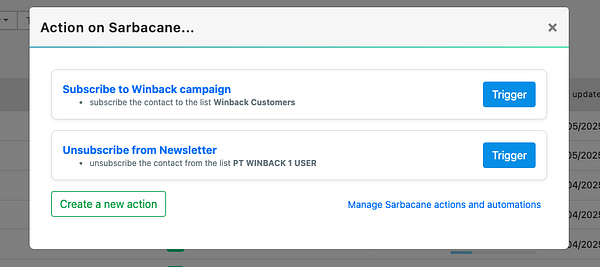
Example Automation: Add a WON lead to a Newsletter of your choice
We're taking the example of an event management company that would like to add all their WON leads to whom they've sold a conference to their Newsletter in Sarbacane.
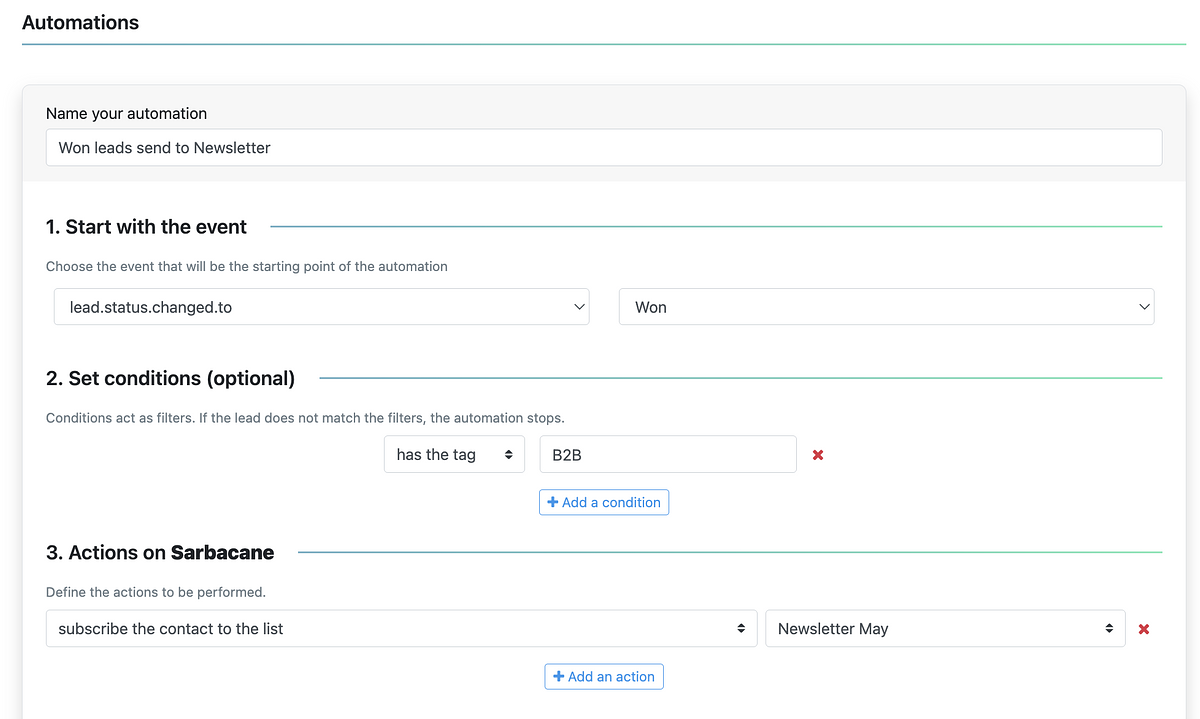
- Create a rule and name it
- Start with the event: Lead.status.changed.to, and select the status "Won"
- Set conditions: Select the option "Has the tag" and type in "B2B"
- Actions on Sarbacane: Select the action "subscribe the contact to the list" and then select from the dropdown the contact list of your choice.
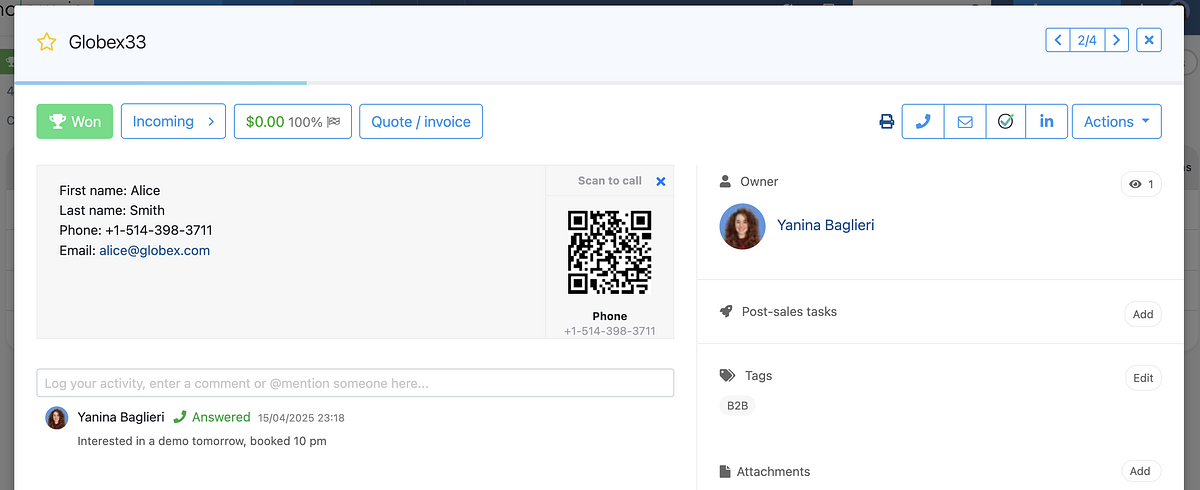
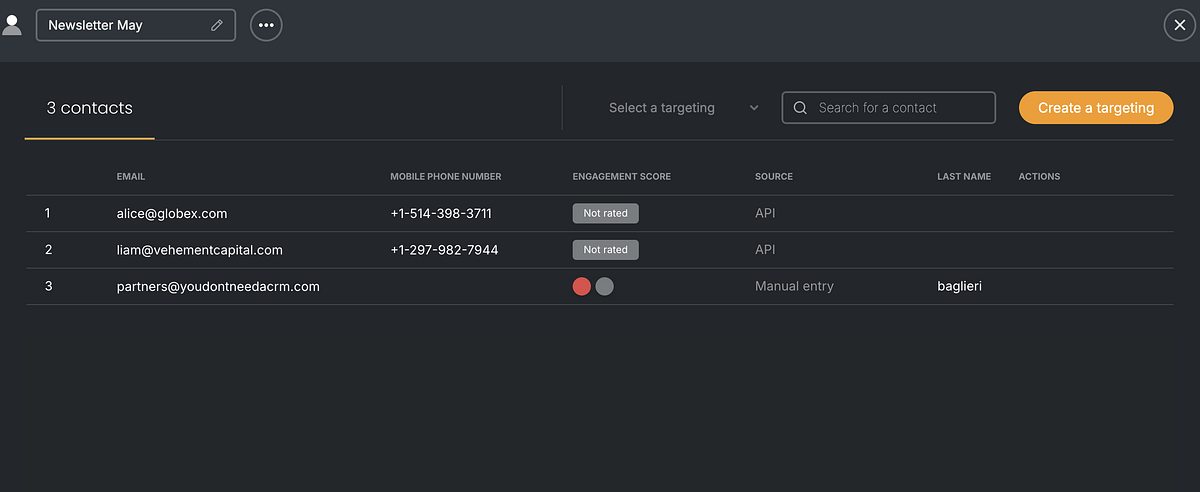
Start converting leads into customers
This integration gives your sales and marketing teams the tools to collaborate better, segment smarter, and automate outreach effortlessly.
Use Sarbacane’s powerful features with your noCRM leads and never miss a conversion opportunity again.

