Contents:
- Sit back and think about your sales process
- Set up your account
- Create/Import data
- Integrate with other software if needed
- Plan the onboarding of your team and invite them to join
Implementing new software, or just changing a small process in a team, requires time and patience. In fact, when we are used to doing something a certain way, it's only normal that a new way will take time for us to adapt.
If you follow these guidelines, you'll be able to help your sales reps adopt noCRM in a smooth and efficient way.
Before inviting your team to join, make sure to follow these steps:
1. Sit back and think about your sales process

Selling is a process, which is why without a specific sales process you won't be able to guarantee that your sales reps are doing what is needed to close deals.
The first thing you need to do is take some time to reflect on your entire process.
Grab a pen and a piece of paper and write down:
- your current sales process with the different steps that every sales rep needs to go through,
- the activities (actions undertaken) that need to be done in each step of your process, from prospect qualification to lead management.
2. Set up your account
Once you've defined your sales process and chosen the plan that will bring the most value to your team, you can start setting up your noCRM account.
Here are the key elements you need to start with:
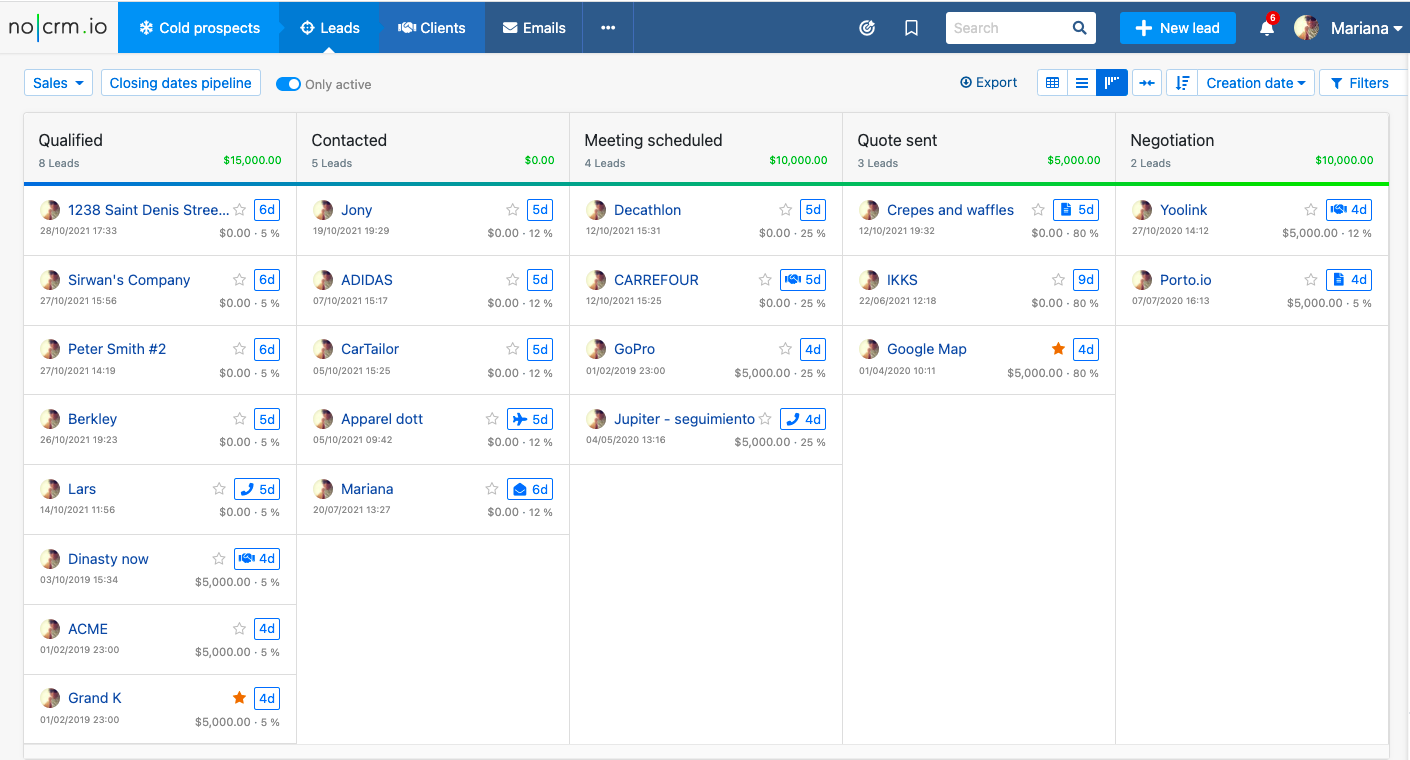
- Customize your sales pipeline(s)
- Define the key information sales reps should gather to create a lead (default fields)
- Create categories & tags to filter information and obtain clear statistics
- Create sales activities to know what your team has been doing and what needs to be done to close deals
- Create shared email templates if you've chosen the Dream edition
- Change the interface to make you feel at home
- Define your account security settings
3. Create/Import data
In order for you and the members of your team to get started properly, make sure to have data inside noCRM:
- If you were using spreadsheets to manage your leads, easily import them to your pipeline in noCRM
- If you have contacts yet to be qualified (not leads), create prospecting lists
- If you are generating leads from your website or different landing pages, connect the contact forms very easily to noCRM
- If you are migrating from another system, use our API to transfer the data
- If you have Clients with recurring sales, create client folders by importing client information into noCRM
- If you simply want to create leads, in this article you will find all the ways to do so
4. Integrate with other software if needed
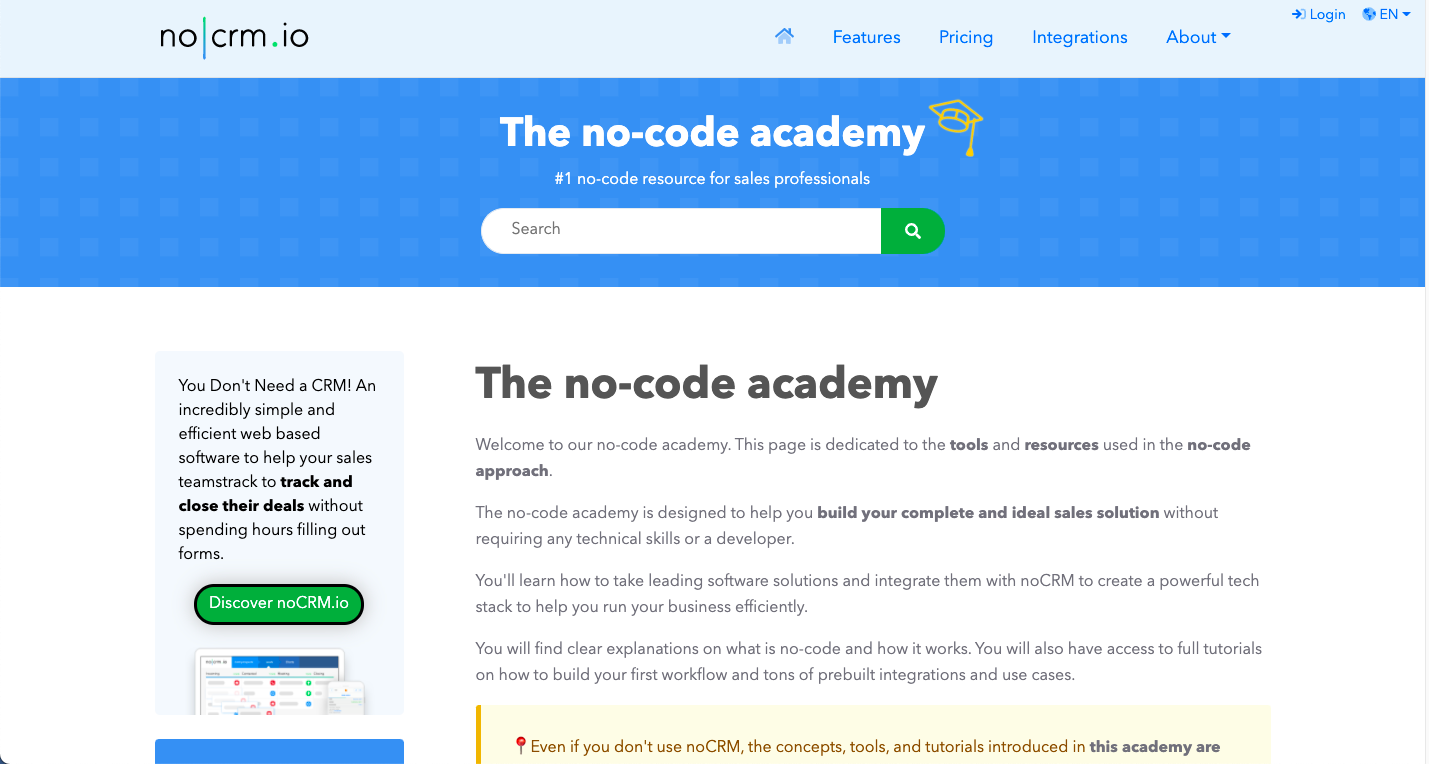
If you're already a customer of another software that you wish to integrate with noCRM, such as VOIP or email marketing, make sure to check our native integrations and set up the integration to automate your workflow.
If not a native integration, we've got you covered with our no-code Academy! You'll be able to use co-code platforms like Zapier and Integromat to automate your sales process and build your ideal sales software.
5. Plan the onboarding of your team and invite them to join
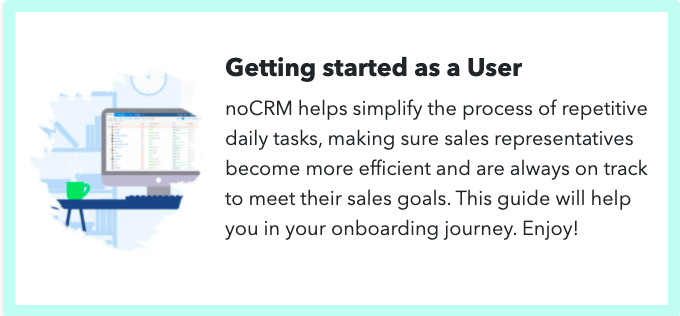
Once everything is set up, it's time to invite and onboard your team:
- Create teams if pertinent
- Invite users to join
- Share the"Getting Started as a User" guide
- Assign prospecting lists or leads to users
15-day free trial - No contract - No credit card required
