This is a no-code integration. Visit our no-code academy to learn more.
How to: Create cold prospects from Typeform responses
When you receive new Typeform responses, save time by letting Integromat automatically send them to noCRM as cold prospects. Allow your sales team to start working on new sales opportunities directly inside their lead management app.
To get started, you would need to have an account with Typeform, Integromat, and noCRM.
- If you don’t have an account with noCRM.io, click here to start a free trial.
- If you don't have an account with Integromat, click here to sign up for a free trial.
- If you don't have an account with Typeform, click here to start a free account.
Create your workflow
Your workflow consists of a trigger that sets off the action(s) you want. In this case, everytime there's a response from Typeform, it will trigger the action of creating a prospect in noCRM.
Set up your Trigger
Sign in to your Integromat account and create a new scenario in the Scenarios section
- Select the Typeform app as your first module
- Select the Typeform module and pick the trigger "Watch Responses"
Note: "Watch Rows" triggers when a new response is submitted.
- Click on the “Add” button next to the 'Connections' field and sign into your Typeform account to give Integromat access to your forms.
Once you’ve successfully connected your account, you may choose which form ID from the dropdown menu you’d like Integromat to watch for responses and pull data from.
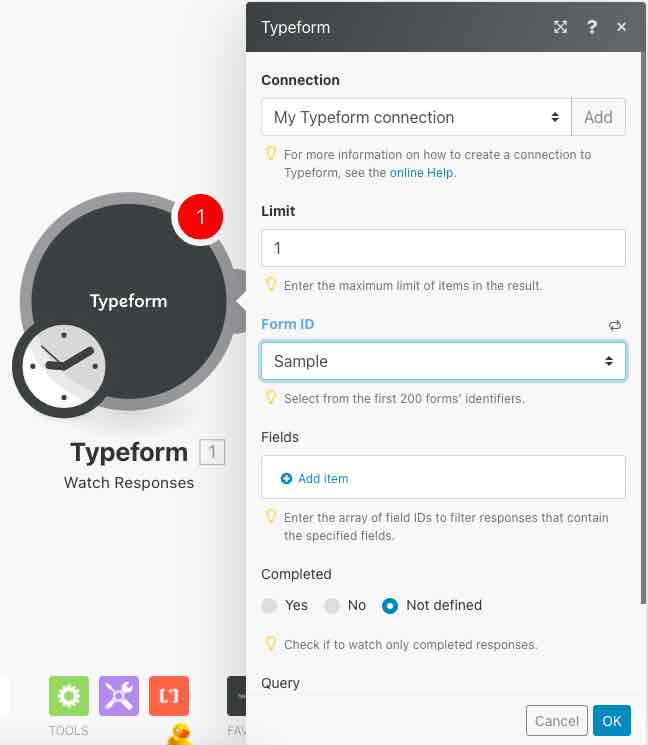
Set up your Action
- Select the noCRM.io module and pick the action "Create a Prospect"
- Click on the "Add" button next to the 'Connections' field:
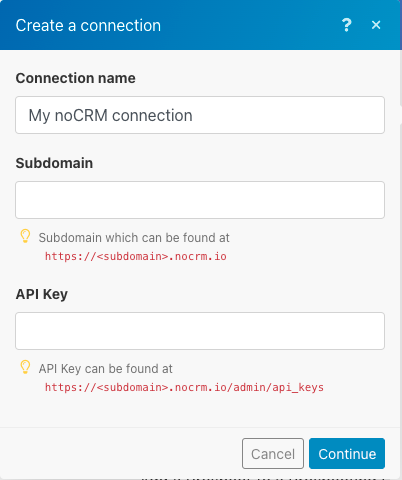
- In the Connection name field, enter a name for the connection.
- In the Subdomain field, enter your account domain name. For example, if your account's URL address is
https://AccountName.nocrm.io/ then your subdomain is AccountName.
- Retrieve your API Key: go to your Admin Panel > Integrations > API > API Keys > create a new key and copy it and click continue.
Once connected, enter the spreadsheet ID you’d like to create new Typeform prospects in.
You may find your spreadsheet ID by going into the chosen spreadsheet in your noCRM account and copying the numbers found at the end. E.g.: https://AccountName.nocrm.io/spreadsheets/12345, the spreadsheet ID in this example is “12345”.
Next, map out the data you want to retrieve from the Typeform submission in the correct fields.
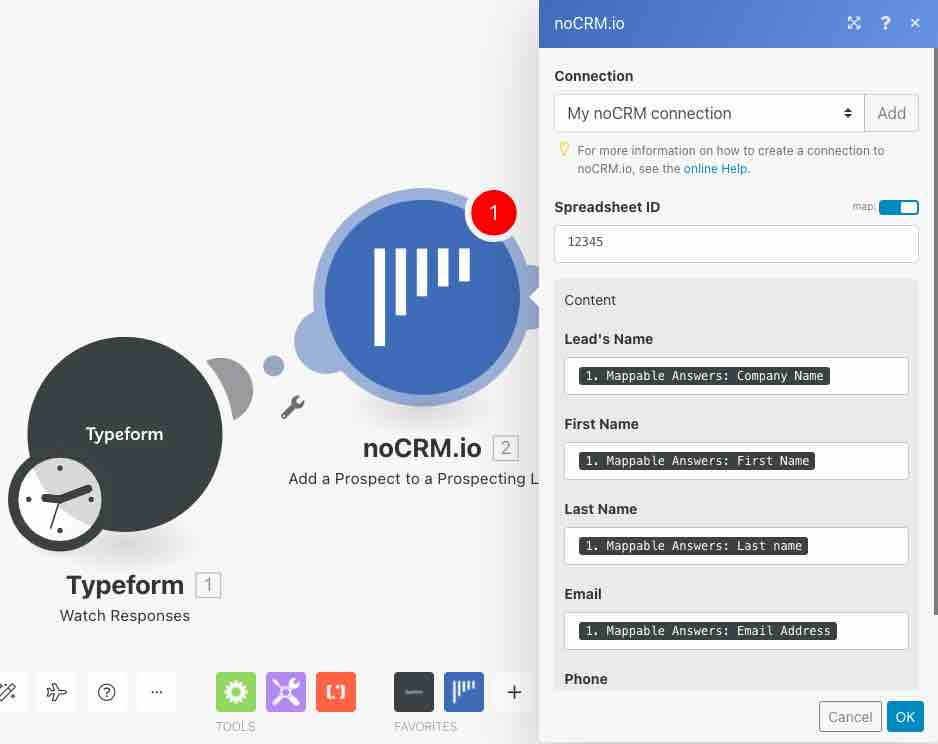 Your scenario is now ready to be run and set live!
Your scenario is now ready to be run and set live!