Waalaxy is the perfect tool for prospecting on LinkedIn. Contact your target customers automatically on LinkedIn and by email without preparing any database or technical skills.
Integration Benefits
✅ Automatically receive leads in noCRM from your LinkedIn prospecting campaigns in Waalaxy.
If you don't have a Waalaxy account yet, sign up for a two-month free trial here.
If you use Waalaxy already but don't have a noCRM.io account, start your free trial today.
Getting Started
Connect your noCRM.io and Waalaxy accounts
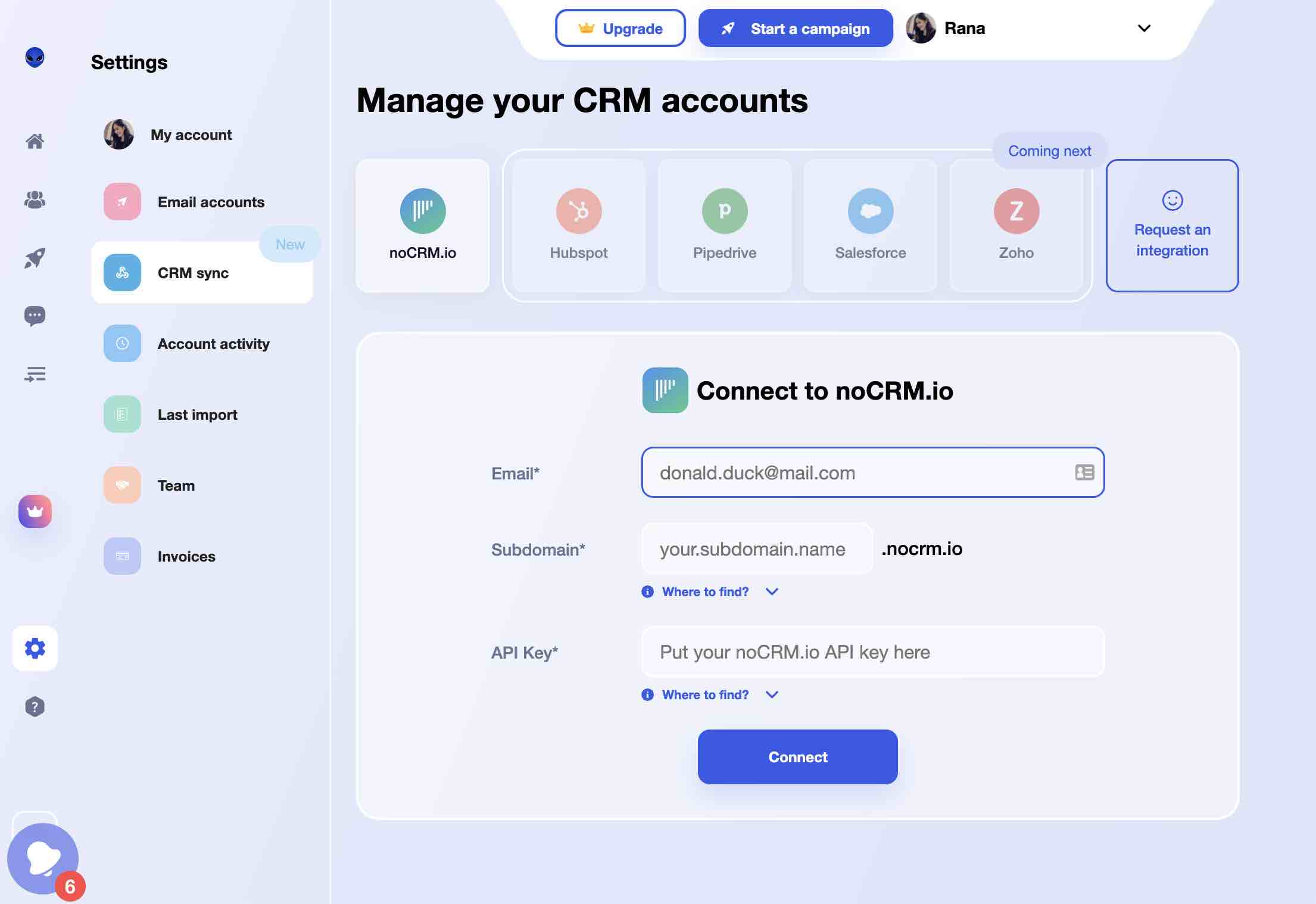
- Add the Waalaxy extension to your browser
- Sign into your Waalaxy account and go to Settings on the side panel
- Select CRM Sync and choose noCRM.io
- Connect your noCRM account by entering your email address, your noCRM subdomain, and your API key
In order to retrieve your API key from noCRM, go to the Admin Panel > Integrations > API > API Keys. Create a key and copy it
Your Waalaxy account is now synced with your noCRM account!
Sync your campaign with your noCRM account
The next step is to synchronize your Waalaxy campaigns with noCRM.
Launch a synchronization campaign
I. Select your campaign
Here you must choose a campaign with a "CRM Sync" step. To do so, head over to the “Campaigns” tab on the left menu panel, then click on the "Start a campaign" button and select the filter "CRM Sync"
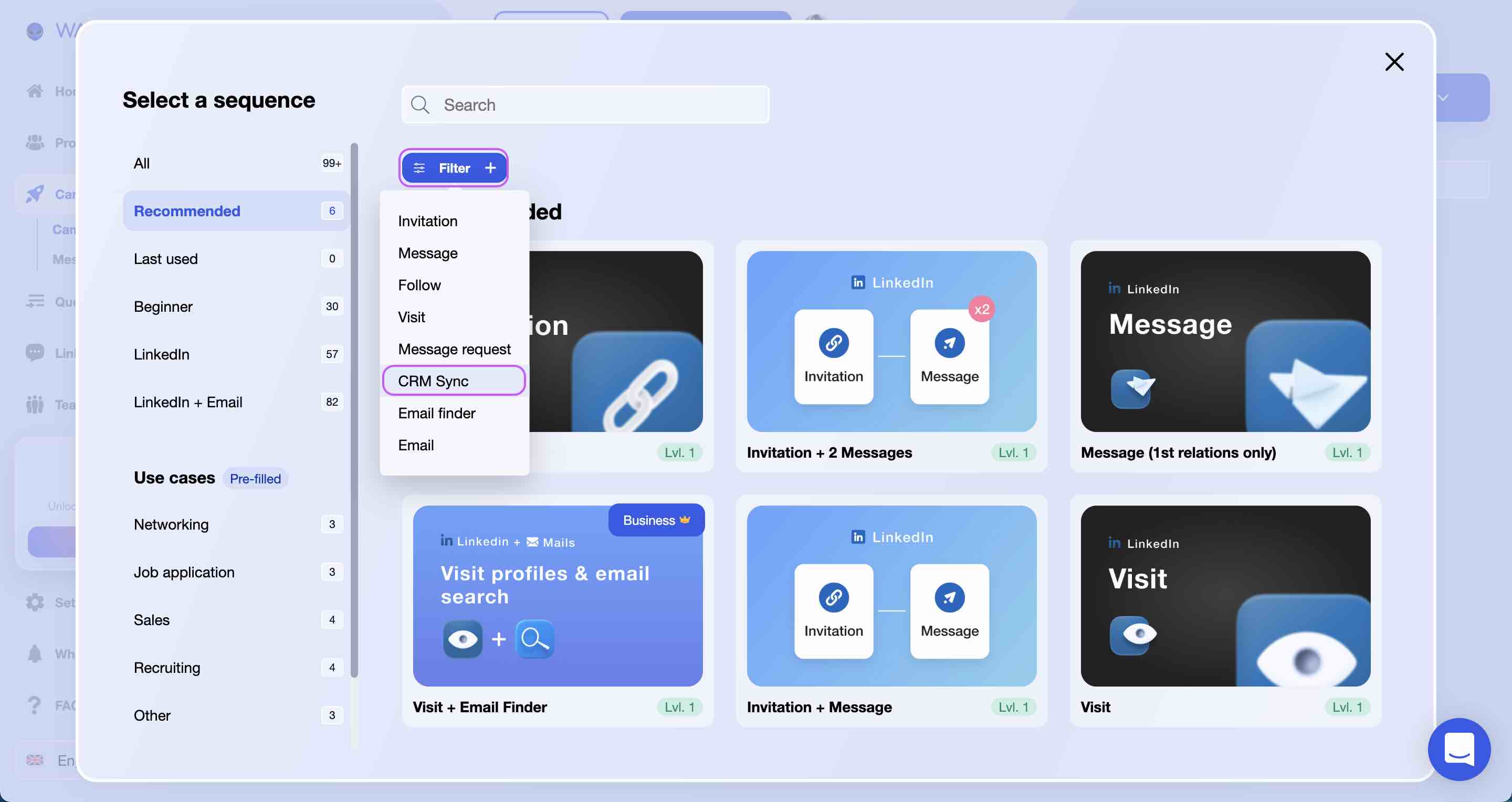
II. Set up your campaign
- Add prospects to the campaign.
- Complete the LinkedIn connection request notes and campaign messages.
- Define the time delays between each of the actions.
At the "Webhook" step, you can connect your account if you have not done so beforehand in your Settings.
- In the title of the prospect, default variables will be saved as: {{company name}} – {{First name}} {{Last name}}.
- Waalaxy will display the message "Fetching variables" meaning that it is currently retrieving the data to be synchronized.
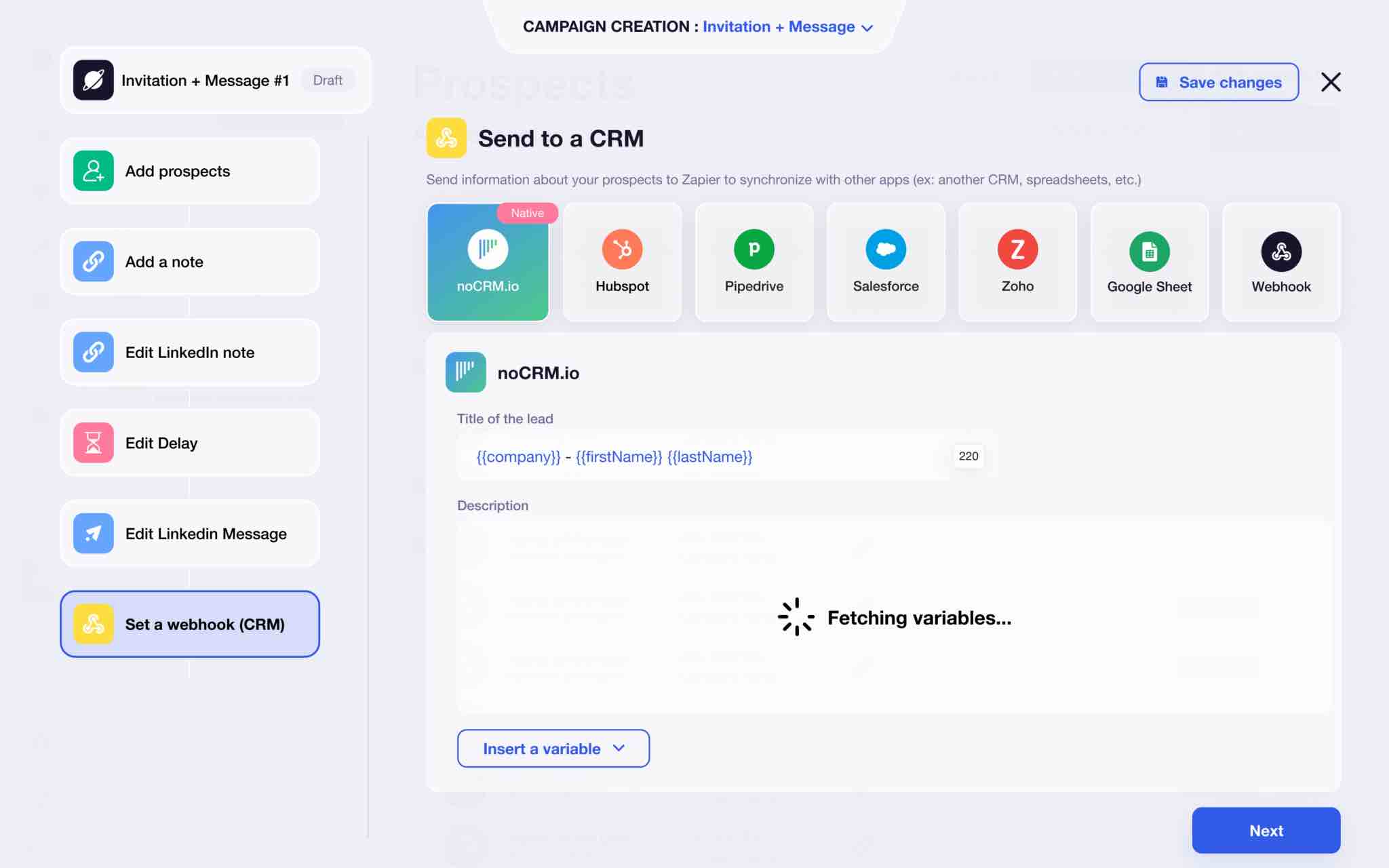
The data will be updated automatically: First name, Last name, Email, Telephone, Address, and Position. This is the information set by default. You can choose to delete some of them or add those that are recovered, such as the URL of the Linkedin profile, Location, etc.
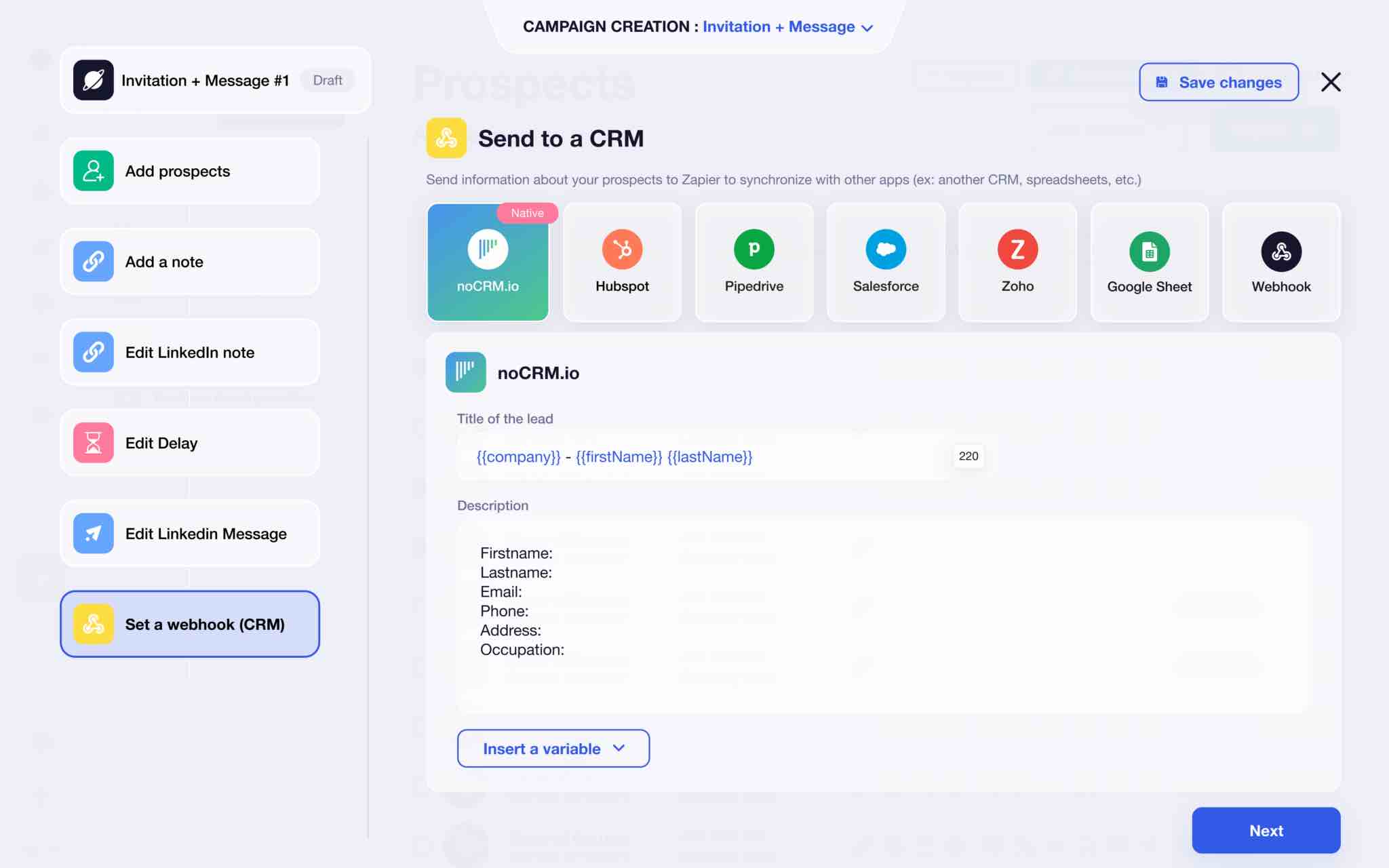
Next to each text data retrieved, you must define the corresponding variable.
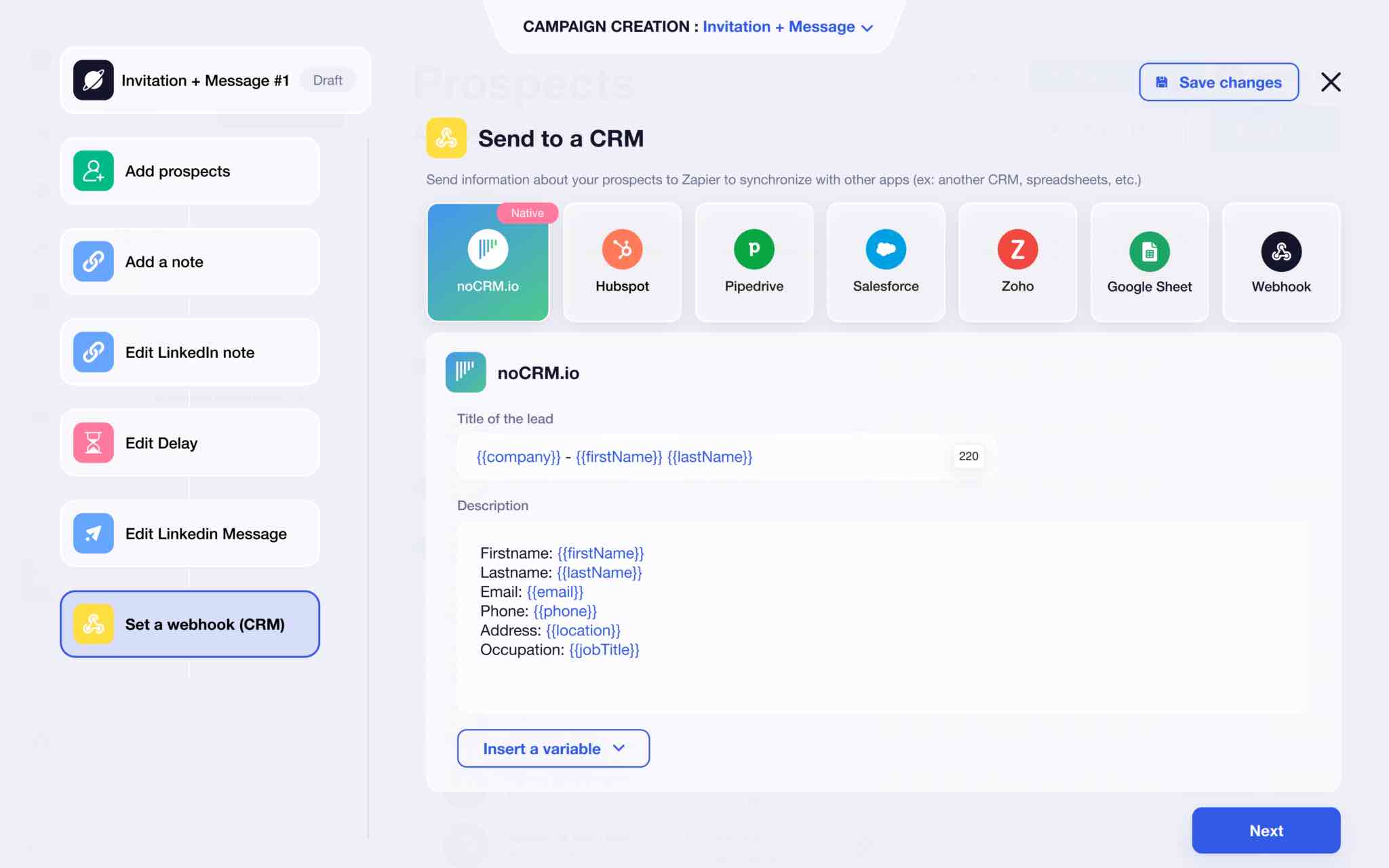
Click 'Next' and Launch the campaign.
.png)

