What is no-code
No-code is a development approach that replaces coding with visual development environments to empower people who want to build things online, but have no programming knowledge.
Building custom automated workflows that connect between several apps can be a very complex process and consumes tech resources a lot of companies can't spare or have.
No-code alleviates companies' reliance on tech teams and helps them move much faster by confining all configurations to business logic.
This makes it easier and faster for non-technical users to make business-driven changes in their processes. Ultimately no-code provides companies the tools to save time, automate processes to increase productivity, and focus on building value instead.
noCRM, the no-code CRM
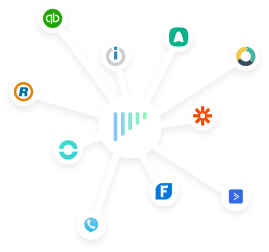
noCRM is a no-code CRM that allows you to easily manage your prospects and leads while automating tedious sales tasks. This, thanks to our API and integration platforms such as Zapier and Make, that allow you to smoothly and quickly connect noCRM to 5000+ apps, without needing a single line of code.
Therefore, it makes it easier for salespeople or even sales managers to focus on their main targets without wasting time.
Introductory workshop to no-code
In the recorded workshop below, we take you through your first steps into the world of no-code. The video covers the following: no-code definition, familiarity with the basics of no-code, how to create an integration between several apps using business logic and how to build an automated workflow.
Examples by roles
Marketers
The marketing department can automate the process of adding new leads from different sources to their lead management app while notifying their sales team of the database update.
Sales Reps
The sales department can automate the process of moving leads to the next step in the pipeline once a proposal has been sent.
Sales managers
Managers can automate lead assignments when unassigned leads enter their lead management app based on the rules they defined.
How does it work? Key concepts of no-code
Enter "no-code apps": A category of services that comes with all the tools needed to connect your existing and future tech stack.
Once you choose which no-code app(s) you’d like to use, you can then begin by setting up your workflows.
What is a Workflow?
Workflow is a process set in motion by your choice of the trigger event. It starts with a trigger in one application and ends with an action(s) in another or the same application should it meet the filter condition.
What is a Trigger?
A trigger is an event that starts a series of actions to happen. It eliminates the need to manually check your app for new data in order to launch a predefined action.
Your choice of no-code platform will watch for that trigger event in order to perform the process you've set up.
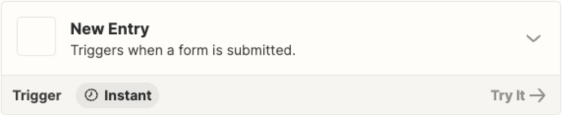
What is an Action?
An action is an event your no-code platform executes when your trigger event happens.
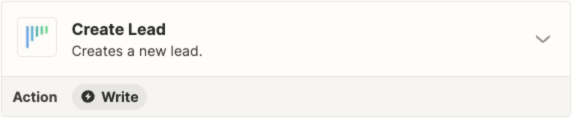
What is a Filter?
A filter represents a condition that the data from your trigger event has to meet in order for the workflow to run. It helps you to add conditional logic to your workflow: "do this if that condition is true".
Example 1: Assign the lead to Laura if the market tag is "Italy".
Example 2: Send email template 1 to leads when they enter a new step if the pipeline they're in is titled "Prospecting".
How do I get started?
To get started with workflow automation, you can try noCRM for free right here, and then select one of the no-code integration platforms presented in the next section.
