Make your noCRM Account Secure
This article answers the following questions:
How to recognize official noCRM emails
All official emails from noCRM come from addresses ending in:
- @nocrm.io
- @youdontneedacrm.com
This is an example of phishing email:
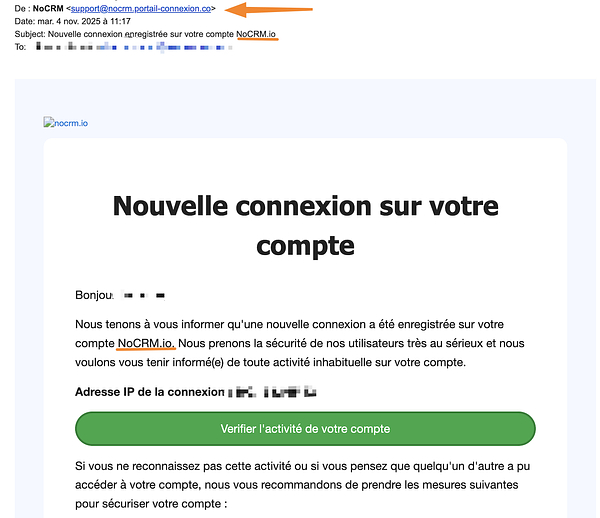
If you receive an email claiming to be from noCRM but from a different domain, do not click any links or provide your login credentials.
Watch out for phishing attempts
Phishing emails often try to trick you into sharing your credentials by:
- Using urgent language or threats
- Asking you to verify your account immediately
- Directing you to fake login pages that look like noCRM
⚠️ If you receive a suspicious email, do not click any links.
Instead, log in directly to your account by typing nocrm.io in your browser.
Enable Two-Factor Authentication (2FA)
Two-Factor Authentication adds an extra layer of security. Even if someone gets your password, they cannot access your account without the second factor.
To enable 2FA:
- Go to your 🔑 Password section
- Tick the 2FA checkbox
- Follow the instructions to enable 2FA
Best practices for account security
Follow these steps to keep your account safe:
- Use a strong, unique password for your noCRM account
- Do not share your login credentials with anyone
- Log out when using shared or public computers
- Keep your email account secure, since it is linked to your noCRM account
Need help?
If you have questions about account security or suspect unauthorized access, contact our support team at
support@nocrm.io.
