Analyse the quality of your prospects and your team's qualification performance
This article answers the following questions:
- How to analyze your prospecting activities?
- How to track calls of cold prospects?
Only available for Sales Essentials and Dream Team editions
Display the status of all of your prospecting lists and deep dive into the progress of each. You can also view your best qualifier in the team and which prospecting list generates the most qualified leads and new businesses. These reports are essential to make improvement into your sales people prospecting processes and skills.
The first report provides an overview of the current status of all your prospecting lists.
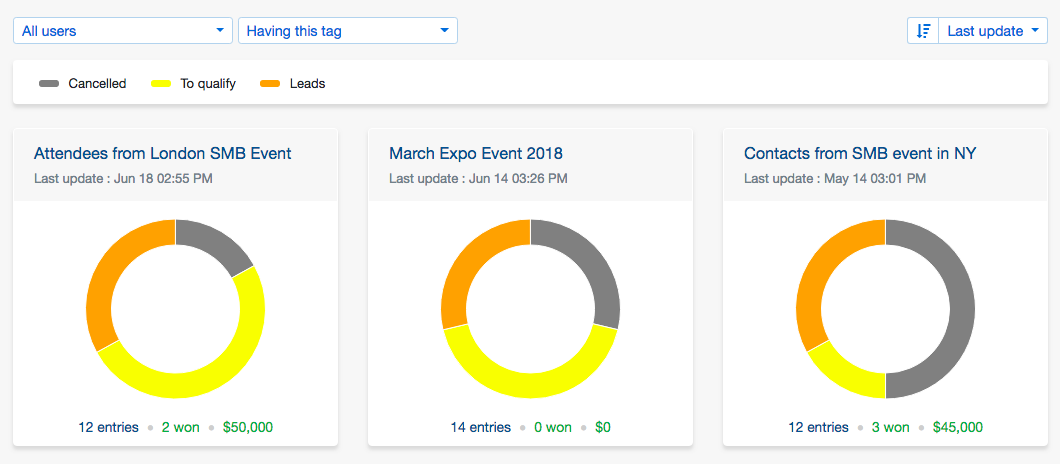
View at a glance the percentages of entries that:
- 1) are yet to be qualified
- 2) have been turned into leads
- 3) have been canceled
- 4) have been won
The second report displays an overview of the list's status, the user activity inside the prospecting list, and the outcome of the leads that have been created from it broken down by user.
Overview of Prospecting List
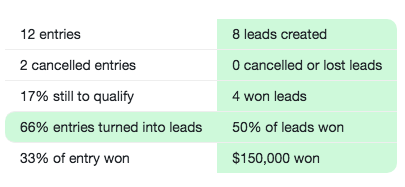
Displays the total number of entries, how many of them have been canceled, and the percentage of the list that's yet to be qualified, won, and has been turned into leads, so that you can visualize the quality of your prospecting list. You can also take a further look into the status of those entries that have been turned into leads.
User activities inside the prospecting list
Whether the list is generated by your marketing team or purchased from a vendor, this report provides you with insight into how qualified the prospecting list is as well as an indication of the user's qualification performance.
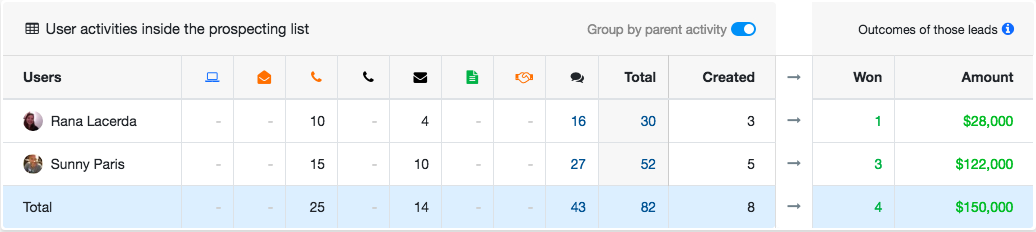
The table above displays the activities completed on the list per user on the selected list. The 'Won' and 'Amount' columns represent the number of leads created by that user which has been won and their monetary value. This report only shows the outcome of the leads created by the user, not the rep who closed them.
User activities once the leads are created
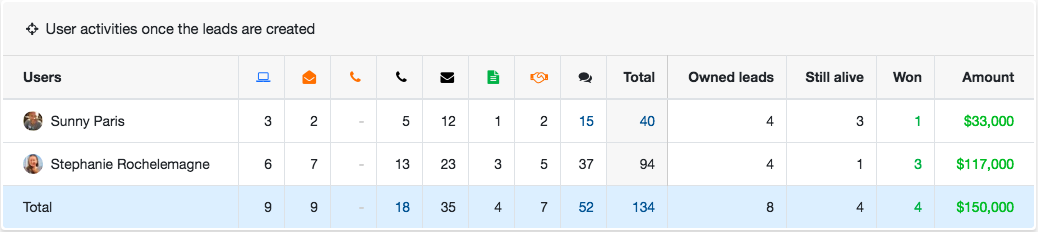
Displays the activities completed on the leads that have been generated from the prospecting list per user. This is where you can view the status of the created leads and who owns and converts them into customers.