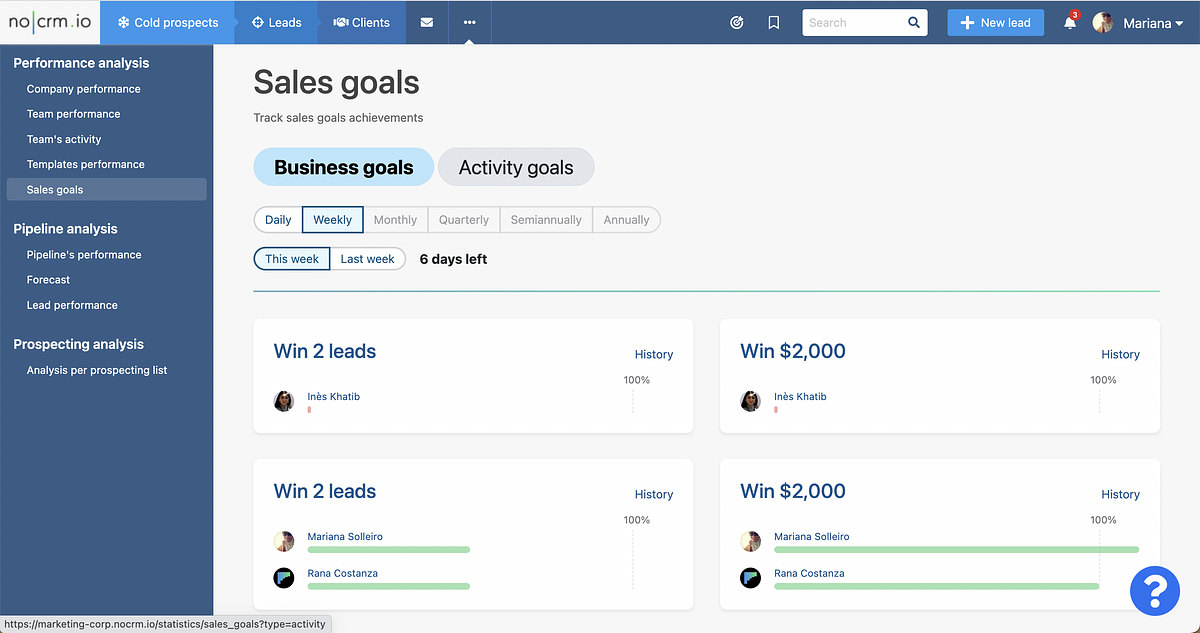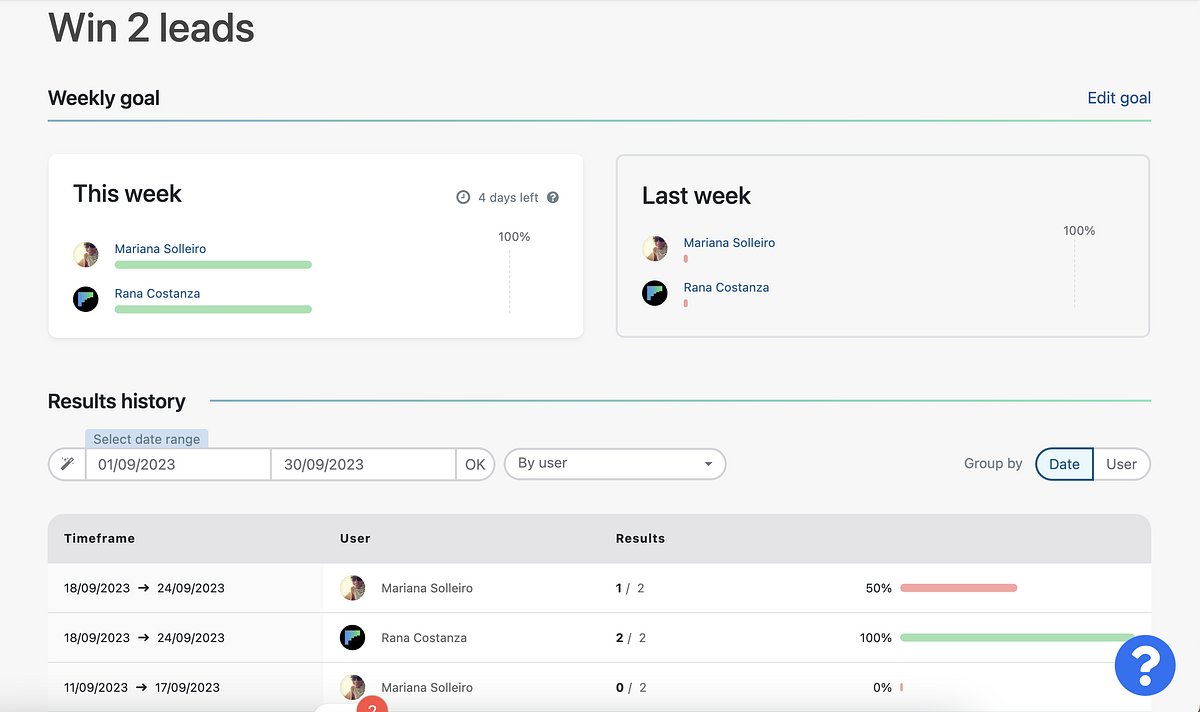Set and Track Sales Goals for your team
This article answers the following questions:
Sales goals play a pivotal role in the life of every salesperson. Not only do they motivate your sales team to reach targets, but they also provide crucial insights for effective management.
The Sales Goals feature is exclusively available with noCRM's Dream edition.
Types of Sales Goals
When managing a sales team, you have two approaches to choose from: revenue targets and activity targets.
Revenue targets are straightforward - you set a monetary goal, like closing $50k in sales. Activity targets focus on concrete actions. For example, you might task your team with making 10 prospect calls per day and meeting eight prospects each week. This approach provides actionable steps to achieve success.
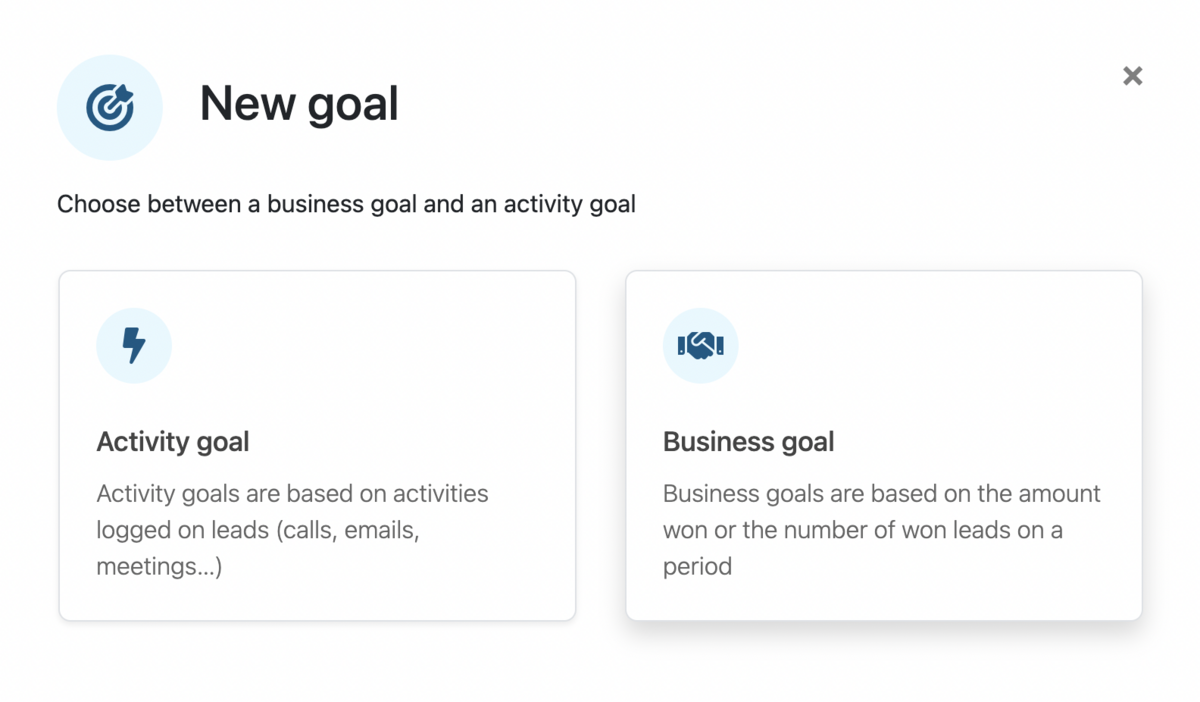
Activity targets can encompass various actions, such as making calls, qualifying prospects, setting up meetings, sending emails, and more. Opting for an activity-based approach can significantly increase your chances of achieving your sales goals.
Context and Target Considerations
When setting goals, it's essential to consider context and your target audience. Should your sales team focus on prospects, leads, or both? Do you have multiple sales pipelines to manage? These considerations are pivotal in guiding your sales team effectively.
How to Set Sales Goals
To set sales goals for your users, follow these steps:
- Go to the Admin Panel.
- Navigate to Sales Process and select Sales Goals.
Once you're in the Sales Goals section, you can start creating goals and assign them to specific users.
Here are some essential tips:
- You can assign as many goals as you want to a user, but not twice the same goal. We do recommend that you don't assign too many goals to a single user in order to keep them motivated and on track.
- You can assign goals based on an activity, not only on the outcomes. To do that, you just need to select all the outcomes of an activity.
- Goals can be divided into up to 2 periods, generally a short-term for activity-related goals and a long-term for business goals.
Tracking Sales Goals for Each Sales Rep
After creating and assigning sales goals to your team members, you can easily monitor their performance by navigating to Statistics > Sales Goals.
To get a comprehensive view, you'll need to choose between two types of goals: Business-based goals and Activity-based goals. This selection will allow you to access corresponding statistics tailored to your chosen goal type.
Below is an example of what you can expect to see:
Available Filters
Once you're in the statistics section and have selected either Business or Activity goals for analysis, you can further refine your insights by applying filters based on time periods (e.g., daily, weekly). These options align with the timeframes set for the various goals you've established and assigned.
If you wish to delve into the specifics of a particular goal, you can enter the goal's details, as demonstrated in the image below:
Now, you can efficiently track and manage your sales team's progress with precision and clarity.
Implementing an Activity-Based Sales Strategy
In this webinar, we unveil the secrets to translating activity-based goals into a clear action plan that your sales team can follow to reach their targets. You'll gain valuable insights into:
- Designing the perfect sales process
- Defining key actions
- Measuring effectiveness
- Setting up a plan to achieve your targets
Watch the webinar to rethink your sales strategy based on what's working:
Now, you have the tools and knowledge to set, track, and optimize your sales goals effectively.