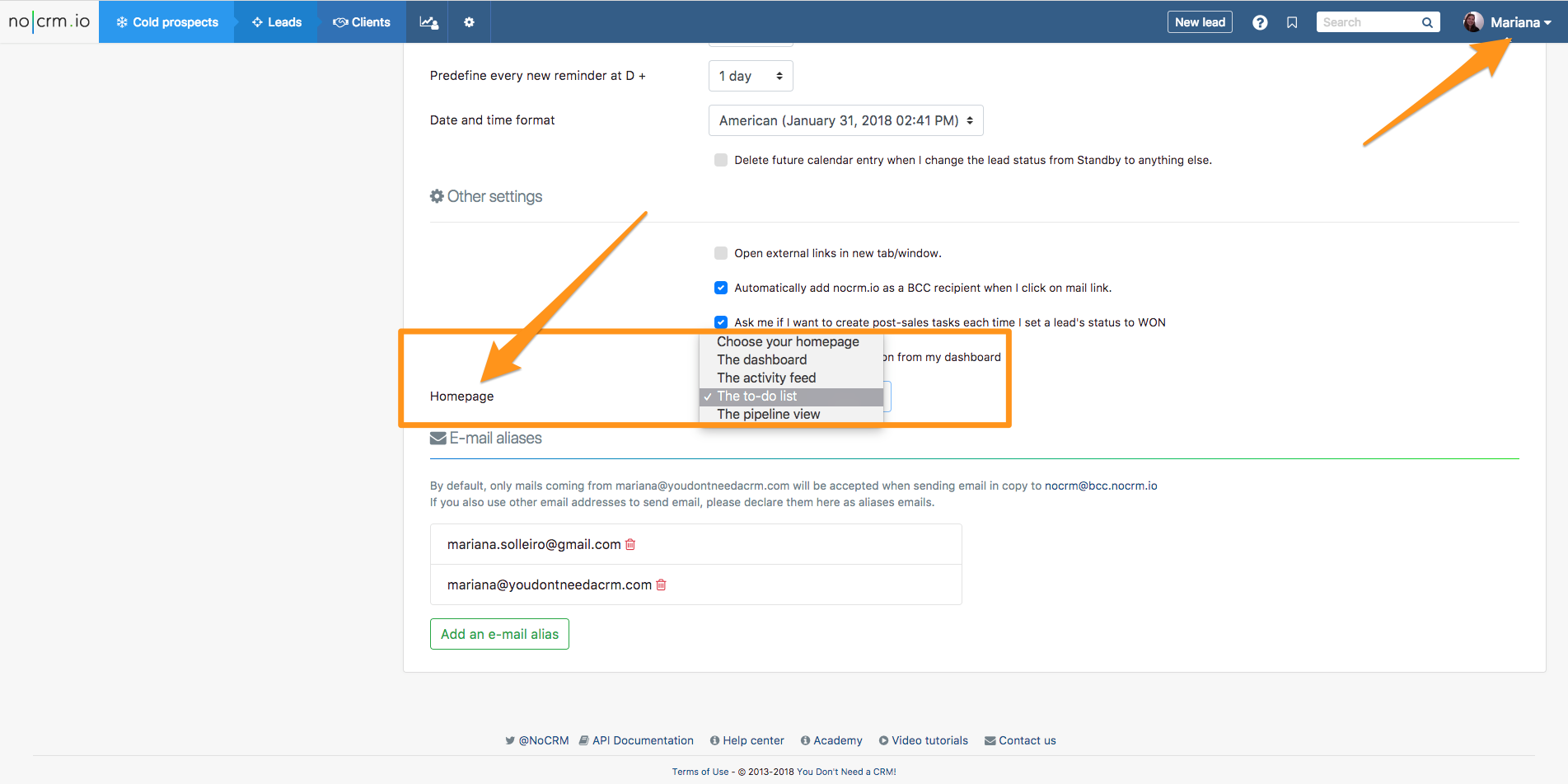Quickly view all users' leads in your pipeline
As an Admin, you might want your noCRM's account homepage to be a complete overview of the company's pipeline.
For that, simply choose in your user settings 'Company Pipeline' and whenever you log into your account, you'll have access to a pipeline view that contains all users' leads.
How to set this up?
- Mouse over your name at the top right corner of the app
- Choose 'Settings'
- Scroll down and in 'Homepage', pick 'The pipeline view with all the leads'
And that's it.