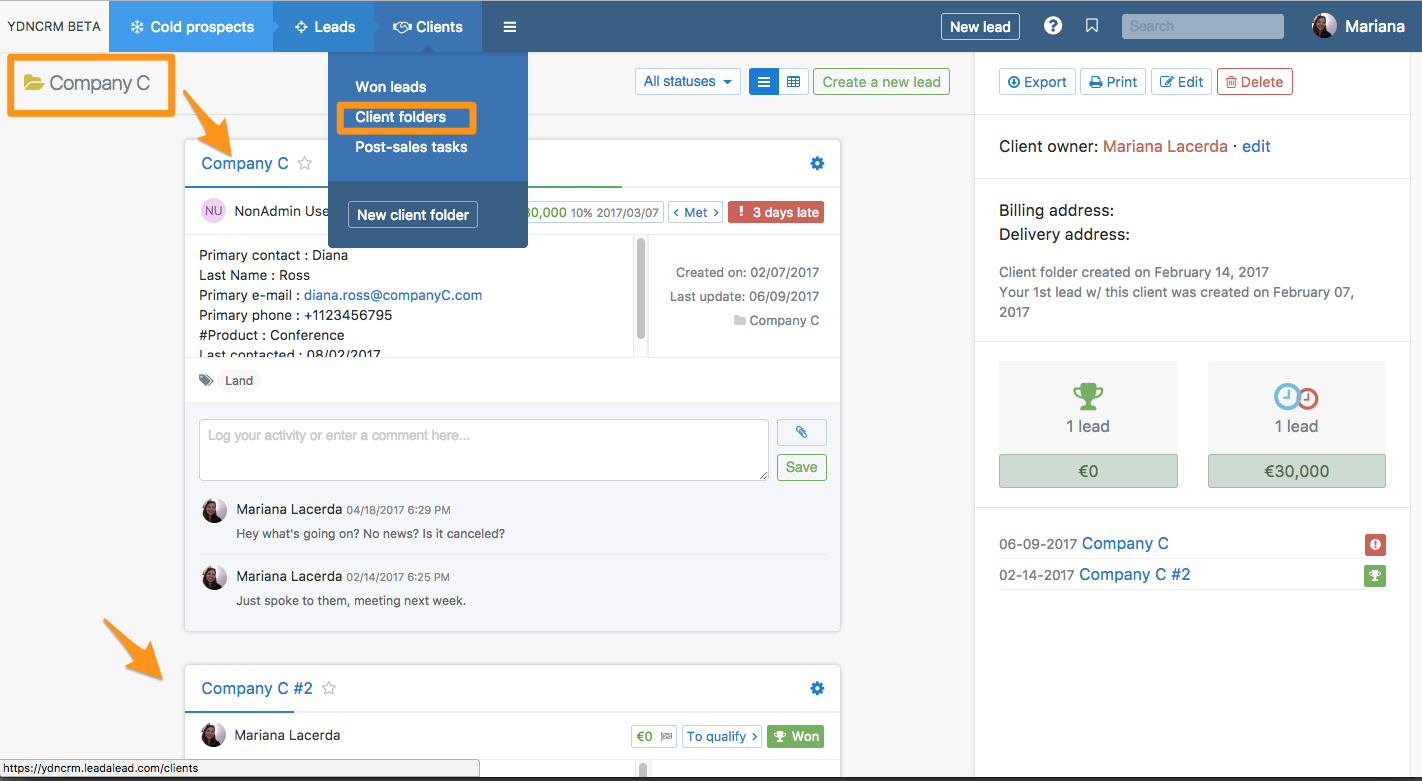Duplicate a lead to manage upsells / cross-sells / renewals
In your sales process set up, you should plan on managing upsells, cross-sells or renewals. Here, we explain to you how that can be done inside noCRM.
If you have a new lead with the same customer, instead of creating it all over again, you can simply duplicate the existing one.
How? Choose "duplicate a lead" in a lead's Actions button.
Once you click on 'Duplicate lead', the system will force you to create a Client Folder before creating the new lead associated with that same client.
Actions > Duplicate Lead > Create Client Folder.