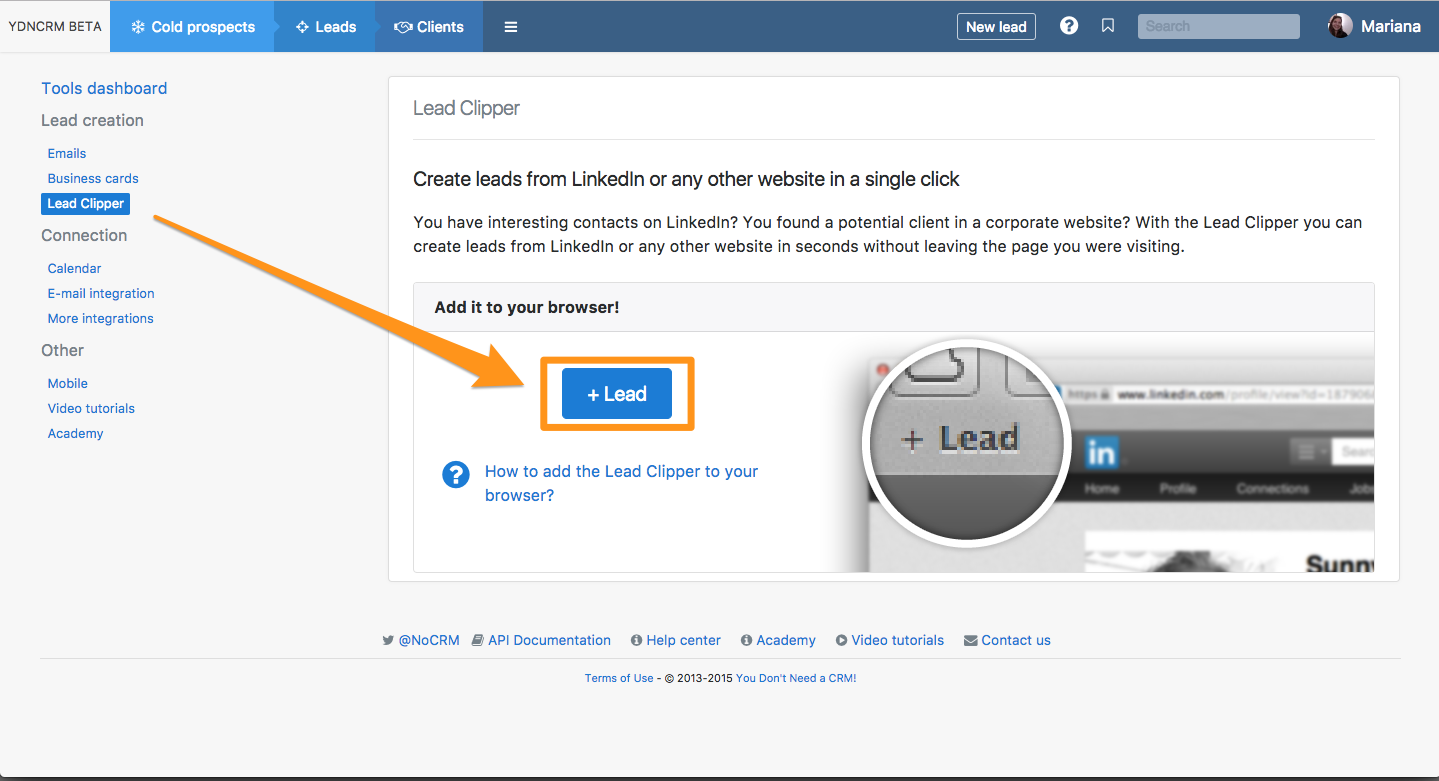Capture leads from the Internet
Are you looking for potential clients on the Internet? Use the Lead Clipper to create leads in a few clicks and add them to your sales pipeline.
Go to ... > Tools > Lead Clipper and:
- right-click on the clipper button and select "copy link address"
- click on the star in the address bar (or go to bookmarks > add this page to bookmarks)
- a pop-up opens, click on the "others" button
- in the name field, enter something like "Create a lead" and in the address field, paste the code you've copied in step 1
- save
All done! If you are searching more information about your lead, you can also use our Google and LinkedIn search tools.