Create Client Folders to manage upsells and renewals
In noCRM, Client Folders were thought to group several leads you have with the same customer so you can better organize your sales process.
Just as you can import leads to your pipeline you can also import client folders into noCRM. If you wish to import your existing clients into noCRM in order to group leads you can use the Client Import feature, available in the Tools section of your account.
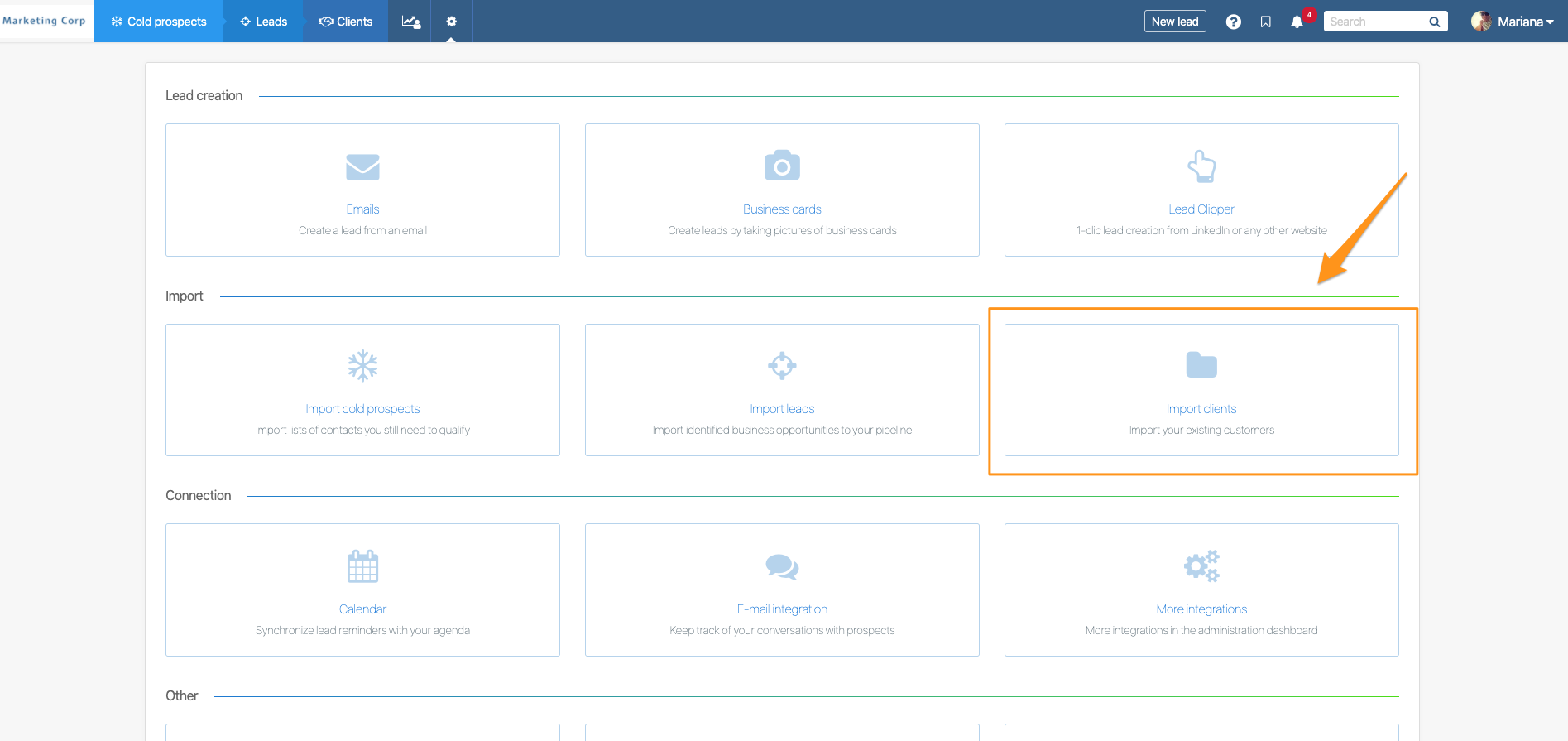
⚠️ This feature is enabled by default for Admins only. If you wish to allow all users to import Clients, please enable the feature from your Admin Panel > Account Settings.
A video explaining how to proceed is available in the Client Import menu, but you can watch it from here too:
