Extra number & percentage fields
In noCRM'it's possible to add extra numbers and percentage fields to your leads.
As a broker or a reseller, you get a commission out of the sales you make and it's important for you to keep track of that information. This is why you're able to define your commission rate in every single lead you manage.
It's also important to define the number of items a lead is willing to purchase from you in order to know the total amount of items your company has sold in a specific period of time. This will contribute to a better understanding of whether the sales process you have set up is performing or not.
⚠️ This feature needs to be activated in your Admin Panel, it's not activated by default.
How to activate the extra number and percentage fields?
In order to activate this feature and create the commission field, please follow these steps:
- Go to your Admin Panel > Account management > Preferences
- Scroll down to the Features section
- Tick the box 'Activate custom number and percentage fields'
- Enter the field(s) name(s)
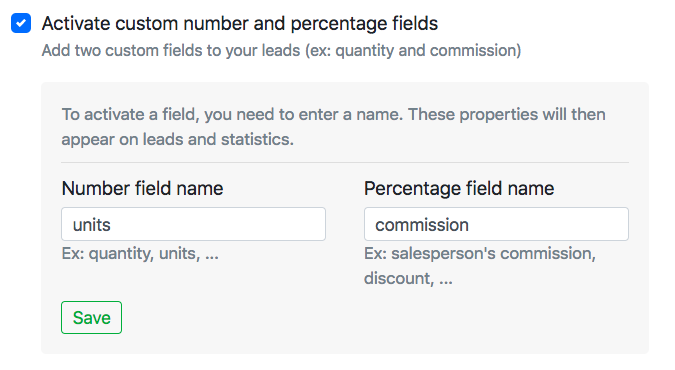
How to add an extra percentage or unit when creating a new lead manually
To add a new percentage or unit to a new lead you create manually, go to the "amount" field and it will give you the option to add that information for that lead too.
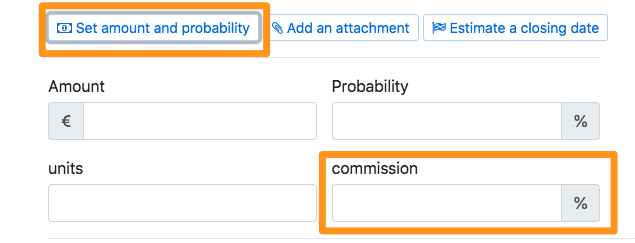
How to get reports on commission rates & purchased units
All this information is of course taken into account in your Statistics. If you wish to know the amount you've earned thanks to the deals you've closed during a specific period of time, go to the Statistics page of your account > Company Performance, and you'll find the information there!

Same thing for units. Go to the statistics page and find out how many units of each product you've sold in the chosen period of time.
