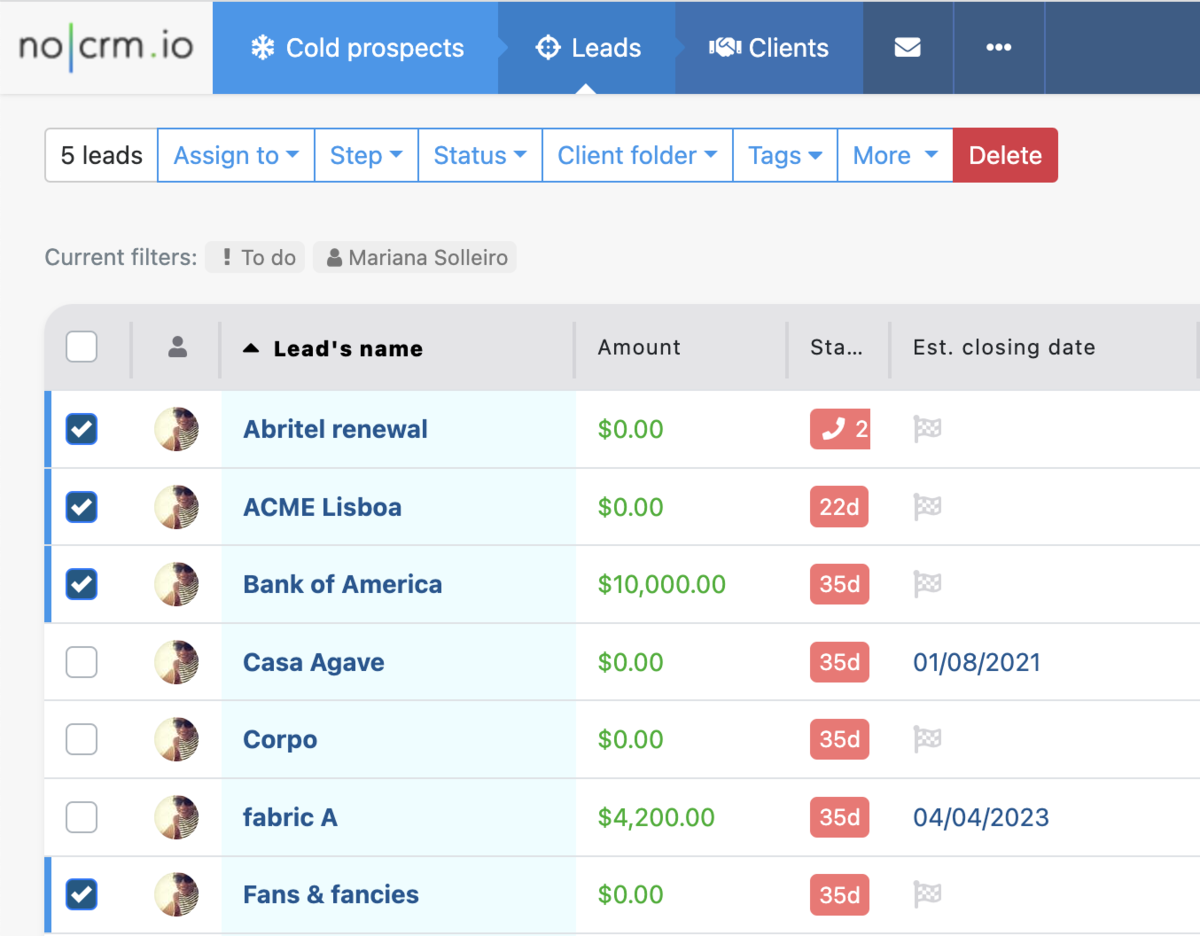How to delete leads
This article answers the following questions:
Managing leads effectively is crucial for any business, and noCRM.io provides a user-friendly platform for lead management. However, there may be instances when you need to delete a lead from your account. This guide will walk you through the steps to delete a single lead or several leads at a time on noCRM.io, and provide additional information on recovering accidentally deleted leads and resolving permissions-related issues.
How to delete a single lead
To delete a lead on noCRM.io, follow these steps:
- Navigate to the lead you want to delete. You can search for the lead using the search bar or locate it in your lead list.
- Click on the lead to open its details page.
- Once you are on the lead details page, locate and click on the "Actions" button positioned at the top of the - page.
- Scroll down the options and find the "Delete" button.
- Click on the "Delete" button to initiate the deletion process.
- A confirmation pop-up will appear. To proceed with deleting the lead, click on the "Yes" button in the confirmation pop-up.
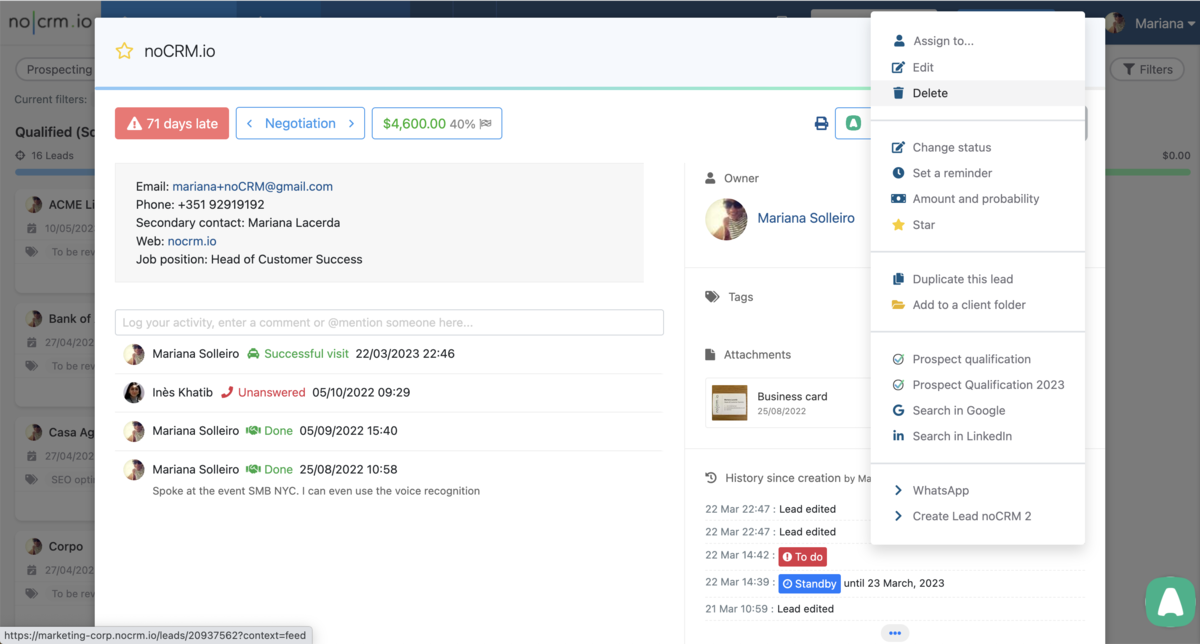
Accidentally deleted a lead? Don't worry! noCRM.io offers a safety net in the form of the "Bin." When you delete a lead, it is moved to the Bin and retained for 30 days. This allows you to recover deleted leads if necessary. To access the Bin and recover deleted leads, simply visit this link.
How to delete leads in bulk
To bulk delete leads, you'll need to use noCRM's compact mode.
Once in compact mode, follow these steps:
- Select all the leads you wish to delete by ticking the box on the left
- Click on 'Delete' at the top of the leads' list
- Click on 'Yes' on the confirmation pop-up