Update lead statuses when something happens with a quote or invoice
Automations are essential for simplifying your sales workflow, allowing you to seamlessly track progress and update statuses based on the stages of invoices and quotes—all without lifting a finger! Tailor the automation settings to best fit your needs by choosing from the following options:
💸 Automatic Lead Amount Updates
Easily keep lead amounts accurate and up-to-date:
- Draft Quote Published: When a draft quote is published, the lead’s amount (excluding tax) is automatically adjusted.
- Invoice Paid: Upon payment of a draft invoice, the lead’s amount reflects the total, ensuring accurate tracking.
🚦Automatic Lead Status Changes
Stay on top of every deal with smart status updates triggered by key milestones in quotes and invoices:
- Quote published: When a draft quote is published, the lead’s amount (tax excluded) is updated.
- Quote accepted: Set the lead’s status to Won when a quote is accepted.
- Quote rejected: Change the lead’s status to Lost when a quote is rejected.
- Invoice paid: Mark the lead’s status as Won and set the probability to 100%.
- Invoice unpaid: If an invoice remains unpaid, change the lead’s status to Lost.
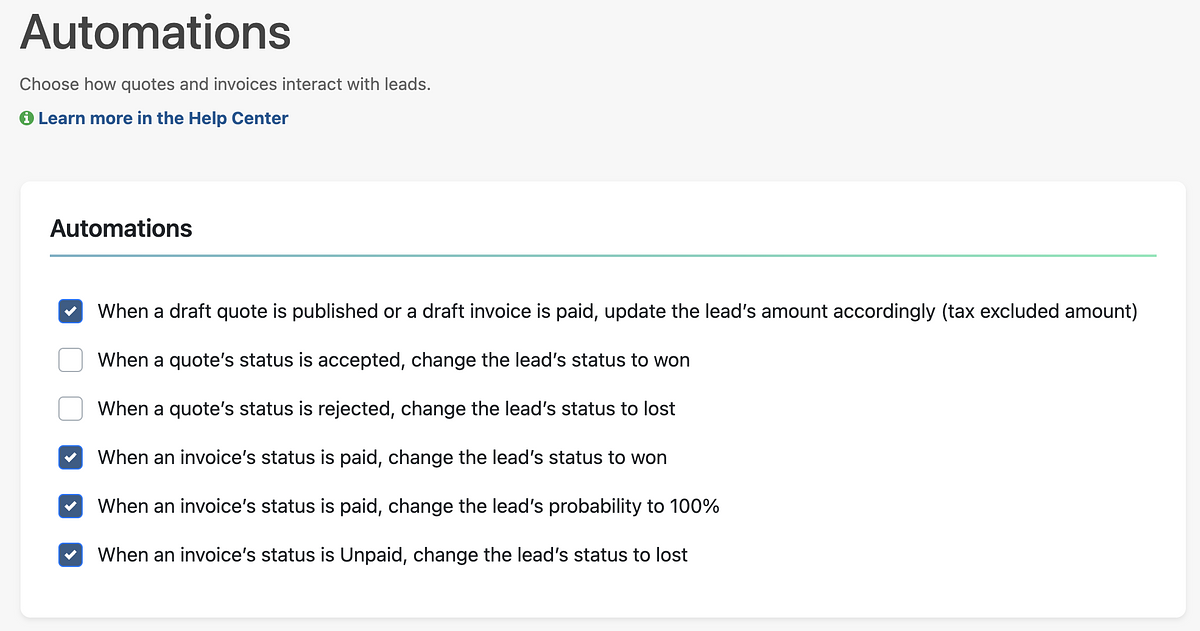
🛠️ Customize Your Automation Settings Anytime!
You’re in control—tweak your automation preferences to match your evolving sales goals at any time.
