Round Robin Lead Assignment
Automatic lead assignment is crucial to ensure sales opportunities aren't lost and that sales reps are on top of their leads. However, a common problem with this type of automation is that not all sales reps are assigned an equal amount of leads. Some may be overwhelmed with the sheer number of opportunities they get and others might lose out on hitting their bonuses.
Round Robin lead assignment is a pattern that allows sales opportunities to be equally distributed and assigned to all the sales reps in your team, ensuring a fair share of leads for each rep.
You may automate this process in noCRM using Zapier, an automation platform that allows you to automate workflows between different apps based on a pre-set event that triggers one or a series of actions.
noCRM.io is a lead management tool that focuses on the sales process helping salespeople from the moment they create a cold prospect until it converts to a paying customer
In this guide, you will learn how to automate lead routing using the round-robin method.
What does the Round Robin lead assignment mean?
This method assigns each new lead to a different sales rep until everyone has been assigned the same number of leads and then the cycle repeats. This method ensures equal distribution of leads to each user.
💡 If you want to learn more about no-code workflows then check out our no-code Academy.
Build this automation with Zapier
Create your Trigger
- Sign into your Zapier account and create a Zap by clicking on the "Create Zap" button on the top-left corner of the page
- Select the noCRM.io app as the App Event and choose the Trigger Event "New Unassigned Lead"
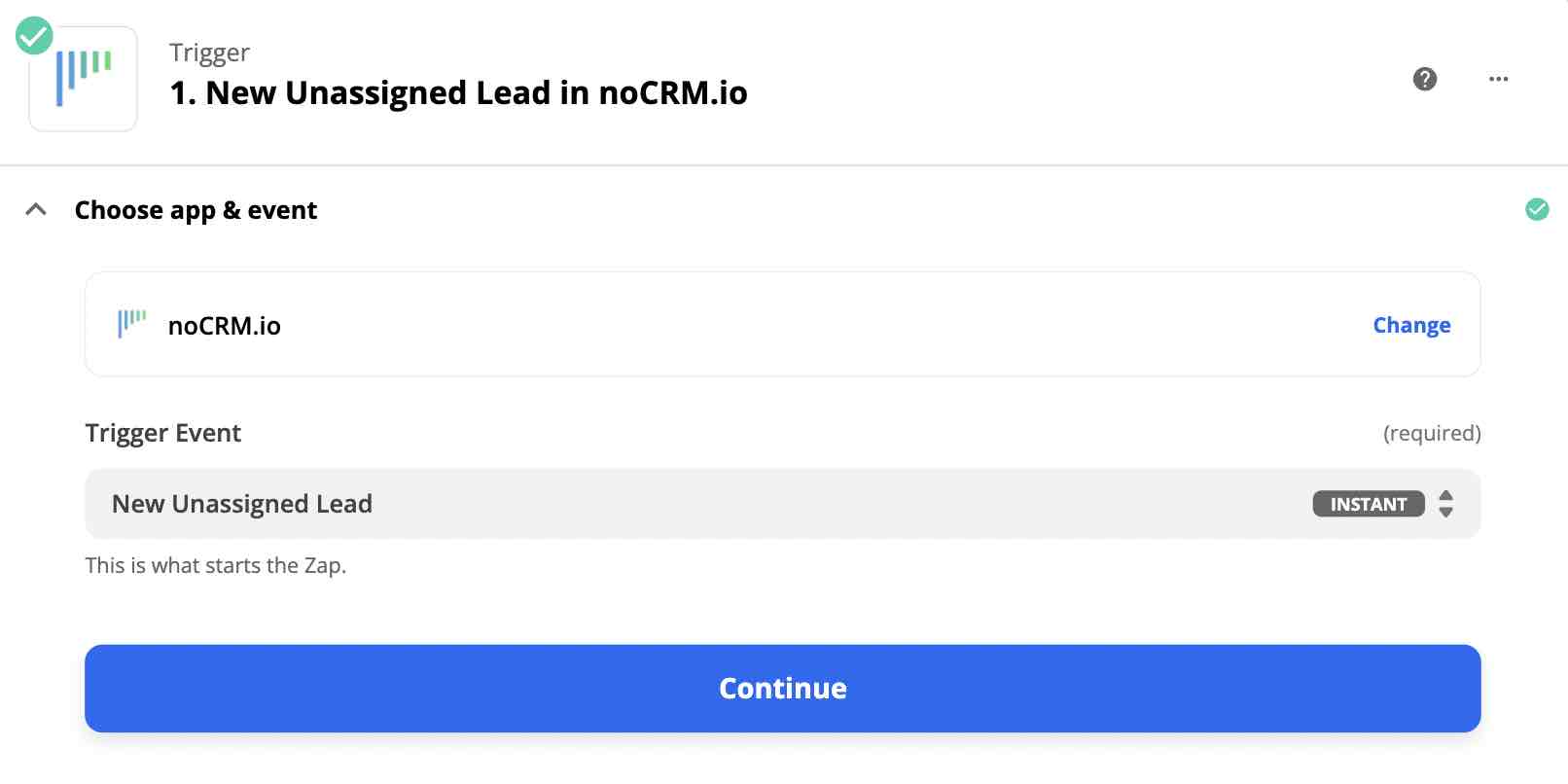
Connect your noCRM account
- Enter your account name (
https://AccountName.nocrm.io) - Enter your API Key. To find your API key, go to your noCRM account > Admin Panel > Integrations > API > API Keys then click on the Create an API Key button and name it.
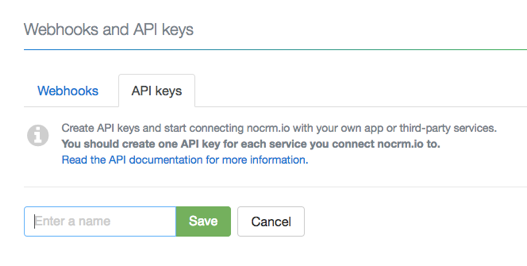
Create your first Action
This step allows us to create an increment counter that tracks the number of leads assigned to each user.
- Find and select Storage by Zapier as the App Event and pick the Action Event "Increment Value"
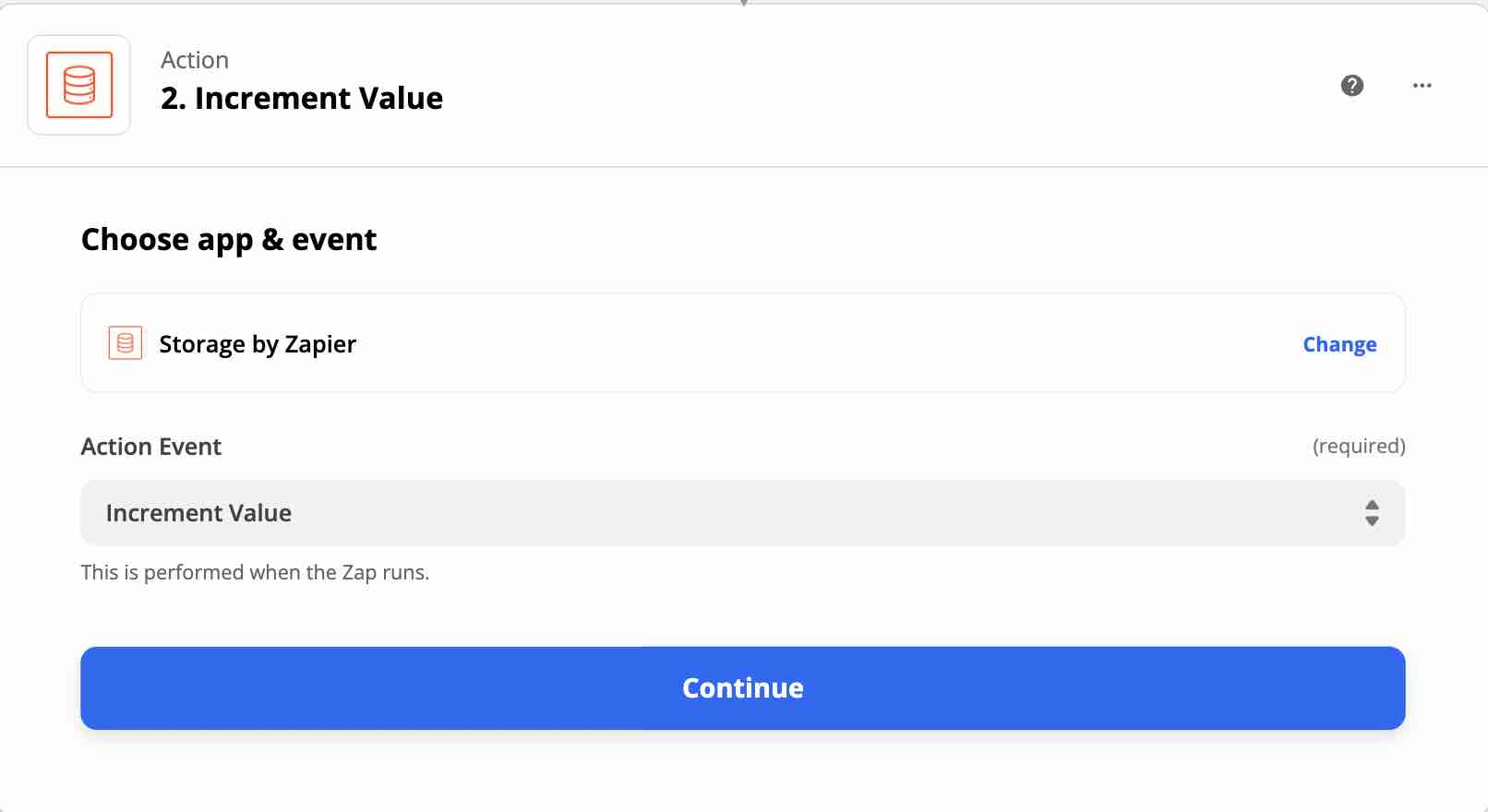
Create a new Storage by Zapier account:
a) Go to the Online UUID Generator Tool to generate the Store Secret that you need to paste into the field.
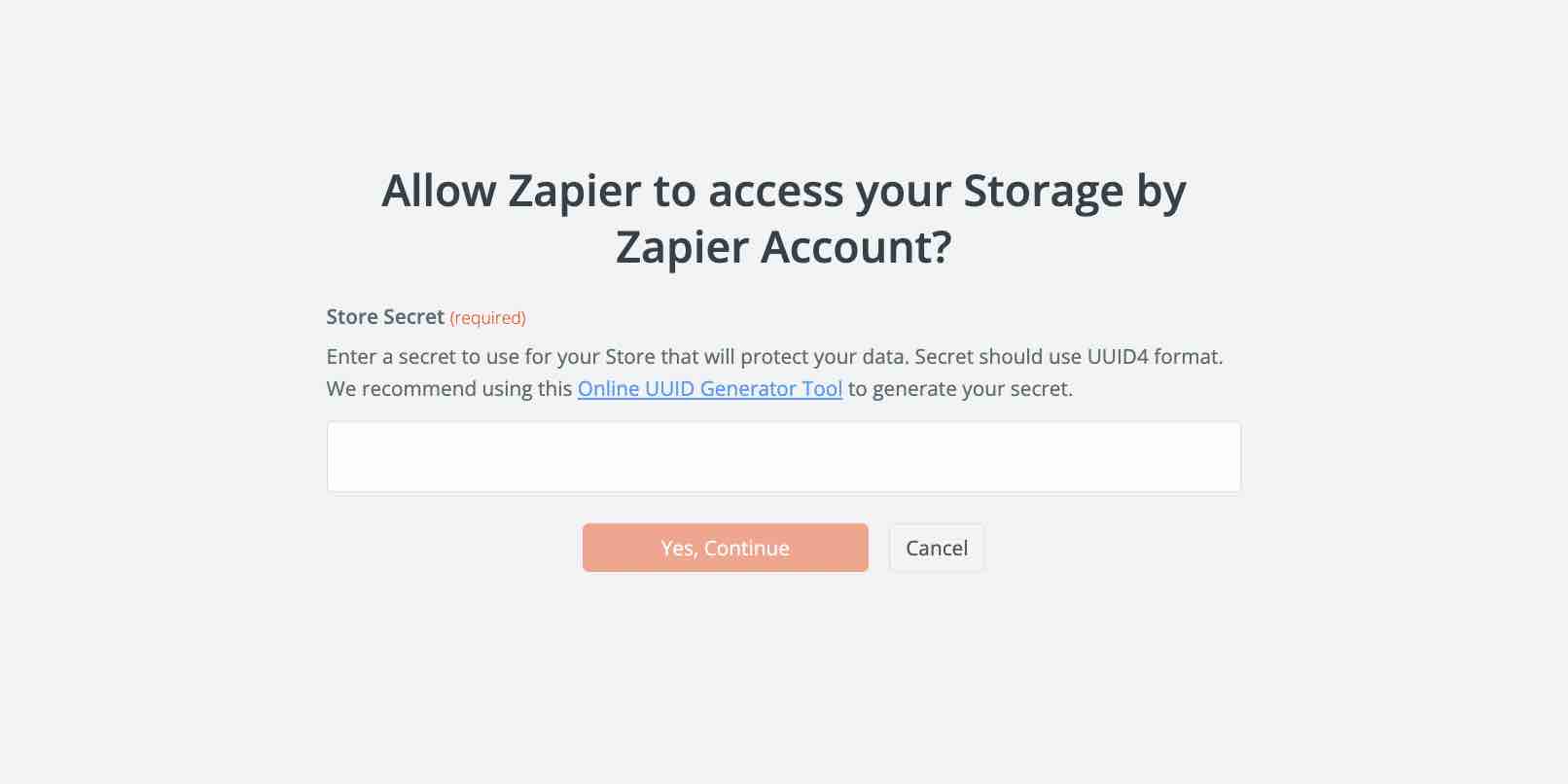
b) Once you're on the generator page, just hit the Copy button and then paste the copied Secret into the provided empty field on Zapier.
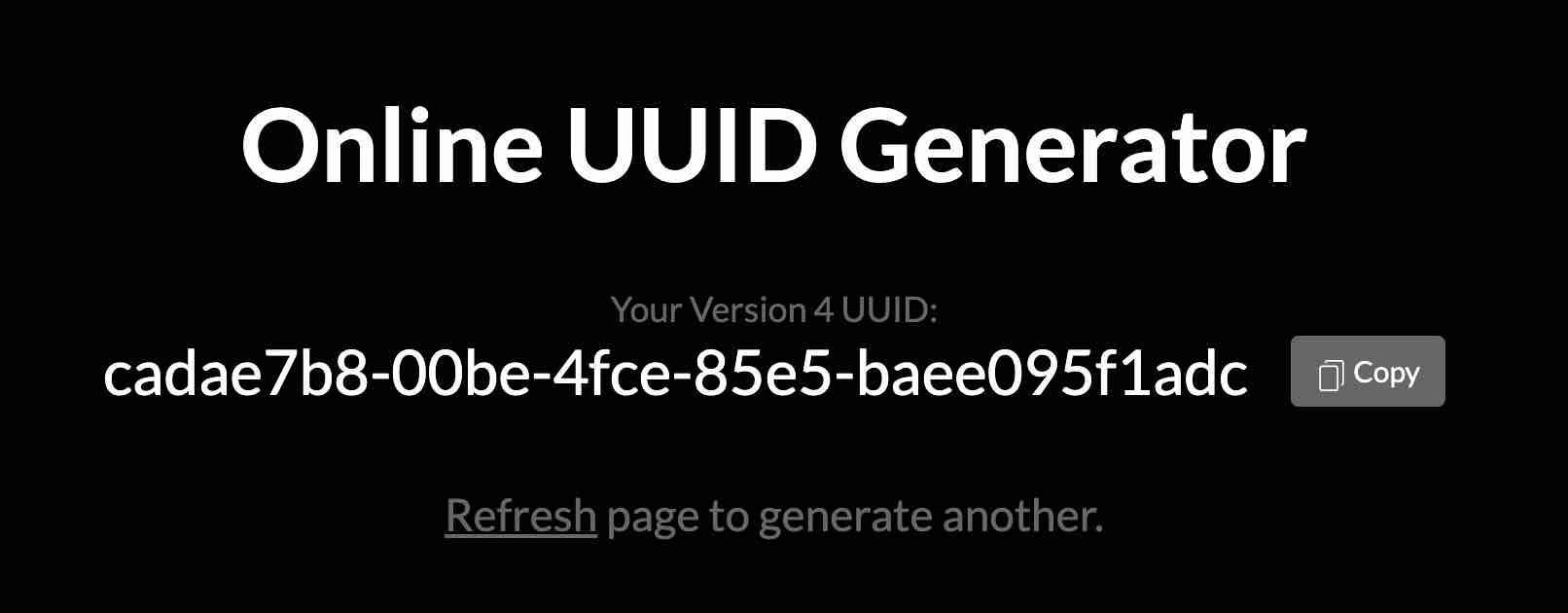
- Next step is setting up the action. Enter in "Increment" in the Key field and "1" in the Increment Amount field.
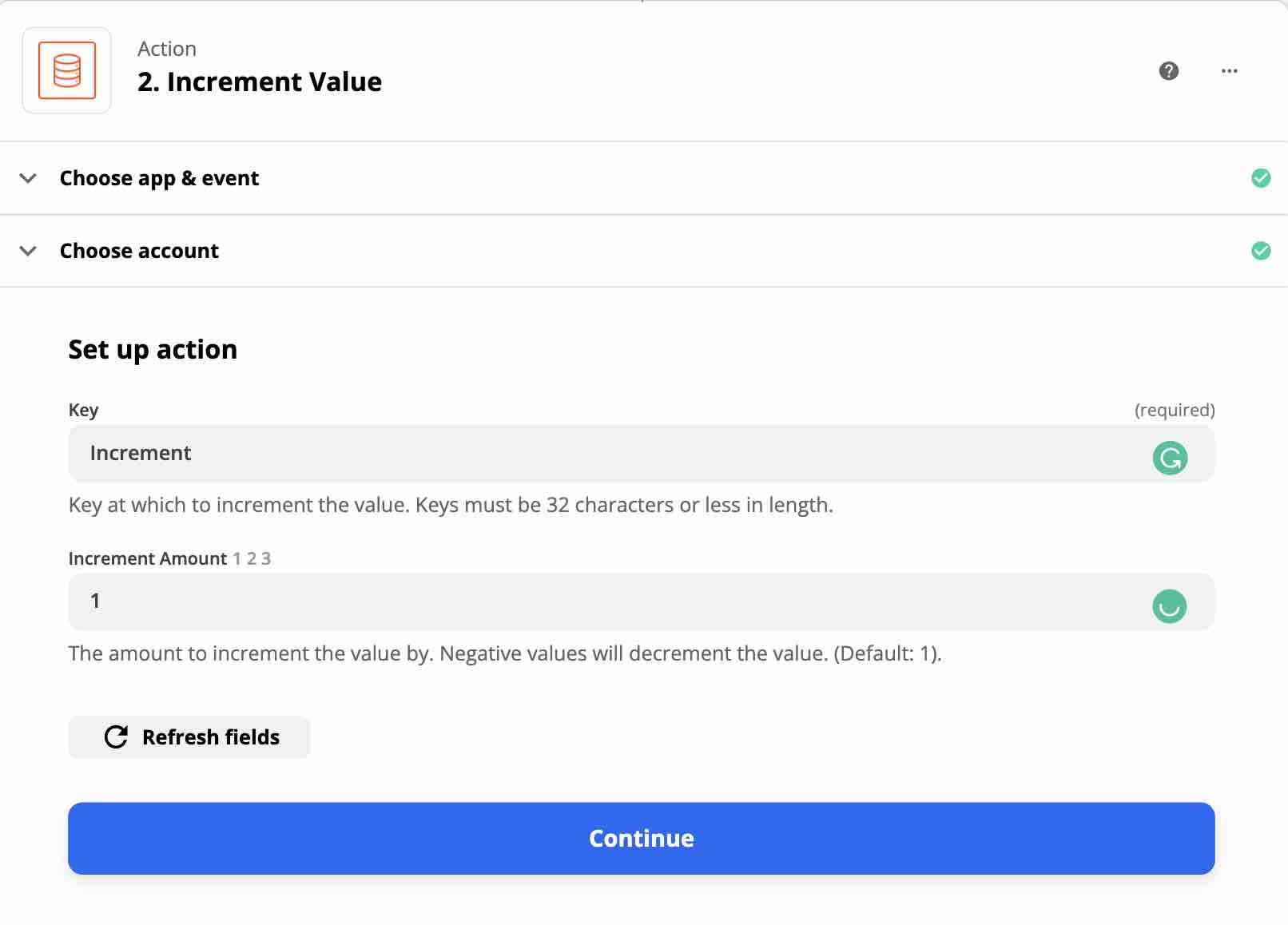
Create your second and last Action
- Select the noCRM.io app as App Event and pick the Action Event "Call Simplified API"
- Choose the noCRM account you set up already
Set up your Action
- Set up your lead by choosing the Custom tab and finding the ID of the lead generated from the Trigger Event.
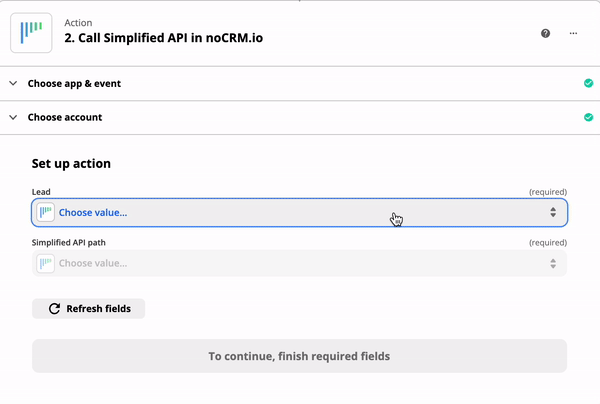
- Choose "Assign lead with a round-robin pattern" as your Simplified API path.
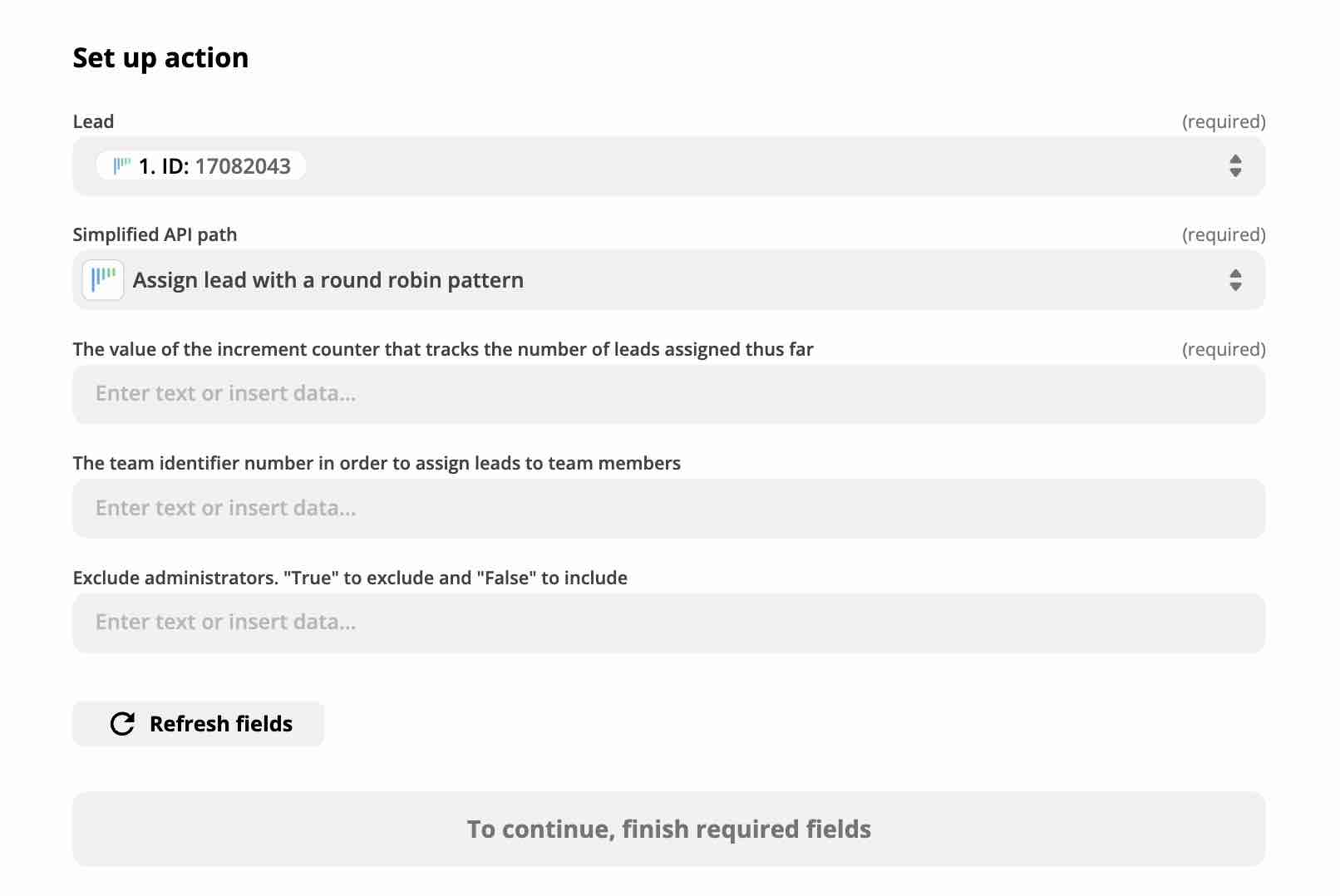
In a couple of seconds, three additional fields will appear:
I. Enter the value that's been created from the last action into the first field.
This is the value from the increment counter that tracks the number of leads assigned thus far.
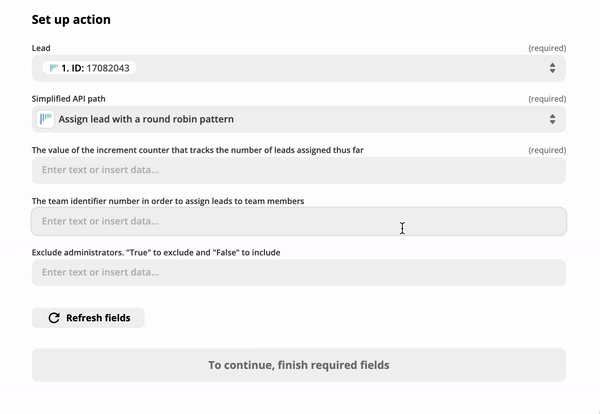
II. (Optional) Enter the team identifier number in order to assign leads to team members.
Find the team ID from Admin Panel > Integrations > API > Account object ID's.
III. If you'd like to exclude Administrators from being assigned leads, type in "True", if not, type in "False". Note: this field is case-sensitive.
That's it! You've now automated your round-robin lead assignments!
