Automating workflows and improving stats with The Butler
This article answers the following questions:
- What is The Butler, and why is it beneficial?
- How do I activate and customize The Butler?
- How does The Butler impact my stats?
- Can The Butler be deleted?
- How can The Butler improve my workflow through automations?
This article focuses exclusively on the setup and activation of The Butler, ensuring your stats and automation are finely tuned.


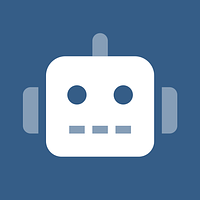
The Butler is a free virtual user that enhances your automations. Once activated, The Butler impersonates all non-human actions taken on leads, making it easy to distinguish between tasks completed by your sales team and those handled by automations or third-party integrations.
As an essential tool for automation, The Butler improves data accuracy, so your stats only reflect true user activity, while automations and API actions are tracked separately.
Note ⚠️: The Butler is a feature only available at the Dream edition and is a free virtual user that has no extra cost
Benefits of using The Butler
With The Butler, admins and managers can:
Improve Data Accuracy: By designating The Butler as the author of all non-human actions, stats reflect actual user productivity without interference from automated tasks.
Enhance Workflow Transparency: Differentiate between actions performed by team members and those generated by integrations, APIs, or other automation.
Better Admin Insights: Distinguish easily between user actions and automation-driven updates, providing clear and actionable data.
How to activate and customize The Butler
Access The Butler in your Admin Panel
- Navigate to Admin Panel > Integrations > API & Automations > The Butler.
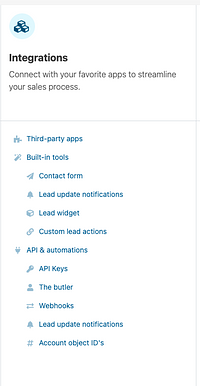
- Navigate to Admin Panel > Integrations > API & Automations > The Butler.
Activate The Butler
- Select the option to activate The Butler. Once activated, The Butler will be recognized as a real user in your database, automatically managing all non-human actions.
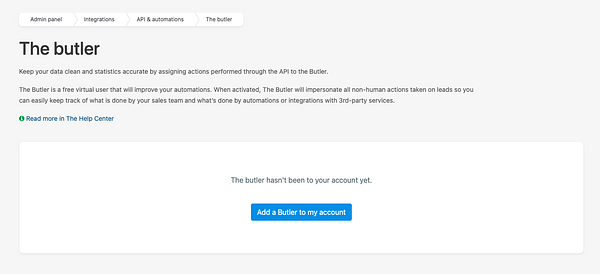
- Once activated The Butler will impersonate all non-human actions taken on leads by the API or Zapier.
- Select the option to activate The Butler. Once activated, The Butler will be recognized as a real user in your database, automatically managing all non-human actions.
Customize The Butler’s Icon and Name
- Personalize The Butler to match your team’s branding or preferences by selecting a unique name and icon. Keep in mind that this name will appear in all sections of your account where The Butler takes action, so we recommend keeping the original name for clarity.
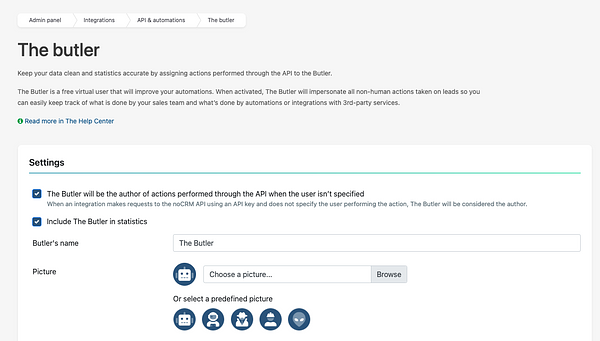
- Personalize The Butler to match your team’s branding or preferences by selecting a unique name and icon. Keep in mind that this name will appear in all sections of your account where The Butler takes action, so we recommend keeping the original name for clarity.
Note: The Butler acts as a permanent user in the system’s database and cannot be deleted or impersonated.
Use Cases for The Butler
The Butler enhances automation by managing non-human actions in noCRM, helping you keep accurate stats and streamline workflows. Below are some ways The Butler can support your team, along with advanced applications available in the No-Code Academy.
General Use Cases
- Automating Lead Creation: Automatically assign The Butler as the creator for leads generated from external systems using the API or integrations, ensuring clarity in activity logs.
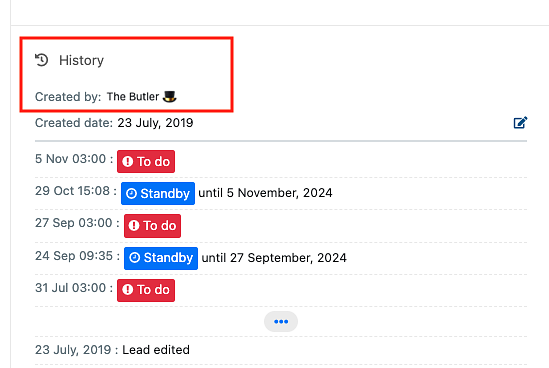
- Logging Activities: Use The Butler to track actions like status updates or activity logs initiated by integrations, making it clear which actions are automated.
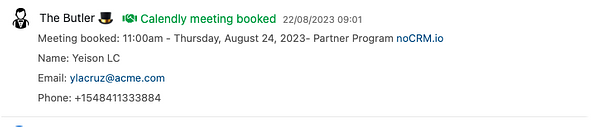
These automations let The Butler handle repetitive tasks, freeing up your team’s time and keeping your data organized.
Advanced Use Cases
To unlock even more powerful automation, explore advanced applications in the no-code Academy, including:
- Round-Robin Lead Assignment: Ensure balanced distribution across your team.
- Real-Time Lead Updates: Keep leads updated automatically from external systems using API or Zapier integrations.
Head over to the no-code Academy for step-by-step tutorials and discover how The Butler can transform your workflows!
FAQs
- How does The Butler impact stats? The Butler keeps your stats accurate by ensuring only user actions count toward performance metrics, while all automated actions are attributed to The Butler.
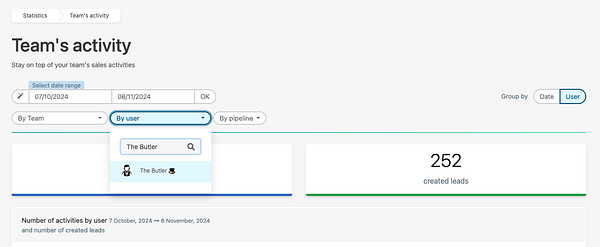
Can The Butler be deleted? No, The Butler is a permanent feature in your system’s database and cannot be deleted or impersonated.
How much it cost to activate The Butler? Nothing! The Butler is a free virtual user, without any additional costs.
