Event-based notifications and actions
This article answers the following questions:
- How to get notified by email when a new lead is created?
- How to get notified by email when anything happens to a lead?
It is very important to be able to fire actions when some precise events happen so you can further streamline your sales process. For example, you might want to be notified when a lead is won or created.
You might also want to send an email to the accounting staff when a lead is won…
This can be done through the notifications (the information is then sent by email) in the Admin panel > Integrations > Event-based notifications, or by using Webhooks via our API.
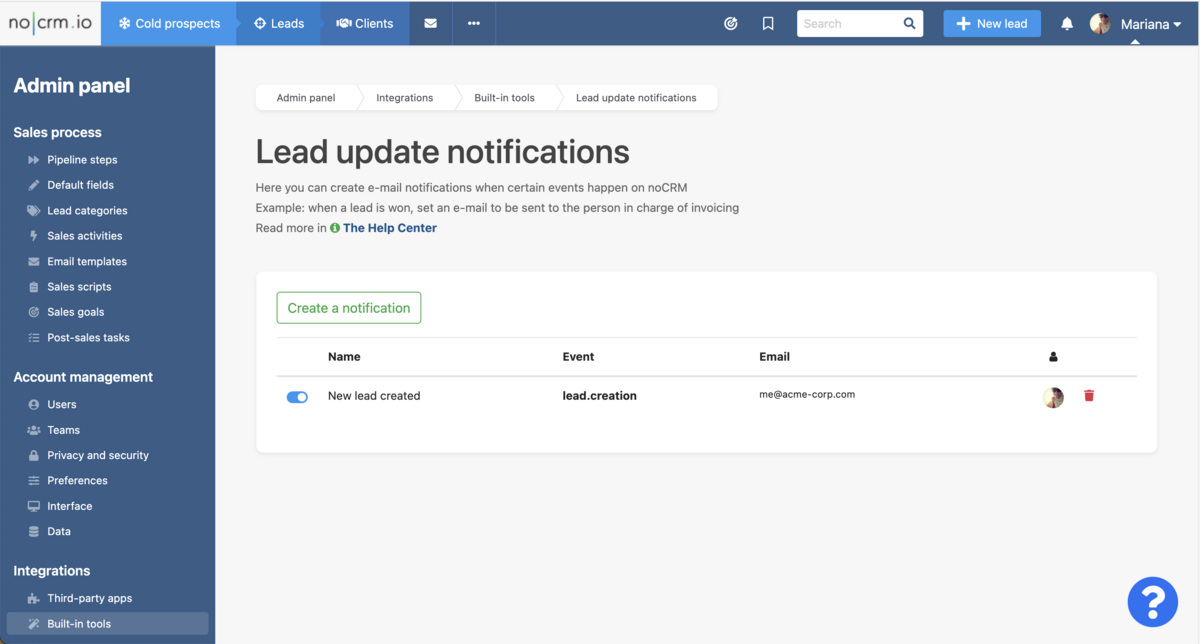
Webhooks will be fired when a lead is created, when the status of a lead changes, or when the lead moves from one step of the pipeline to another. The data is then sent in a JSON format to any URL you specify. It’s a very powerful way to create a process and connect your IT with noCRM.
Available trigger events
- lead.creation
- lead.status.changed.to (won|to-do|standby|lost|cancelled)
- lead.step.changed.to
- lead.contenthaschanged
- lead.deleted
- new lead.unassigned
- task.status.changed.to
- etc...
You can check the technical Webhooks documentation here.
