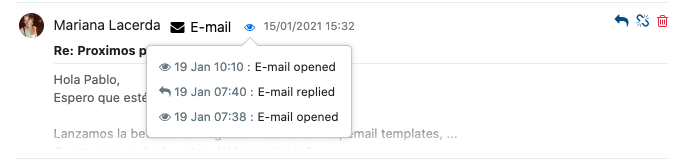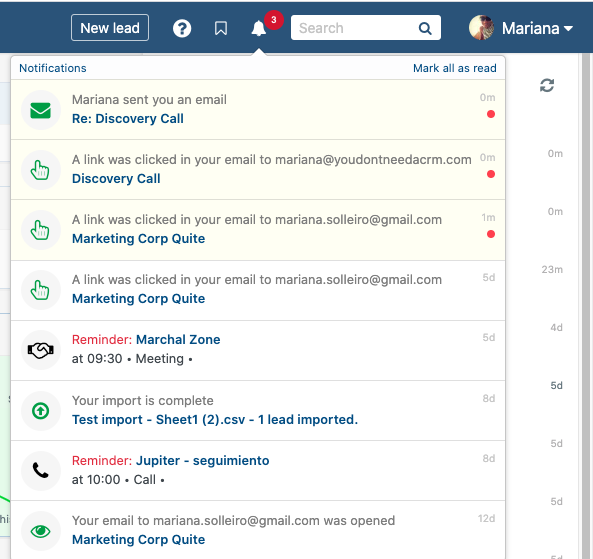Track every email sent from noCRM
Knowing if your prospect read the email you sent or making sure a hot lead has received and read the quote you sent them... the dream of every sales rep.
With that sort of information, you can optimize your sales process, and define the next action:
- If the email wasn't read, you should reach out again
- If the email was read but didn't click the key links in there, you should reach out again
- If the email was read multiple times: they're engaged! Wait for a bit, but not too long, to contact them again if you get no reply
These are just examples of what you could do, but we'll let you define those processes internally.
Thanks to tracking, you can get information on the performance of your email templates! More information here
NB: You can deactivate notifications for email tracking at all times from your Settings by unticking the box 'Enable emails tracking'.
![]()
We're sure this feature will be of great help in boosting your sales!
What to do?
Not much. Just send your emails from noCRM and wait to be notified in the notification center, and to see all opens & clicks in the email attached to the lead/prospect form.
⚠️ It can happen that a lead or prospect has a mailer that blocks tracking, in which case you won't be notified and your email may arrive as SPAM. You can always deactivate tracking from your user settings.