Link other email addresses to your user account
This article answers the following questions:
When setting up your sales process, you have to make sure the right settings and features are configured in your lead management software, and that goes for your email settings too.
If you use different e-mail addresses to write to your prospects and leads using the 2-way email or Bcc feature, you can create email aliases or whitelist email addresses inside your noCRM account in order to be able to work with them without interfering with the good user experience of the service.
How to whitelist an email address
Whitelisting an email address ensures emails from or to that sender are properly handled by noCRM and not seen as belonging to a prospect or lead in your account. It is particularly helpful when you often put in copy someone, from your company or a partner for example, who does not exist as a user in noCRM.
To whitelist an email address:
- Go to ✉️.
- Click on the Email Bcc link on the left.
- Under Emails whitelist, click on the green button: Add email.
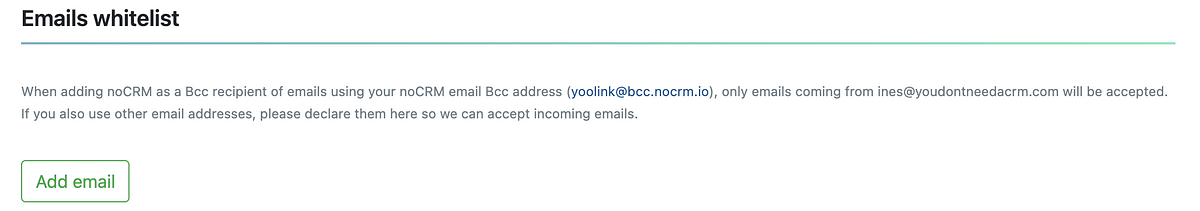
It is not necessary to whitelist the same email address as another user.
How to email your prospects and leads from different email addresses?
Only with the Dream edition
When working for or managing different businesses or departments, you need to be able to email your prospects and leads from different email addresses. If you already integrated your main email address to noCRM, noCRM supports aliases too.
To do so:
- Go to ✉️ and make sure you synced your main email address.
- Click on the Email synchronization link on the left.
- Under Email aliases, click on the green button: Add an email alias.
- Go to a prospect or lead, click on the New email tab and select the email address you want to use in the dropdown menu.
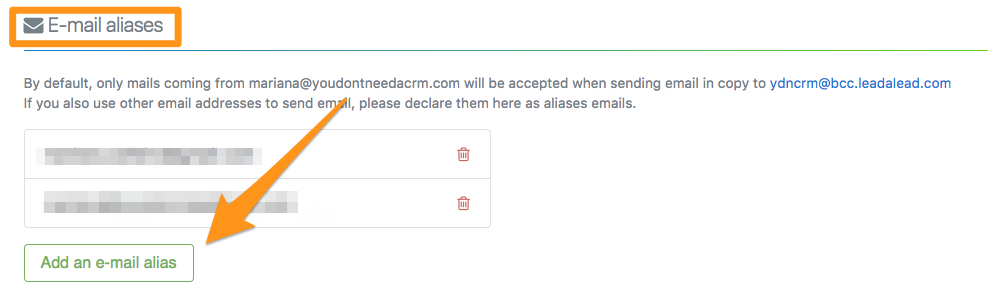
Aliases are email addresses created from your main email address. If it is not the case, it won't work. You can predefine only 1 email signature in your user account.
