Advanced Prospecting Lists: sales script, email integration...
This article answers the following questions:
How to manage your prospects with noCRM
In fact, not only will you be able to define the 'Estimated closing date' of a lead directly from the Prospecting List before transforming a row into the lead, but you will also have access to:
comment field, to enable you to have your comments automatically added to the leads' comments when you create a lead.
sales script, to help you qualify your prospects more efficiently based on a script that you create from scratch or from a template.
email integration that allows you to send emails from scratch or previously created email templates to your prospects, track if they are opened, and therefore improve your prospecting performance.
color codes, so that just like on an Excel sheet, you can differentiate your contacts according to the color codes you want. (It's not possible to calculate the number of rows in a certain color, unless you filter by color and then export.)
filters so that you can filter your prospects in the Prospecting Lists by filtering only those who are still to qualify, excluding those who were canceled, etc.
click-to-call & email options when right-clicking on a row to call a prospect right away or send them an e-mail.
date-picker column to easily define a date so that you recall when was the last time you contacted that prospect for example.
and the powerful prospect browser
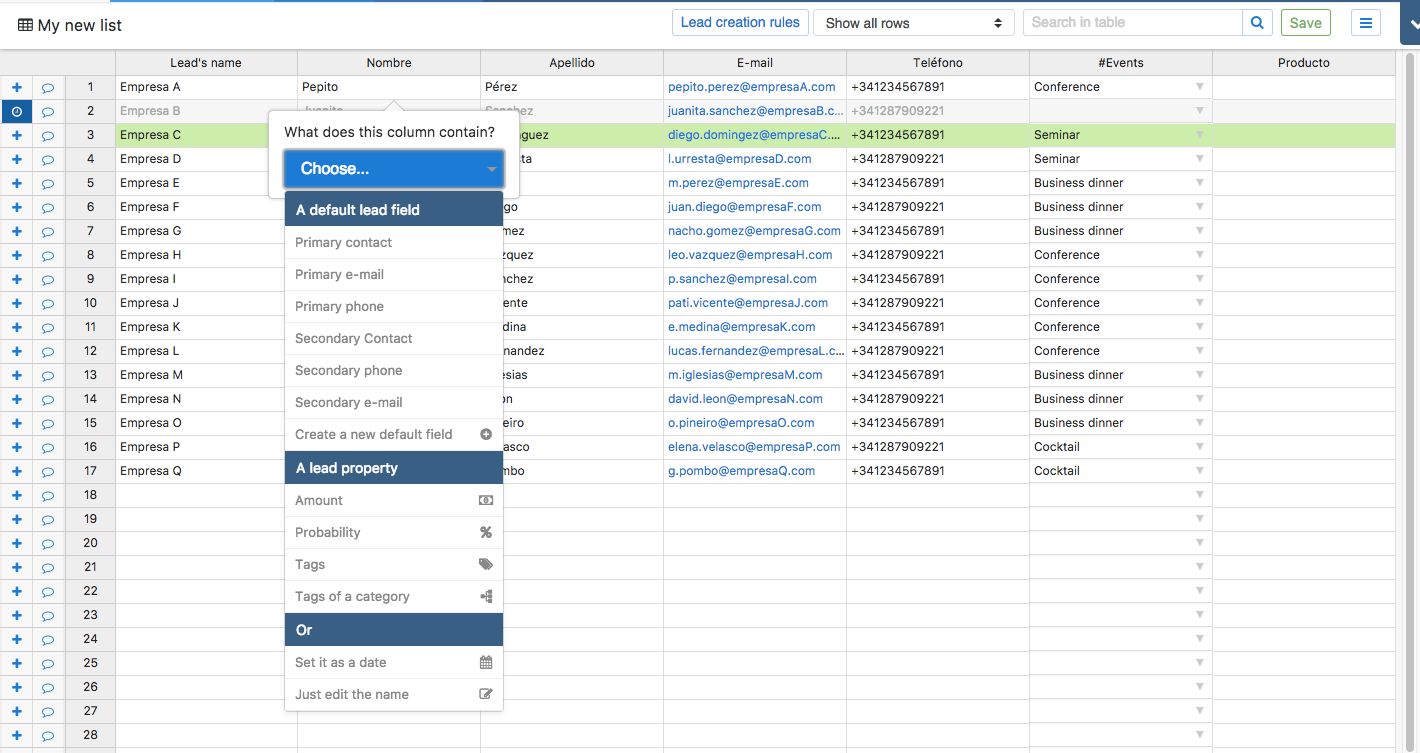
How does noCRM's prospecting feature work?
To enhance your prospecting activity, noCRM.io’s prospecting lists include a Prospect Browser which aims at helping you find and update information easily, without being lost in a spreadsheet.
The Prospect browser is extremely easy to use:
Click on the name of the prospect, and a pop-up will open up with all the information contained in the row in a different format.
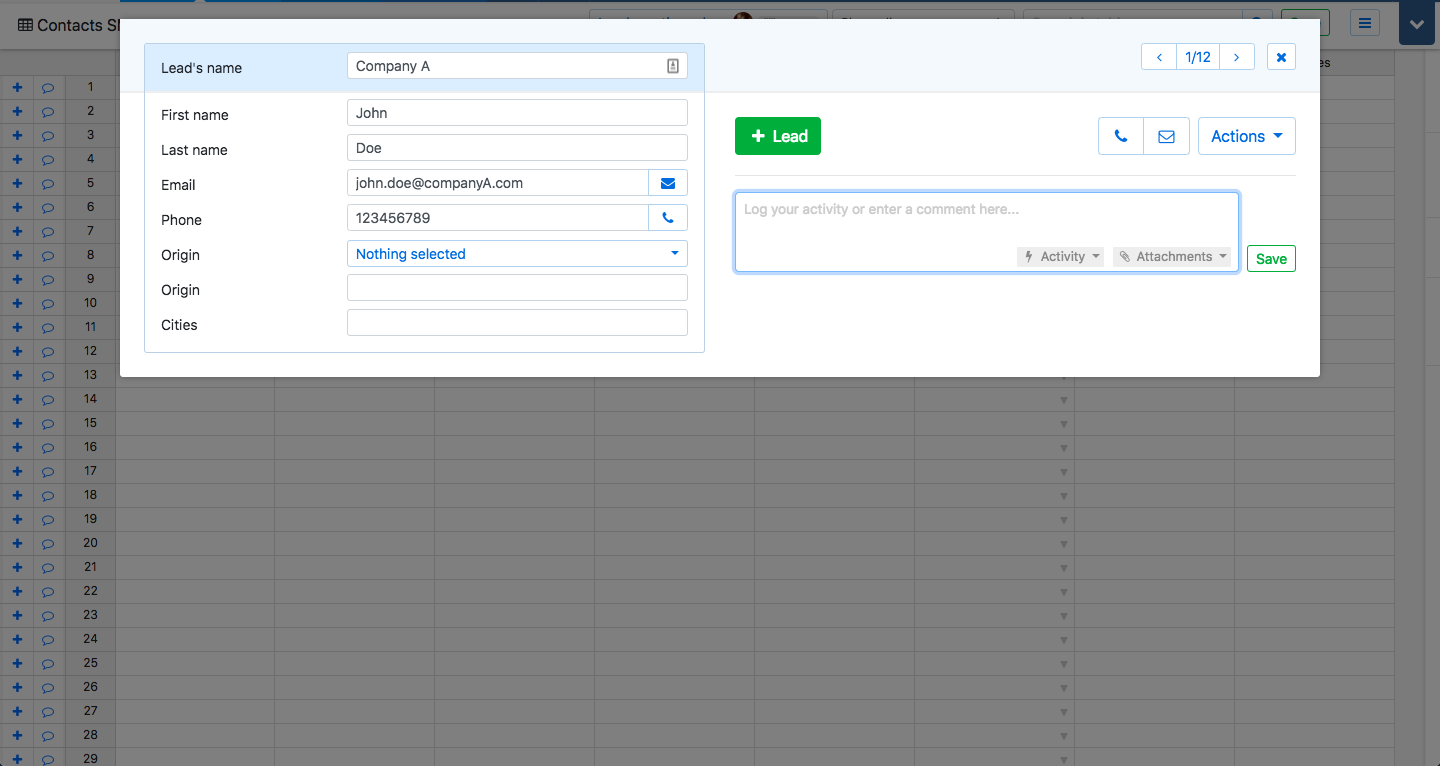
You can rapidly browse from one prospect to another using the arrows, edit information, or even add new information.
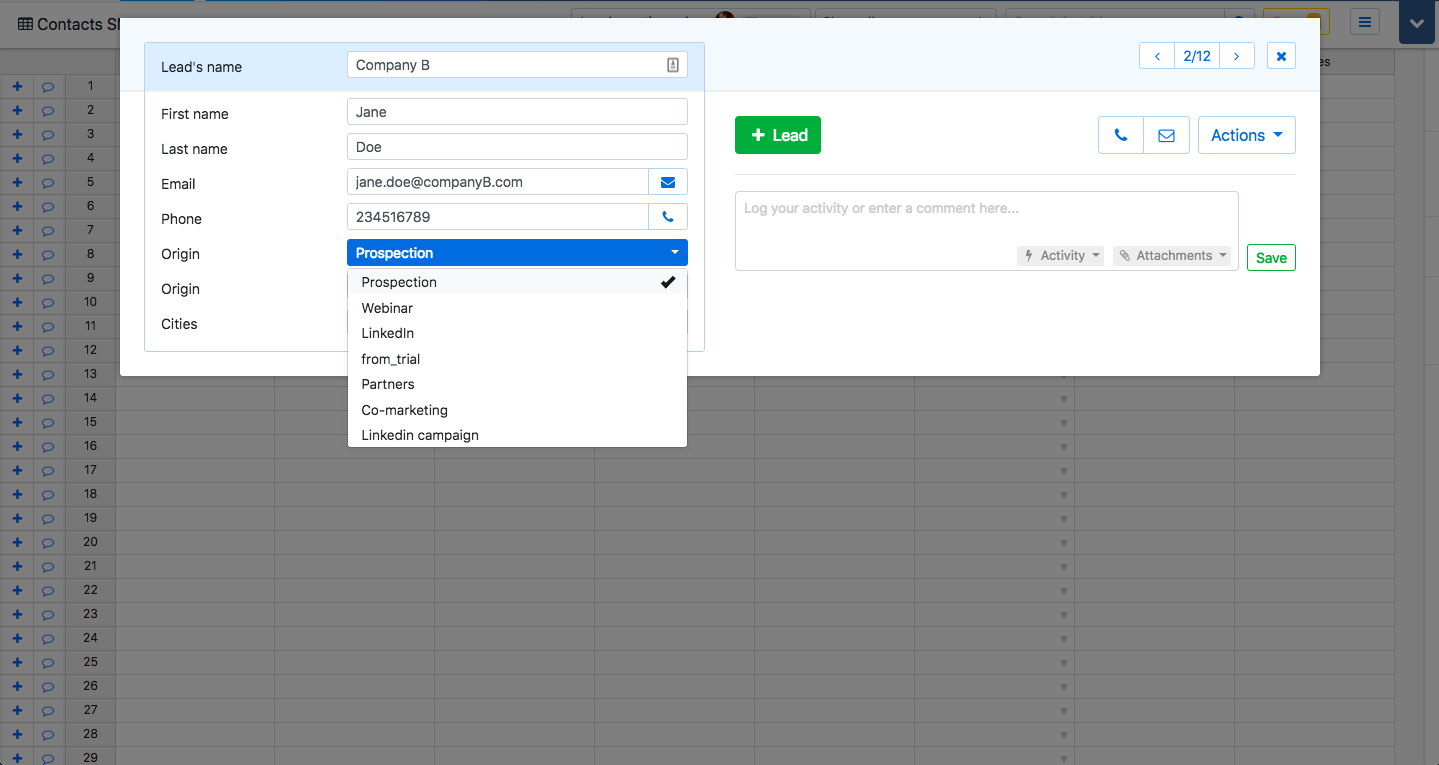
You'll be warned if a duplicate already exists in the system!
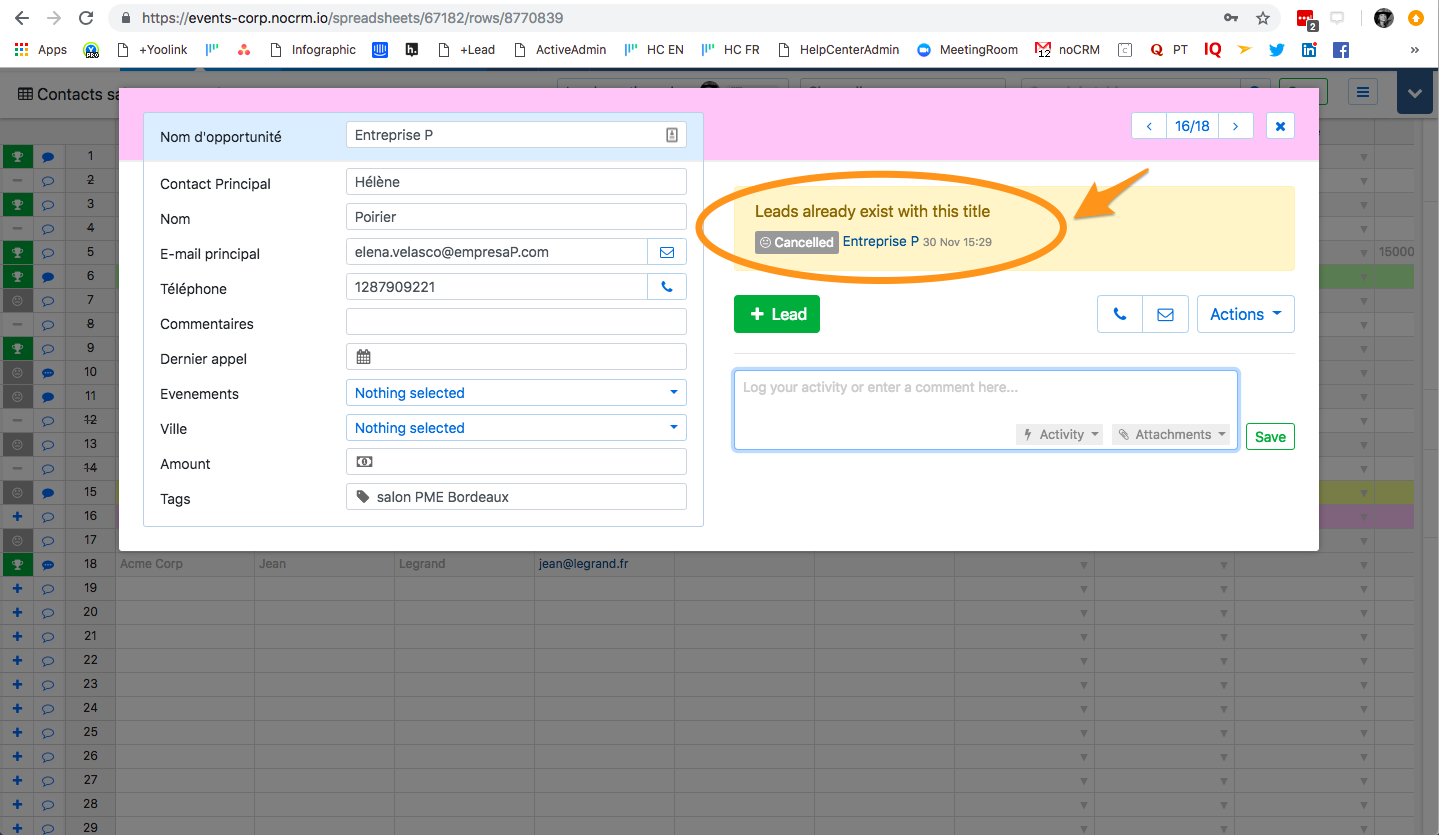
Of course, you can e-mail or click-to-call the prospect using the browser, add new comments, and create a lead.
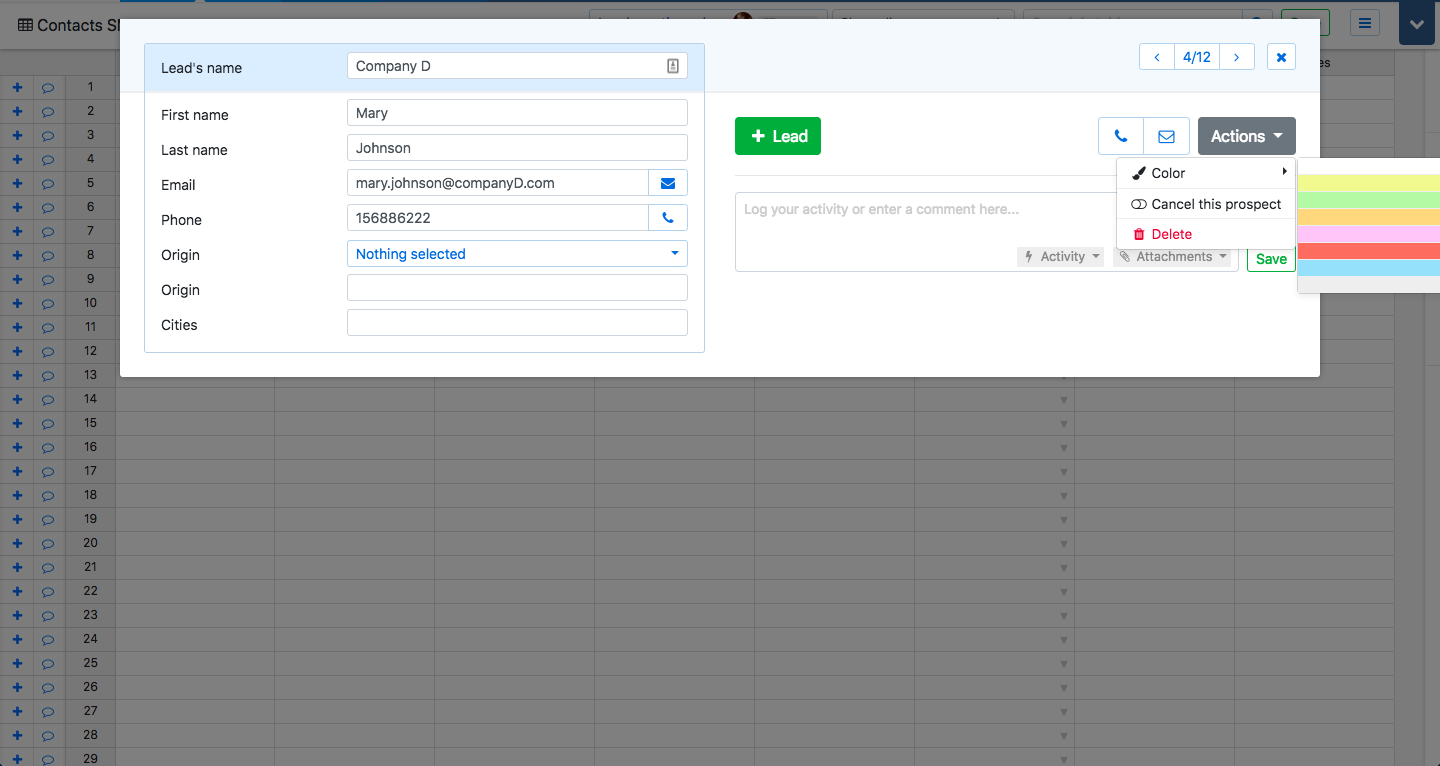
It’s like working on a lead’s window, except you’re still doing your prospecting activities.
Check out the video:
