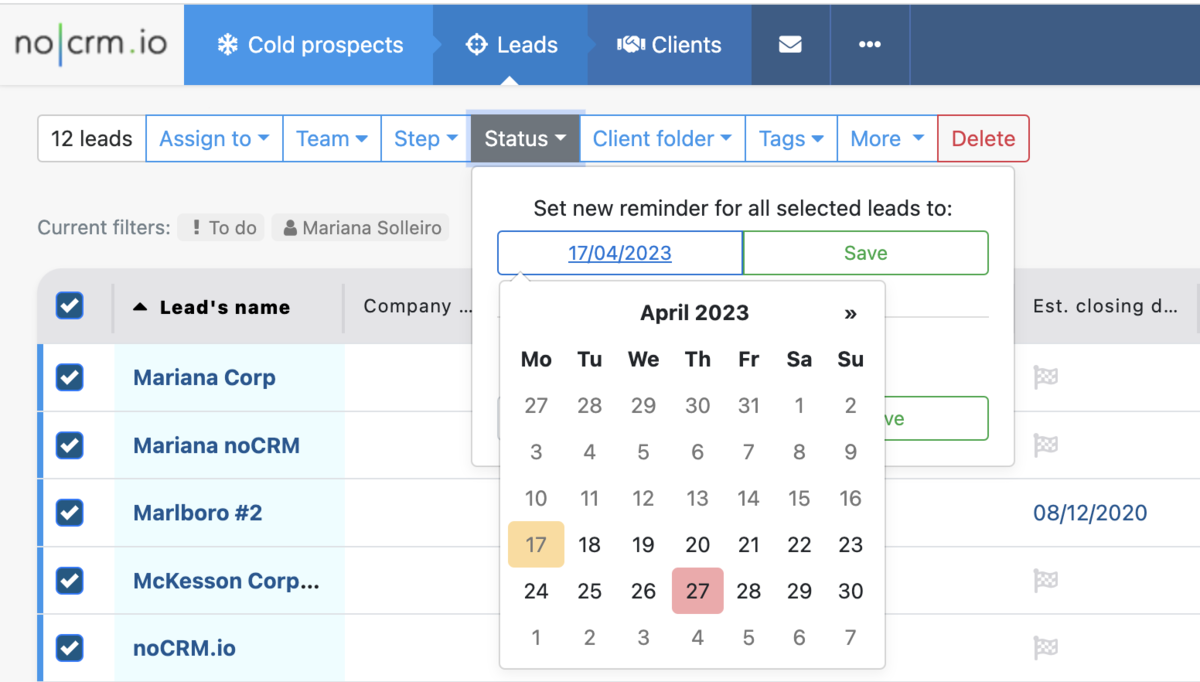Bulk actions with leads
When you manage your leads, you often need to massively change their step on the pipeline, massively assign them to another user or even add or remove tag. Inside noCRM.io you can easily do that to efficiently manage your sales process.
How do the bulk actions with leads work?
To do bulk actions with your leads, it's as easy as choosing the "compact mode" to view your leads.
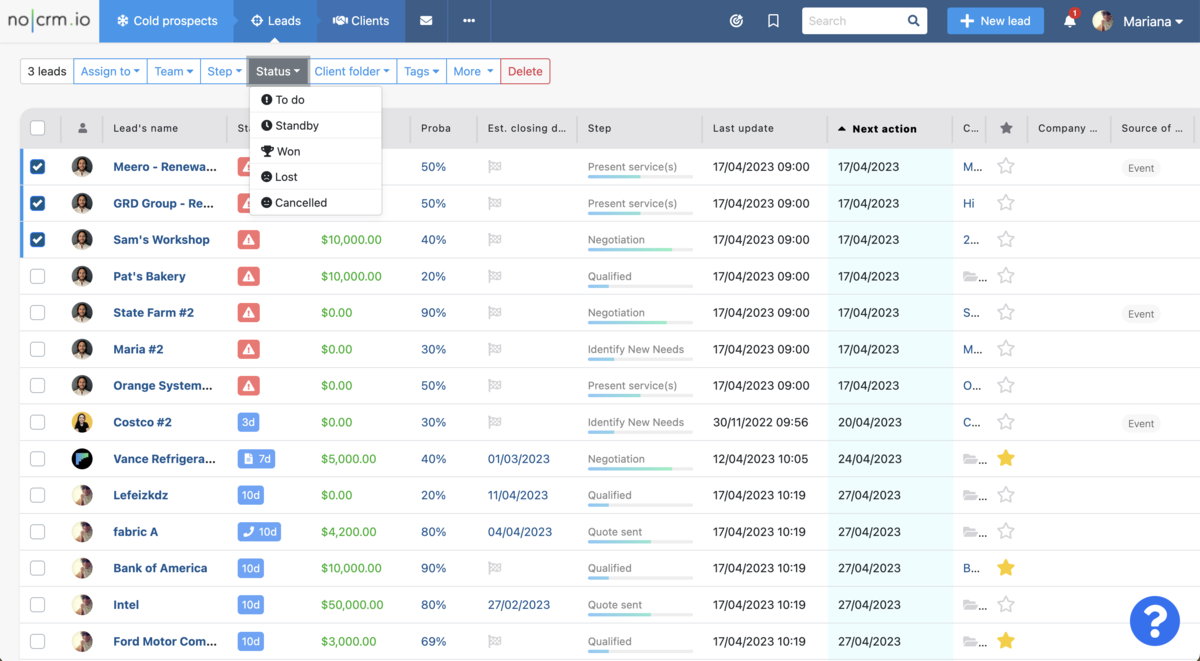
You can choose this from any page: All Leads, All My Leads, To-Do, Standby, Won... :
- Select the leads you want
- Choose the action you wish to make with those leads: change status, step, assign to someone else, add to a client folder, add/remove tags, change sales step, delete...
Done!
⚠️ If you've correctly synchronized your account with your calendar, when you choose to move several leads to Standby at once, the Calendar will inform you how many leads are already scheduled for the different days of the week/month.