Customize your pipeline cards: choose the information you wish to display
Being able to access key information on a lead fast is crucial, which is why it's possible to customize your lead cards when using the pipeline view.
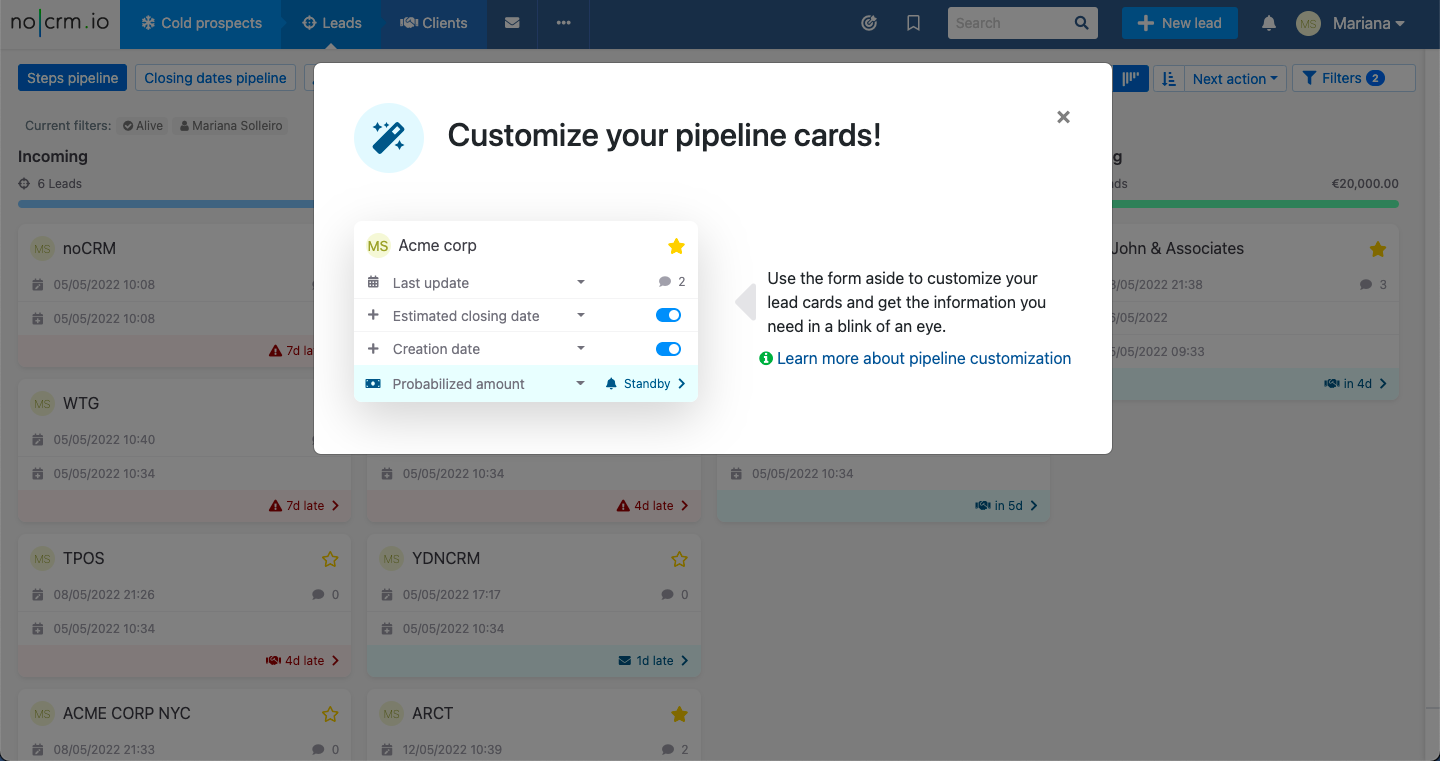
To do so, any user can simply enter their pipeline view and click on the spanner icon 🔧. , to pick and choose the information they wish the cards to display.
For more detailed information, watch the tutorial below:
