Edit lead information
During your sales process management, you might have to change the information of leads.
Edit the lead description
To edit the description of your leads, you can either open a lead and use the Actions menu and click on Edit, or simply double-click on the description of the lead.
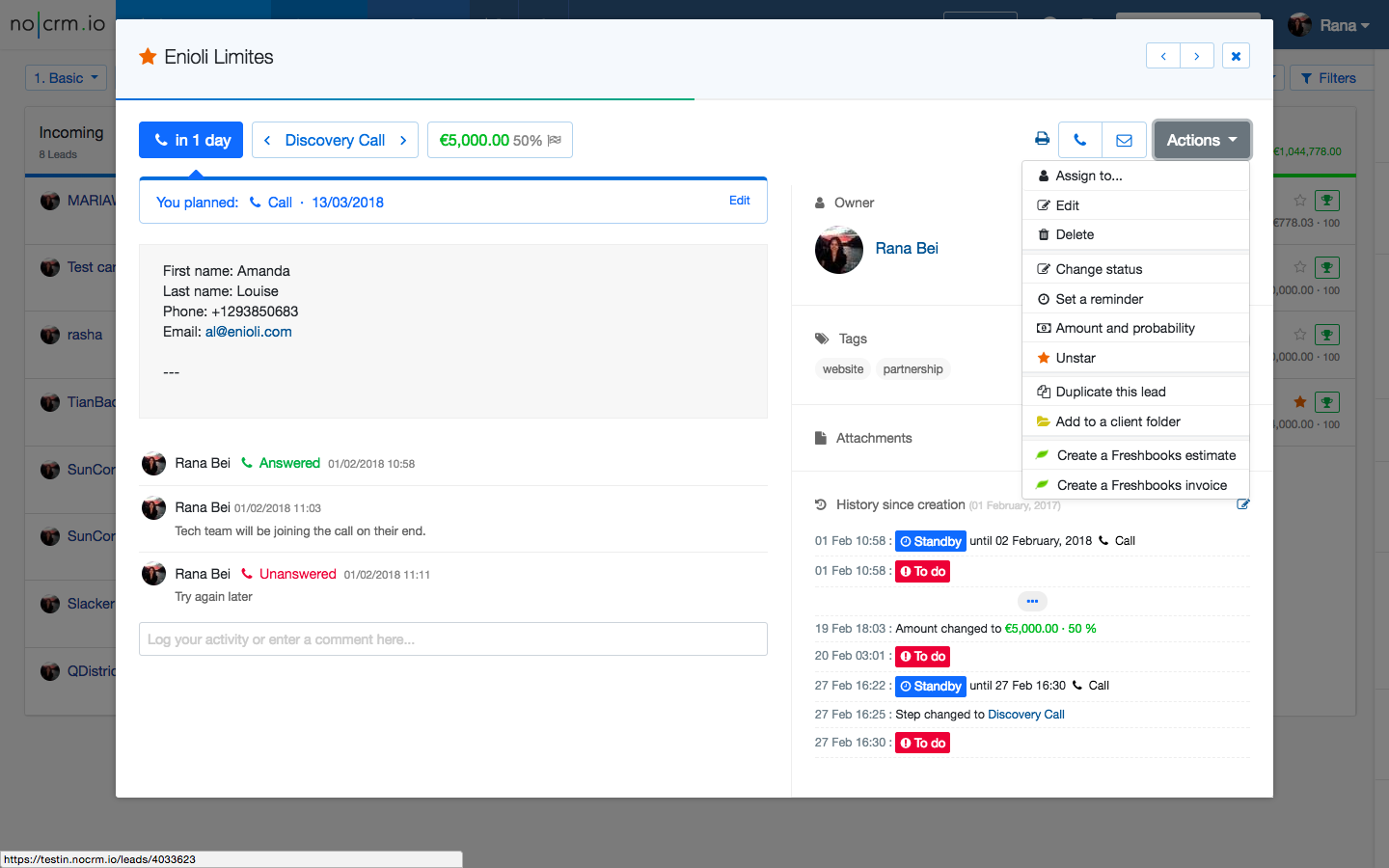
Edit the creation date and the won date
It's possible to change your leads' creation and won dates if the Admin of the account allows you to do so.
Creation date
For the creation date, you can do it lead by lead, or by using the bulk system.
Here's a quick video showing you how to proceed:
Closing date
As per the WON date, it has to be lead by lead.
Here a quick video showing you how to proceed for you WON leads:
When editing the lead's closing date, make sure to edit the creation date before, if the closing date happens to be before the current creation date set in the lead.
