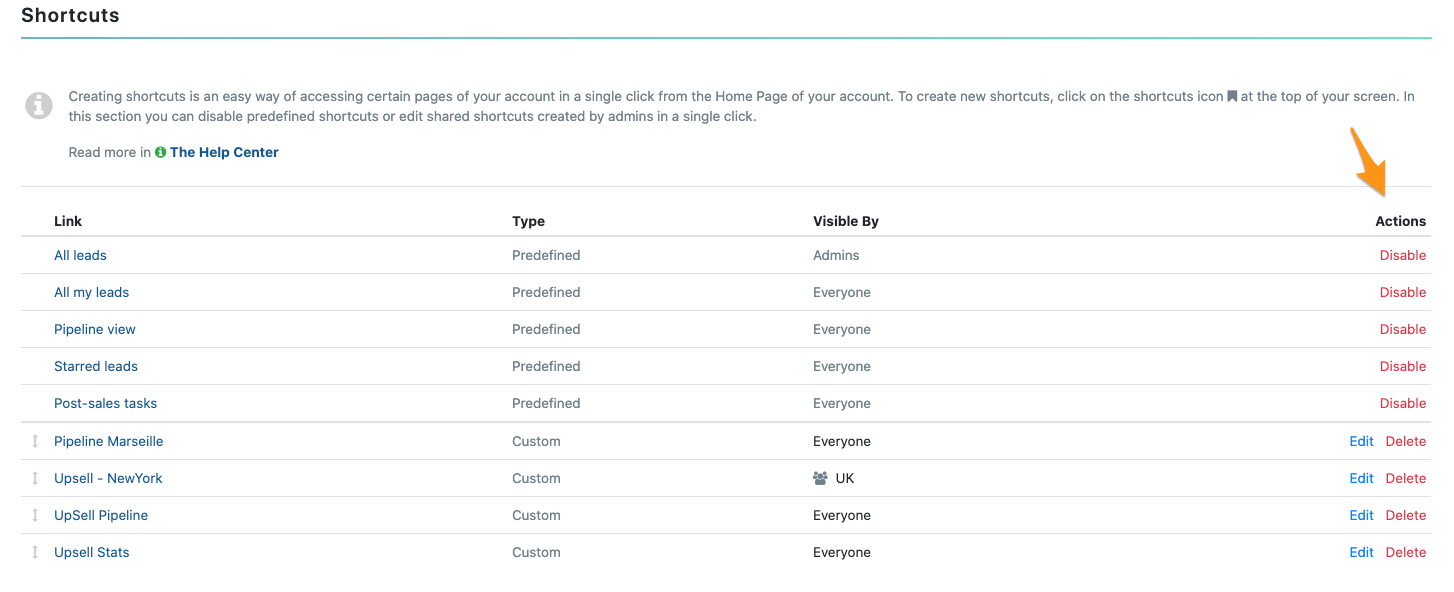Shortcuts to access lists of leads
Since our goal is to help you manage your sales activity in a fast & efficient way, Shortcuts are ideal to help you go to the pages of your account that you consider the most important.
You will find the list of all your Shortcuts on the Dashboard or clicking on the shortcut icon in noCRM's main menu.
How to set up your Shortcuts list
Creating a shortcut is as easy as clicking on the Shortcuts icon at the top of every page. When you click on the icon, a window will open for you to set a name to the Shortcut and also for you to define whether you want to create it only for you as a user, for the entire account, or for a specific team if you have the Dream edition.
For example: if you wish to create a shortcut that points directly to the leads that have a specific tag, apply the filter using that tag, and then click on the shortcut icon at the top of the page. Name it as you please.
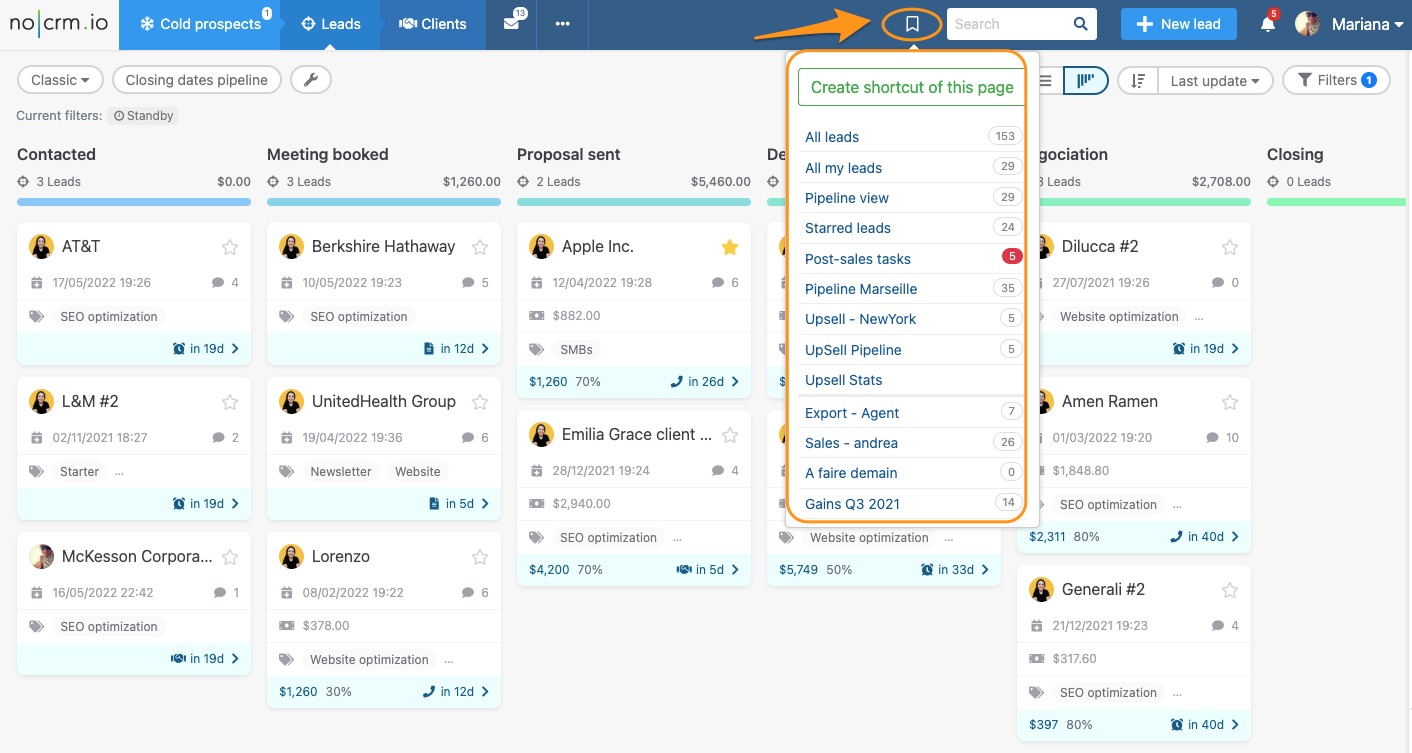
How to manage your Shortcuts list
It's very easy. Go to the Admin Panel > Interface > Shortcuts. You then access the list of shortcuts and can Edit, Disable or Delete them: